Acer PD311 Support and Manuals
Popular Acer PD311 Manual Pages
PD311 Service Guide - Page 1


for more information,
please refer to http://csd.acer.com.tw
PRINTED IN TAIWAN PD311 & PD323
Service Guide
Service guide files and updates are available on the AIPG/CSD web;
PD311 Service Guide - Page 3
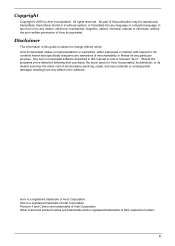
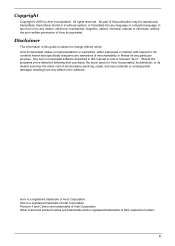
... the contents hereof and specifically disclaims any warranties of all necessary servicing, repair, and any incidental or consequential damages resulting from any defect in any form or by Acer Incorporated.
Acer Incorporated makes no representations or warranties, either expressed or implied, with respect to change without the prior written permission of Acer Incorporated. Other brand and...
PD311 Service Guide - Page 6
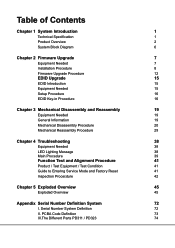
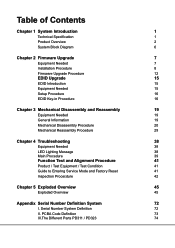
...
38
Main Procedure
39
Function Test and Alignment Procedure
41
Product / Test Equipment / Test Condition
41
Guide to Entering Service Mode and Factory Reset
41
Inspection Procecdure
42
Chapter 5 Exploded Overview
45
Exploded Overview
45
Appendix Serial Number Definition System
72
I. PCBA Code Definition
73
III.The Different Parts PD311 / PD323
74
PD311 Service Guide - Page 13
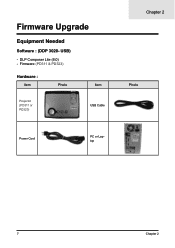
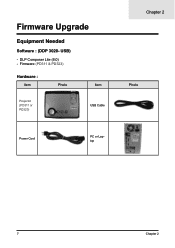
DLP Composer Lite (6.0) - Firmware (PD311 & PD323)
Hardware :
Item
Photo
Item
Projector (PD311 or PD323)
USB Cable
Chapter 2
Photo
Power Cord
PC or Laptop
7
Chapter 2 Firmware Upgrade
Equipment Needed
Software : (DDP 3020- USB)
-
PD311 Service Guide - Page 16
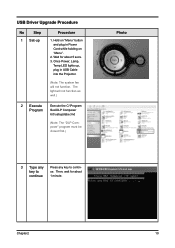
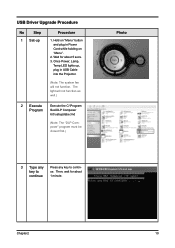
... light will not function. USB Driver Upgrade Procedure
No
Step
1 Set-up , plug in Power Cord while holding on "Menu" button and plug in USB Cable into the Projector.
(Note: The system fan will not function as well.)
2 Execute Program
Execute the C:\Program files\DLP Composer 6.0\usbupdata.cmd
(Note: The "DLP Composer" program must be closed...
PD311 Service Guide - Page 18
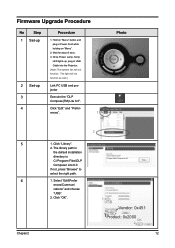
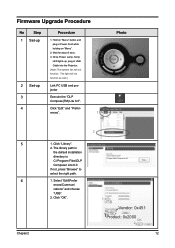
...: 0x451
Product: 0x2000
OK 2
12 The light will not function. Firmware Upgrade Procedure
No
Step
Procedure
1 Set-up
Link PC USB and projector
3
Execute the "DLP
Compose(TM) Lite 6.0".
4
Click "Edit" and "Prefer- Once Power, Lamp, Temp
LED lights up, plug in USB Cable into the Projector. (Note: The system fan will not function as well...
PD311 Service Guide - Page 19
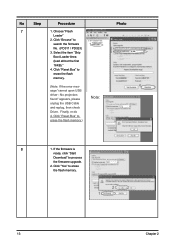
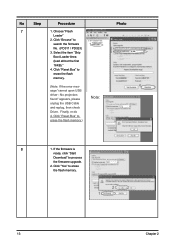
...;ash memory.
2 1
13
Chapter 2 No projectors found" appears, please unplug the USB Cable and replug, then check Driver. Click "Yes" to
erase the flash
memory.
(Note: If the error message "cannot open USB driver - Choose "Flash
Loader"
2. Finally, re-do 4. Click "Reset Bus" to
search the firmware
1
file. (PD311 / PD323)
3. Click "Browse" to erase...
PD311 Service Guide - Page 22
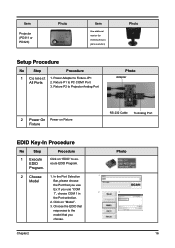
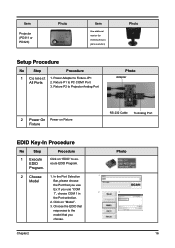
...Projector Analog Port
Photo
Adapter
JP1 P1 P2
2 Power On Power on Fixture Fixture
RS-232 Cable To Analog Port
EDID Key-In Procedure
No
Step
Procedure
Photo
1 Execute
Click on "Model"....
16 In the Port Selection
1
Model
Bar, please choose
the Port that you use "COM
1", choose COM 1 in
2
3
the Port selection.
2.
Item
Projector (PD311 or PD323)
Photo
Item
One additional...
PD311 Service Guide - Page 47
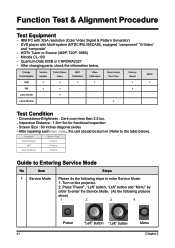
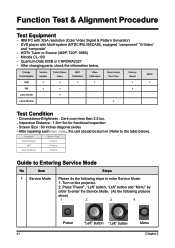
..., "Left" button and "Menu" by
order to enter the Service Mode. (As the following steps to the table below . Circumstance Brightness : Dark room less than 2.5 lux. - DVD player with XGA resolution (Color Video Signal & Pattern Generator) - Turn on the projector.
2. Charge Parts/Update
Version Update
Color Wheel Index
ADC Calibration
Video Calibration
Reset Lamp Use Time
Factory...
PD311 Service Guide - Page 48
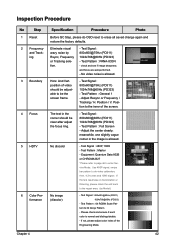
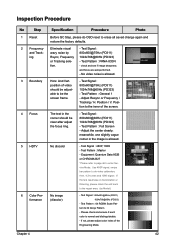
...: 800x600@75Hz (PD311) 1024x768@60Hz (PD323) - Position to enter Service Mode. The text in the image is allowed. Test Pattern : Master - Use 480P signal, smtpe bar pattern to do OSD reset to the repair area. (by Rsync.... Please check and ensure if each color is allowed. Eliminate visual wavy noise by Model)
No image (discolor)
- position of the Engineering Mode. If the test result ...
PD311 Service Guide - Page 50
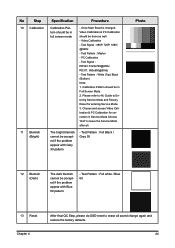
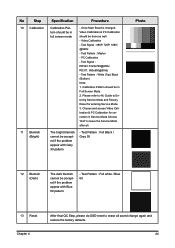
... changed, Video Calibration & PC Calibration should be accepted if the problem appear with Blue 60 pattern.
- Test Signal : 480P, 720P, 1080i @60Hz - Guide to 46. Test Signal : PD323: 1024x768@60Hz PD311: 800x600@60Hz - Please refer to Entering Service Mode and Facotry Reset for correction in Service Mode Choose "Exit" to erase all .
Test Pattern : Full Black...
PD311 User's Guide EN - Page 6
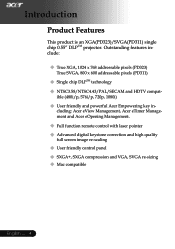
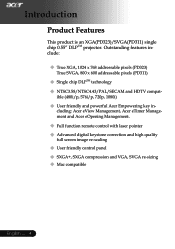
... re-sizing Mac compatible
English ... 4 ible (480i/p, 576i/p, 720p, 1080i)
User friendly and powerful Acer Empowering key in- Introduction
Product Features
This product is an XGA(PD323)/SVGA(PD311) single chip 0.55" DLPTM projector.
Outstanding features include:
True XGA, 1024 x 768 addressable pixels (PD323)
True SVGA, 800 x 600 addressable pixels...
PD311 User's Guide EN - Page 36
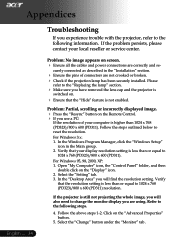
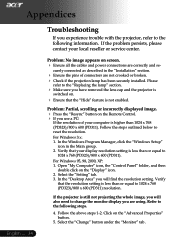
... Setup"
icon in the "Installation" section.
Ensure the pins of your local reseller or service center.
Refer to the following information. Appendices
English ... 34
Troubleshooting
If you will also need to
1024 x 768 (PD323)/800 x 600 (PD311). curely connected as described in the Main group. 2.
For Windows 95, 98, 2000, XP: 1. If the projector is...
PD311 User's Guide EN - Page 37
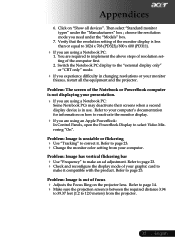
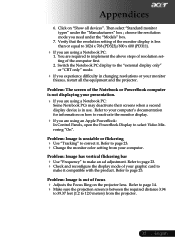
...(PD323)/800 x 600 (PD311).
If 1.
or
your
monitor
Problem: The screen of
resolution
set- Refer to
make an ad adjustment. distance
3.94
35 ... Appendices
6. Click on the projector lens.
ting of the ... less than or equal to make it . Then select "Standard monitor types" under the "Models" box.
7. Refer to page 14.
Make sure the projection screen to 39.37...
PD311 User's Guide EN - Page 40


Lamp will automatically turn off soon." English ... 38 will
be shown about 10 seconds when lamp life is going to deplete.
"Projector Overheated. Replacement Suggested!"
will be shown when the system temperature is over heat.
"Fan fail. Lamp will be shown
when the fan is out of its ...
Acer PD311 Reviews
Do you have an experience with the Acer PD311 that you would like to share?
Earn 750 points for your review!
We have not received any reviews for Acer yet.
Earn 750 points for your review!

