Acer S1386WHN Support and Manuals
Get Help and Manuals for this Acer Computers item
This item is in your list!

View All Support Options Below
Free Acer S1386WHN manuals!
Problems with Acer S1386WHN?
Ask a Question
Free Acer S1386WHN manuals!
Problems with Acer S1386WHN?
Ask a Question
Popular Acer S1386WHN Manual Pages
User Manual (3D) - Page 4


... content over an HDMI 1.4a or later connection is not supported on the left-hand side of LED projectors.
If you have installed the drivers, you will be set refresh rate which the 3D content requires. English
4
Using DLP 3D / NVIDIA 3DTV Play technology
Requires DLP 3D glasses. Note: You may need to open the OSD...
User Manual (3D) - Page 5


... to 3D supports most of 2D contents convert to model's specifications and change without notice. The "3D Format" is only available for correct 3D displaying. Design and functions are subject to 3D display. The "Frame Packing" is only available on your projector's remote control. And provide different 3D mode, convergence and depth setting.
6 3D...
User Manual (3D) - Page 7


...any of the available input formats. Connect your Acer 3D-enabled projector.
Note: If your projector. Older connections should check the resolution is set the viewing method by going to 480i or 576i...view content at fullscreen resolution in the "Setting up a 3D environment" section on your DVD or Blu-ray player supports 3D over HDMI 1.4a, check that supports 3D playback, you have a DVD ...
User Manual - Page 2
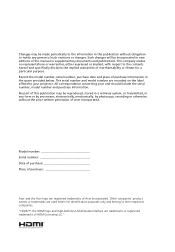
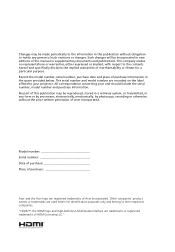
... used herein for a particular purpose. Model number Serial number Date of purchase Place of purchase
Acer and the Acer logo are trademarks or registered trademarks of HDMI Licensing LLC." All correspondence concerning your projector.
No part of this publication may be made periodically to the information in this manual or supplementary documents and publications. Other...
User Manual - Page 4


Do not locate this product where people will probably cause unexpected short current or damage rotor devices, lamp. Contact your dealer or local power ... expose you need to replace the power cord set, make sure that is equipped with the supplied power supply cord set.
Using electrical power
• This product should not exceed 80% of all servicing to dangerous voltage points or...
User Manual - Page 11
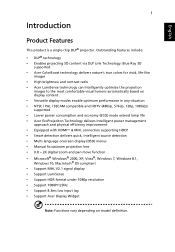
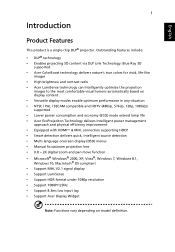
... • Microsoft® Windows® 2000, XP, Vista®, Windows 7, Windows 8.1, Windows 10, Macintosh® OS compliant • Support MHL V2.1 signal display • Support LumiSense • Support HDR format under 1080p resolution • Support 1080P/120Hz • Support 8.3ms low input lag • Support Acer Display Widget
Note: Functions vary depending on model definition.
User Manual - Page 26
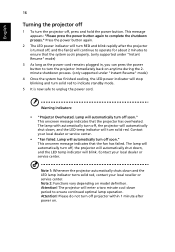
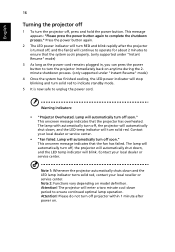
...(s) will continue to operate for about 2 minutes to ensure that the system cools properly. (only supported under "Instant Resume" mode)
3 As long as the power cord remains plugged in, you can...red, contact your local reseller or service center. Press the power button again.
2 The LED power indicator will turn RED and blink rapidly after power on model definition. The lamp will automatically turn...
User Manual - Page 35
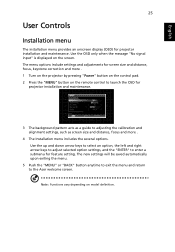
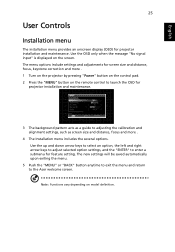
... options include settings and adjustments for screen size and distance, focus, keystone correction and more . 1 Turn on the projector by pressing "Power" button on the control pad. 2 Press the "MENU" button on the remote control to launch the OSD for
projector installation and maintenance.
3 The background pattern acts as a guide to the Acer welcome...
User Manual - Page 45
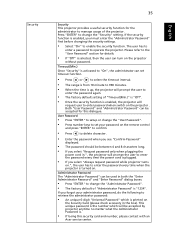
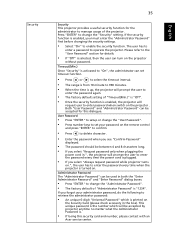
... for this security card and number, please contact with an
Acer service center.
This unique password is the number which is "1234".
Press "ENTER" to
enter the password again.
• The factory default setting of the projector . The user has to
enter a password to enable the security function. Timeout(Min.) Once "Security" is activated to "On...
User Manual - Page 46
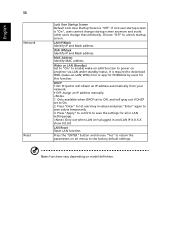
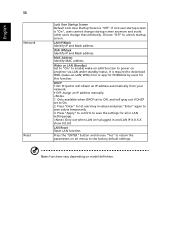
...default settings. ...set to Off, and will obtain an IP address automatically from your network. • Off: Assign an IP address manually.... 1.
Press "Apply" to confirm to unlock startup screen. WOL) tool or app for PC/Mobile by users for all menus to download WOL (wake-on all in LAN setting...set to save the settings...Set to "On" to enable wake-on-LAN function to power on...
User Manual - Page 49
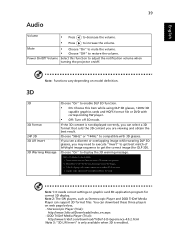
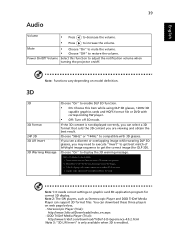
... the volume. Note 1: It needs correct settings on model definition.
3D
3D
3D Format 24P 3D 3D L/R Invert 3D Warning Message
Choose "On" to enable DLP 3D function.
• On: Choose this... Stereoscopic Player and DDD TriDef Media Player can download these three players on /off 3D mode.
You can support 3D format files. Mute
• Choose "On" to mute the volume. • Choose "Off" ...
User Manual - Page 50


... menu. Note 5: WUXGA model 24P 3D cannot be scaling due to TI ASIC buffer memory limitation, and once detect 24P 3D (96Hz or 144Hz) inputs, Aspect Ratio / HDMI Scan Info will be gray out, also HIDE will be not supported. Use the key to select your purpose. Please adjust setting depended on projector...
User Manual - Page 51
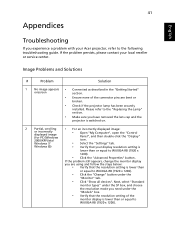
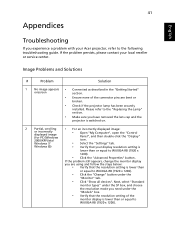
...
installed. Windows 8))
• Verify that your local reseller or service center. Next, select "Standard
monitor types" under the SP box, and choose
the resolution mode you experience a problem with your Acer projector, refer to the following troubleshooting guide. Windows 7/
• Select the "Settings" tab.
41
Appendices
English
Troubleshooting
If you need under the
"Models...
User Manual - Page 60
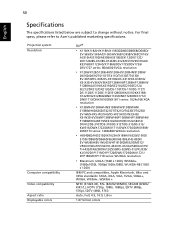
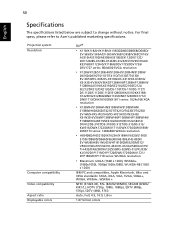
... ratio Displayable colors
DLP®
•.../ DNX1713/DNX1810/DNX1811 series: 1024x768 XGA resolution
• X138WH/S1386WHN/S1386WH/S1388WHN/
S1388WH/D626D/T421DT/T421D/T423DT/T423D/ EV-W65H/...L.Box
1.07 billion colors 50
English
Specifications
The specifications listed below are subject to Acer's published marketing specifications.
For final specs, please refer to change without notice.
User Manual - Page 80
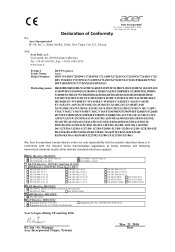
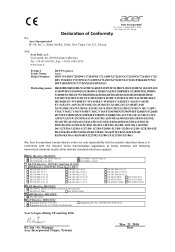
....it
Product: Trade Name: Model Number:
DLP Projector Acer D1P1719/D1P1720/DWU1729/DWU1721/DWX1722/DNX1723/DNX1724/DSV1725/
DSV1726/DSV1727/DWX1711/DWX1734/DNX1712/DNX1713/D1P1804/D1P1718/
DWX1809/DWX1737/DNX1810/DNX1811
Marketing name: H6540BD/H6521BD/X1623H/X168H/X138WH/X128H/X128/X118H/X118AH/X118/ S1386WHN/S1386WH/S1286HN/S1286H/V6520/S1388WHN/S1388WH/S1288HN/ S1288H/E156D/E155F/D860D/D666D...
Acer S1386WHN Reviews
Do you have an experience with the Acer S1386WHN that you would like to share?
Earn 750 points for your review!
We have not received any reviews for Acer yet.
Earn 750 points for your review!
