Acer P1623 Support and Manuals
Popular Acer P1623 Manual Pages
User Manual (3D) - Page 4


...installed the drivers, you will open the setup Wizard if you have the NVIDIA 3D glasses and IR-transmitter.
Plug the USB cable in to view 3D content. Setting up a 3D environment
Once you haven't previously set up the 3D environment.
3 Follow the onscreen instructions to set...: Only NVIDIA graphics cards are supported. 2 Download and install the 3D drivers and 3D player from
www.nvidia...
User Manual (3D) - Page 7


...'s documentation. 2 Download and install the latest drivers for the latest driver version. 3 You should also download a suitable 3D player such as the one available from www.3dtv.at fullscreen resolution in the player.
Note: Please refer to your graphics card vendor's website for your graphics card supports 3D playback.
Using DLP 3D / NVIDIA 3DTV Play...
User Manual (3D) - Page 11


... or Blu-ray content
If you can watch 3D DVD content using any of the window. 2 Set 3D to open Acer e3D Management. Note: If your DVD or Blu-ray player supports 3D over HDMI 1.4a, check that supports 3D playback, you have a DVD or Blu-ray player that 3D options are on and...
User Manual - Page 2


...editions of HDMI Licensing LLC." No part of this publication without the prior written permission of such revisions or changes. Acer Projector User's Guide Original Issue: 01/2015
Changes may... hereof and specifically disclaims the implied warranties of merchantability or fitness for identification purposes only and belong to your unit should include the serial number, model number and ...
User Manual - Page 11


... 3D content via DLP Link Technology: Blu-Ray 3D
supported (P1185/P1285/P1385W/H5381BD/X1385WH/H6518BD/H6502BD/ P1525/H6525BD/P1623)
• One-touch "3D" button on , the projector dynamically adjusts the power
consumption of the lamp according to the brightness of the
lamp by up to
the 3D functions
• Acer ColorBoost technology delivers...
User Manual - Page 16


... password in the "Setting" ...P1623
#
Function
1 POWER
2 MEDIA SETUP
3 ZOOM
4 MODE
5 Keystone
Description Refer to VGA. Adjusts image distortion caused by tilting projection (±40 degrees). Chooses a display mode. This connector supports...supports analog RGB, YPbPr (480p/576p/720p/1080i/1080p), and YCbCr (480i/576i).
8 COMPONENT
To change source to HDMI™ (or DVI). (for the model...
User Manual - Page 47


...8226; - Ind. Ind. Note: "Saturation" and "Tint" functions are near 100%. (Video sources only)
• Film Mode: Sets the image optimized to digital converter black level value. English
Advanced
37
• Ind. This feature is then added to the analog to ... contrast levels.
• Brilliant Color: Produces an expanded on-screen color
spectrum that
are not supported under computer mode.
User Manual - Page 48
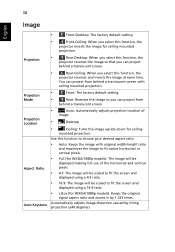
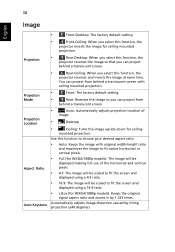
... Automatically adjusts image distortion caused by 1.333 times.
Projection Mode
•
Front: The factory default setting.
•
Rear: Reverses the image so you can project from behind a translucent screen.
Use this...;
Desktop
•
Ceiling: Turns the image upside down for WXGA/1080p models): Keeps the original
signal aspect ratio and zooms in by tilting projection (&#...
User Manual - Page 49


Manual Keystone
This function is unavailable when Auto Keystone is set to decrease the sharpness. Sharpness
• Press to "On".
....
Frequency Tracking
Changes the projector's refresh rate to prevent color display error. to move the image down.
Position", "Frequency" and "Tracking" functions are not supported under video mode. Underscan: Always no overscan on the HDMI image....
User Manual - Page 55
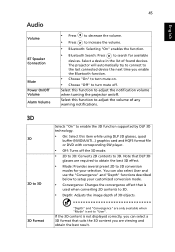
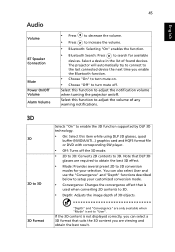
...function.
• Choose "On" to enable the 3D function supported by DLP 3D technology.
• On: Select this item while using DLP 3D glasses, quad
buffer (NVIDIA/ATI...) graphics card and HQFS ... and use the "Convergence" and "Depth" functions described below to setup your selection.
If the 3D content is set to search for your customized conversion mode.
• Convergence: Changes the...
User Manual - Page 58


...service center.
For an incorrectly displayed image:
95/98/2000/XP/ Win7/Vista))
• Open "My Computer > Control Panel," and
then double-click the "Display" icon.
• Select the "Settings" tab.
• Verify that the resolution setting is lower than or equal to the following troubleshooting guide. 48
Appendices
English
Troubleshooting
If you experience a problem with your Acer...
User Manual - Page 68
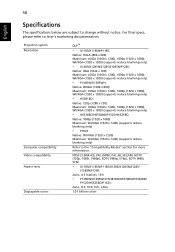
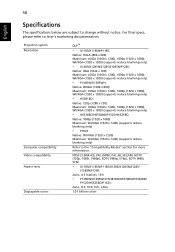
...
58
English
Specifications
The specifications below are subject to the "Compatibility Modes" section for more information.
Projection system Resolution
Computer compatibility Video compatibility Aspect ratio Displayable colors
DLP™
• X1185/X1185N/P1185:
Native: SVGA (800 x 600) Maximum: UXGA (1600 x 1200), 1080p (1920 x 1080), WUXGA (1920 x 1200) (supports reduce blanking...
User Manual - Page 81


RU Jan/Sr. Manager Regulation Center, Acer Inc.
Year to establishing a framework for the setting of EMC Directive 2004/108/EC, Low ...39-02 9399-2913 www.acer.it
Declare under our own responsibility that the product:
Product:
DLP Projector
Trade Name:
Acer
Model Number:
X1185/X1285/S1285/S1285N/P1185/P1285/P1385W/H5381BD/
X1385WH/H6518BD/H6502BD/P1525/P1623 series
To which this ...
User Manual - Page 82


...:
• EN55022:2010 Class B; Year to establishing a framework for the setting of ecodesign requirements for energy-related product.
Apr. 29, 2015 Date EN55024:2010 •...939-921, Fax: +39-02 9399-2913 www.acer.it
Declare under our own responsibility that the product:
Product:
DLP Projector
Trade Name:
Acer
Model Number:
P1285B/P1385WB/S1385WHBe/H6518BD series
To which ...
User Manual - Page 84
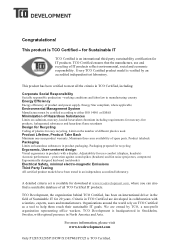
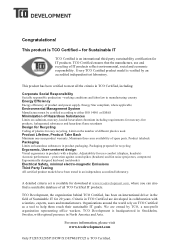
...Emissions Third Party Testing All certified product models have been tested in TCO ... hazardous flame retardants Design for Recycling Coding of all the criteria in an...set is headquartered in Stockholm, Sweden, with a display. TCO Development, the organization behind TCO Certified, has been an international driver...and recycling of spare parts. Every TCO Certified product model is TCO Certified....
Acer P1623 Reviews
Do you have an experience with the Acer P1623 that you would like to share?
Earn 750 points for your review!
We have not received any reviews for Acer yet.
Earn 750 points for your review!

