Acer P1250 Support and Manuals
Popular Acer P1250 Manual Pages
User Manual (3D) - Page 2


© 2014 All Rights Reserved. Acer Projector Series Quick Guide Original Issue: 10/2014
Model number Serial number Date of purchase Place of purchase
User Manual (3D) - Page 3


... without compatibility issues. Acer projectors need 3D glasses to view 3D content, you should turn it off after a few minutes of the arms that you can view 3D content, you do not wish to support 144Hz sync signal for instructions how to turn them on page 4. Note: Require DLP Link 3D glasses and support 96Hz, 100Hz...
User Manual (3D) - Page 4


... 1.4a or later connection is not supported on the left-hand side of LED projectors.
If you will need to open the OSD.
Others, please set up a 3D environment
Once you have installed the drivers, you have the correct DLP-compatible 3D glasses.
English
4
Using DLP 3D / NVIDIA 3DTV Play technology
Requires DLP 3D glasses. Note: Please refer...
User Manual (3D) - Page 5


From the 3D options, select On.
5 2D to 3D supports most of 2D contents convert to model's specifications and change without notice. And provide different 3D mode, convergence and depth setting.
6 3D Format shows while no enough info, please choose suitable one for HDMI 1.4 or 2nd generation 3D projectors. 2.
Note:
1. The "Frame Packing" is only available...
User Manual (3D) - Page 7


... in the player.
Connect your Acer 3D-enabled projector. Note: If your DVD or Blu-ray player supports 3D over HDMI 1.4a, check that supports 3D playback, you can watch 3D DVD content using any of the available input formats. English
7
1 Open the stereoscopic player and set to the projector using your DVD or Blu-ray...
User Manual - Page 2
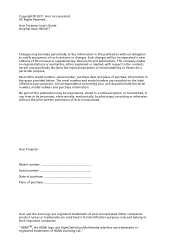
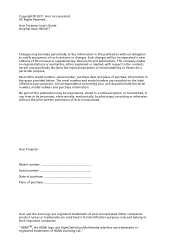
... otherwise, without the prior written permission of such revisions or changes.
Acer Projector User's Guide Original Issue: 06/2017
Changes may be reproduced, stored in a retrieval system, or transmitted, in this publication may be made periodically to the contents hereof and specifically disclaims the implied warranties of this publication without obligation to your unit...
User Manual - Page 11


... the image being projected. English
1
Introduction
Product Features
This product is a single-chip DLP® projector, including the following outstanding features:
• DLP® technology • P1150/M306/PE-S45/F25S/AS329: Native 800 x 600 SVGA resolution, Auto/
4:3/16:9 aspect ratio supported P1250/M316/PE-X45/F25X/AX329: Native 1024 x 768 XGA resolution, Auto/ 4:3/16...
User Manual - Page 33
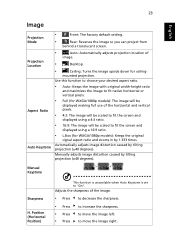
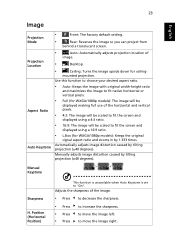
...degrees). to move the image right.
Manual Keystone
Sharpness
H.
mounted projection. Position (Horizontal Position)
This function is unavailable when Auto Keystone is set to fit the screen and
displayed ....
•
Desktop
•
Ceiling: Turns the image upside down for WXGA/1080p models): Keeps the original
signal aspect ratio and zooms in by 1.333 times.
Automatically adjusts...
User Manual - Page 35
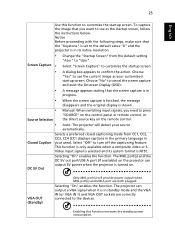
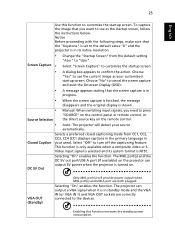
... a preferred closed captioning mode from the default setting "Acer" to press
Source Selection
"SOURCE" on the control panel or remote control, or the direct source key on . To capture the image that the "Keystone" is set to the default value "0" and the projector is shown.
• Manual: When switching input signals, you want to cancel...
User Manual - Page 43
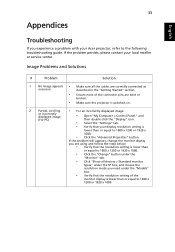
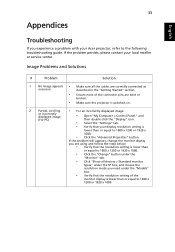
... need under the SP box, and choose the
resolution mode you experience a problem with your Acer projector, refer to the following troubleshooting guide. If the problem still appears, change the monitor display
you are using and follow the steps below:
• Verify that the resolution setting is lower than
or equal to 1600 x 1200 or 1920 x 1080...
User Manual - Page 45
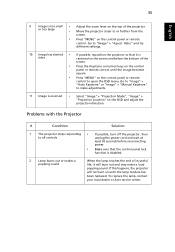
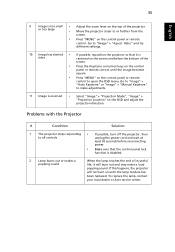
... the end of the projector. or too large
• Move the projector closer to make a loud popping sound. Go to "Image" > "Auto Keystone" or "Image" > "Manual Keystone" to or further from the
screen.
• Press "MENU" on the OSD and adjust the projection direction. To replace the lamp, contact your local dealer or Acer service center.
User Manual - Page 51
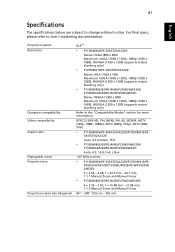
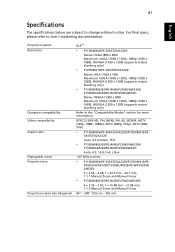
... Zoom and Manual Focus
60" - 300" (152 cm - 762 cm) 41
English
Specifications
The specifications below are subject to Acer's marketing documentation.
For final specs, please refer to change without notice. Projection system Resolution
Computer compatibility Video compatibility Aspect ratio Displayable colors Projection lens
Projection screen size (diagonal)
DLP™
• P1150/M306...
User Manual - Page 61
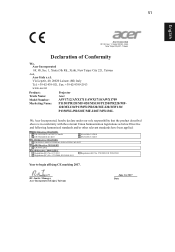
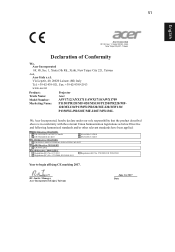
.... 278/2009; Via Lepetit, 40, 20020 Lainate (MI) Italy Tel: +39-02-939-921, Fax: +39-02-9399-2913 www.acer.it
Product: Trade Name: Model Number: Marketing Name:
Projector Acer ASV1712/ANX1711/AWX1710/AWX1709 P1150/PR120/MF-020/MS130/P1250/PR220/MF120/MX130/P1350W/PR320/MF-220/MW130/ P1350WL/PR320T/MF-220T/MW130L
We...
User Manual - Page 62
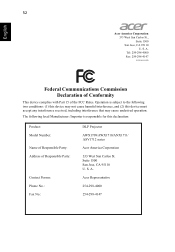
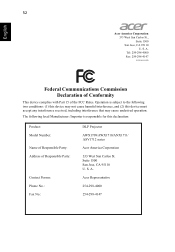
...
Federal Communications Commission Declaration of Conformity
This device complies with Part 15 of Responsible Party:
Contact Person: Phone No.: Fax No.:
DLP Projector
AWX1709/AWX1710/ANX1711/ ASV1712 series
Acer America Corporation
333 West San Carlos St. Suite 1500 San Jose, CA 95110 U. English
52
Acer America Corporation 333 West San Carlos St., Suite 1500 San...
User Manual - Page 63
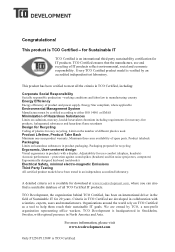
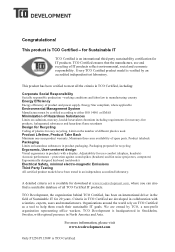
.... A detailed criteria set is available for user comfort (displays, headsets) Acoustic performance protection against sound spikes (headsets) and fan noise (projectors, computers) Ergonomically designed... the manufacture, use and recycling of spare parts. TCO Development, the organization behind TCO Certified, has been an international driver in the field of Sustainable IT for recycling...
Acer P1250 Reviews
Do you have an experience with the Acer P1250 that you would like to share?
Earn 750 points for your review!
We have not received any reviews for Acer yet.
Earn 750 points for your review!

