Acer Extensa 710 Support and Manuals
Get Help and Manuals for this Acer Computers item
This item is in your list!

View All Support Options Below
Free Acer Extensa 710 manuals!
Problems with Acer Extensa 710?
Ask a Question
Free Acer Extensa 710 manuals!
Problems with Acer Extensa 710?
Ask a Question
Popular Acer Extensa 710 Manual Pages
User Guide - Page 2
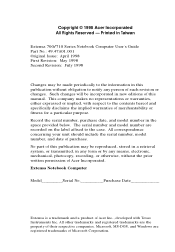
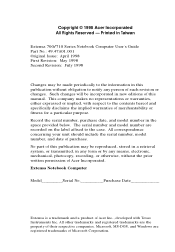
Printed in Taiwan
Extensa 700/710 Series Notebook Computer User's Guide Part No.: 49.47A01.001 Original Issue: ...specifically disclaims the implied warranties of such revision or changes. Copyright © 1998 Acer Incorporated All Rights Reserved - The serial number and model number are the property of purchase. Extensa Notebook Computer
Model___________Serial No Purchase Date
Extensa...
User Guide - Page 20
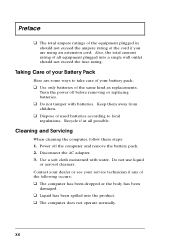
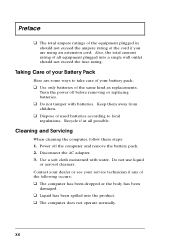
... service technician if any of the following occurs:
u The computer has been dropped or the body has been
damaged. Disconnect the AC adapter. 3. Recycle if at all equipment plugged into the product.
u The computer does not operate normally. u Do not tamper with water. Keep them away from
children.
Power off before removing or replacing...
User Guide - Page 44
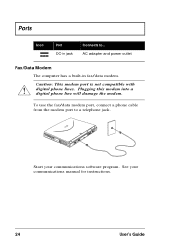
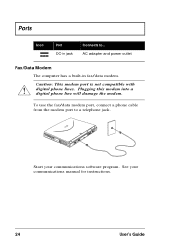
Start your communications manual for instructions.
24
User's Guide AC adapter and power outlet
Fax/Data Modem
The computer has a built-in jack
Connects to a telephone jack. Plugging this modem into a digital phone line will damage ...
User Guide - Page 49
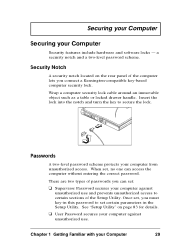
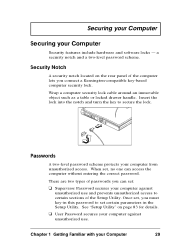
... your computer against
unauthorized use and prevents unauthorized access to certain sections of the Setup Utility. Once set certain parameters in this password to secure the lock. See "Setup Utility" on the rear panel of passwords you connect a Kensington-compatible key-based computer security lock.
Securing your Computer
Securing your Computer
29 Insert the lock...
User Guide - Page 64


... or Windows 95 user's manual. Note: If you enable heuristic power management in Setup without degrading performance. Use APM whenever possible.
44
User's Guide
APM is a powermanagement approach defined jointly by default), the system time and date do not display the correct settings after the computer returns to avoid this problem. Advanced Power Management greatly...
User Guide - Page 65
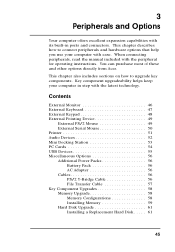
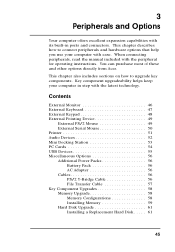
... Options 56 Additional Power Packs 56
Battery Pack 56 AC Adapter 56 Cables 56 PS/2 Y-Bridge Cable 56 File Transfer Cable 57 Key Component Upgrades 58 Memory Upgrade 58 Memory Configurations 58 Installing Memory 59 Hard Disk Upgrade 61 Installing a Replacement Hard Disk . . . . . 61
45 This chapter describes how to upgrade key components. You can purchase most of these...
User Guide - Page 86
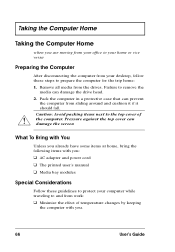
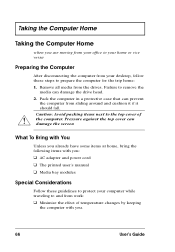
...screen...computer with you:
u AC adapter and power cord u The printed user's manual u Media bay modules
...Special Considerations
Follow these steps to remove the
media can prevent
the computer from the drives. Pack the computer in a protective case that can damage the drive head. 2. Taking the Computer Home
Taking the Computer Home
when you .
66
User's Guide...
User Guide - Page 89
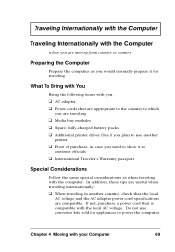
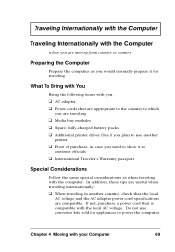
... modules u Spare, fully-charged battery packs u Additional printer driver files if you plan to use converter kits sold for traveling. Traveling Internationally with the Computer
Traveling Internationally with the computer. If not, purchase a power cord that the local
AC voltage and the AC adapter power cord specifications are useful when traveling internationally. Do not use...
User Guide - Page 124


...'s Guide See the specification label attached to exit and reconfigure the computer.
Pointing Device Interface Error
Contact your dealer or an authorized service center. Memory Size Mismatch
Press F2 (during POST) to reboot. Enter the Hard Disk 0 submenu and correct the Hard Disk 0 type. We suggest you set the Hard Disk 0 type to enter the Setup...
User Guide - Page 128
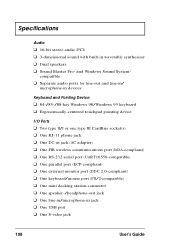
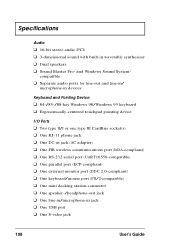
...Two type II/I or one type III CardBus socket(s) u One RJ-11 phone jack u One DC-in jack (AC adapter) u One FIR wireless communications port (IrDA-compliant) u One RS-232 serial port (UART16550-compatible) u One ...synthesizer u Dual speakers u Sound Blaster Pro-
and Windows Sound System- Specifications
Audio u 16-bit stereo audio (PCI) u 3-dimensional sound with built-in jack u One USB port ...
User Guide - Page 129
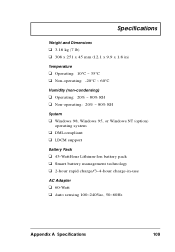
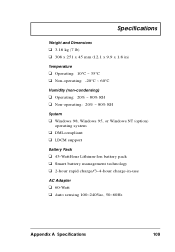
...% ~ 80% RH u Non-operating: 20% ~ 80% RH
System u Windows 98, Windows 95, or Windows NT (option)
operating system
u DMI-compliant u LDCM support
Battery Pack u 43-WattHour Lithium-Ion battery pack u Smart battery management technology u 2-hour rapid charge/3~4-hour charge-in-use
AC Adapter u 60-Watt u Auto sensing 100~240Vac, 50~60Hz
Appendix A Specifications
109
User Guide - Page 130
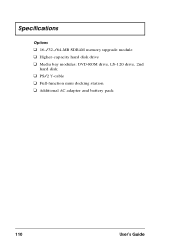
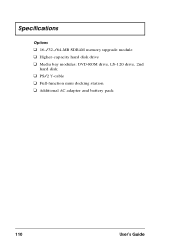
Specifications
Options u 16-/32-/64-MB SDRAM memory upgrade module u Higher-capacity hard disk drive u Media bay modules: DVD-ROM drive, LS-120 drive, 2nd
hard disk
u PS/2 Y-cable u Full-function mini docking station u Additional AC adapter and battery pack
110
User's Guide
User Guide - Page 131


... level, 35 installing, 33 low conditions, 38 optimizing, 36 removing, 34 using the first time, 32
boot order setting in Notebook
Manager, 76 setting in Setup Utility, 88
brightness
hot keys, 14
setting in Notebook
Manager, 82
C
caps lock, 9 on indicator, 8
care
AC adapter, xix battery pack, xx computer, xix
CD-ROM
ejecting, 19 ejecting manually, 100 troubleshooting, 100...
User Guide - Page 132
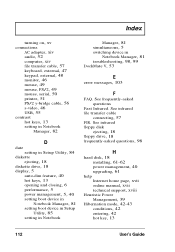
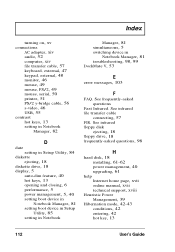
... Setup
Utility, 85
setting in Notebook
Manager, 81 simultaneous, 5
switching device in
Notebook Manager, 81 troubleshooting, 98, 99 DockMate V, 53
E
error messages, 103
F
FAQ. See infrared floppy disk
ejecting, 18 floppy drive, 18 frequently-asked questions
Fast Infrared. See infrared file transfer cable
connecting, 57
FIR. See frequently-asked questions, 98
H
hard disk, 18 installing...
User Guide - Page 135


...connecting, 50
serial port
setting in Setup Utility, 89
service
when to call, xx Setup Utility, 83-96
...troubleshooting, 99 specifications, 107 Standby mode, 40-42 condition, 41 entering, 41 hot key, 12 resuming from, 41 signals, 41 status indicator, 7 status indicators, 7 storage, 18 floppy drive, 18 hard disk, 18
support
information, xviii s-video, 22
connecting, 46
T
time
setting in Setup...
Acer Extensa 710 Reviews
Do you have an experience with the Acer Extensa 710 that you would like to share?
Earn 750 points for your review!
We have not received any reviews for Acer yet.
Earn 750 points for your review!
