Acer Extensa 5510 Support and Manuals
Get Help and Manuals for this Acer Computers item
This item is in your list!

View All Support Options Below
Free Acer Extensa 5510 manuals!
Problems with Acer Extensa 5510?
Ask a Question
Free Acer Extensa 5510 manuals!
Problems with Acer Extensa 5510?
Ask a Question
Popular Acer Extensa 5510 Manual Pages
Extensa 5510/5510Z/5200 User Guide EN - Page 2


... herein for identification purposes only and belong to the contents hereof and specifically disclaims the implied warranties of Acer Incorporated. Acer Incorporated. The serial number and model number are registered trademarks of merchantability or fitness for a particular purpose. Extensa 5510/5510Z/5200 Series User's Guide Original Issue: 02/2007
Changes may be made periodically to the...
Extensa 5510/5510Z/5200 User Guide EN - Page 12


... on the computer, simply press and release the power button below the LCD screen beside the easy-launch buttons.
xii
First things first
We would like to complete the installation. This guide contains detailed information on page 15 for meeting your new computer. Follow the instructions on AcerSystem User's Guide will run the Adobe Reader setup program first.
Extensa 5510/5510Z/5200 User Guide EN - Page 19


...location-based networks intelligently. • Acer ePower Management optimizes battery usage via customizable
power plans.
• Acer ePresentation Management connects to a projector and adjusts
display settings.
• Acer eDataSecurity Management protects data with Windows Vista™ Starter Edition only support Acer eRecovery Management.
• Acer eSettings Management accesses system...
Extensa 5510/5510Z/5200 User Guide EN - Page 22


... menu, or right-click the Windows power icon in the system tray and select "Acer ePower Management". View and adjust settings for On Battery and Plugged In modes by clicking "More Power Options". To create a new power plan:
Creating customized power plans allows you to save your power management options. You can open Windows power options by clicking the appropriate tabs...
Extensa 5510/5510Z/5200 User Guide EN - Page 28


... and recovery: • Factory default image • User backup image • From previously-created CD/DVD • Reinstall applications/drivers It allows you with Windows Vista™ Starter Edition only support Acer eRecovery Management. Acer eRecovery Management provides you to create full or incremental backups, burn the factory default image to the D:\ drive. Acer eRecovery...
Extensa 5510/5510Z/5200 User Guide EN - Page 30


Empowering Technology
12
Acer eSettings Management
Acer eSettings Management allows you set BIOS passwords and modify boot options. Acer eSettings Management also:
• Provides a simple graphical user interface for navigation. • Prints and saves hardware specifications. • Lets you to inspect hardware specifications, set an asset tag for your system.
Extensa 5510/5510Z/5200 User Guide EN - Page 31


... plan, volume, wireless networking on or off , external display settings, display orientation and synchronization status. Windows Mobility Center also includes Acer-specific settings like Bluetooth Add Device (if applicable), sharing folders overview/sharing service on /off , and a shortcut to fit the situation as you can quickly configure your Acer system to the Acer user guide, drivers and...
Extensa 5510/5510Z/5200 User Guide EN - Page 40


... cache, 1.66/1.83/2/2.16 GHz, 667 MHz FSB)
• Intel® 945PM Express chipset
• Intel® 945GM Express chipset
• Intel® PRO/Wireless 3945ABG network connection
(dual-band tri-mode 802.11a/b/g) Wi-Fi CERTIFIED™ solution, supporting Acer SignalUp™ wireless technology
Extensa 5510Z Series
• Intel® Pentium® dual-core processor T2060
(1MB L2 cache...
Extensa 5510/5510Z/5200 User Guide EN - Page 41
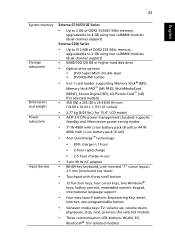
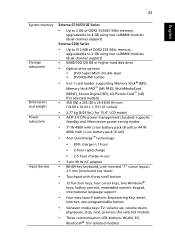
... Power subsystem
Input devices
Extensa 5510/5510Z Series
• Up to 2 GB of DDR2 533/667 MHz memory,
upgradeable to 4 GB using two soDIMM modules (dual-channel support) Extensa 5200 Series
• Up to 512 MB of DDR2 533 MHz memory,
upgradeable to 2 GB using two soDIMM modules (dual-channel support)
• 60/80/100/120 GB or higher hard disk drive
• Optical drive...
Extensa 5510/5510Z/5200 User Guide EN - Page 42


... Microsoft® DirectX® 9.0 and PCI Express® (for Extensa 5510 Series)
• Mobile Intel® 940/943/945GML Express chipset with
integrated 3D graphics, featuring Intel® Graphics Media Accelerator (GMA) 950, up to 224 MB of shared system memory, supporting Microsoft® DirectX® 9.0 (for Extensa 5510Z/5200 Seriess)
• Dual independent display
• 16.7 million...
Extensa 5510/5510Z/5200 User Guide EN - Page 45


...solution, supporting Acer SignalUp™ wireless technology (for selected models); Wake-on -LAN ready Acer Bluetooth® VoIP phone
512 MB or 1 GB DDR2 533/667 MHz soDIMM modules
8-cell Li-ion battery pack
3-pin 90 W AC adapter
External USB floppy disk drive Wake-on -Ring ready
LAN: 10/100 Mbps Fast or 10/100/1000 Mbps gigabit Ethernet (for Extensa 5510Z/5210 Series)
WPAN: Bluetooth®...
Extensa 5510/5510Z/5200 User Guide EN - Page 64


... you call
Please have your ITW passport on your hard disk.
With your support, we can still get in a hidden partition on hand, especially when you need to receive the benefits from our support centers. English
46
To start the recovery process: 1 Restart the system. 2 While the Acer logo is showing, press + at your computer when you...
Extensa 5510/5510Z/5200 User Guide EN - Page 89


...have removed all media and compact disks from the
drive(s).
What to bring to take with you have an electrical outlet, reduce the drain on the battery by putting the computer in Sleep... you
Unless you :
• AC adapter and power cord • The printed User's Guide To resume, open the display (if closed), then press and release the power button.
If the meeting is relatively short...
Extensa 5510/5510Z/5200 User Guide EN - Page 119


... Part 15 of responsible party: 2641 Orchard Parkway San Jose, CA 95134 USA
Contact person:
Mr. Young Kim
Tel:
408-922-2909
Fax:
408-922-2606
Operation is subject to the following local manufacturer/importer is responsible for this declaration:
Product name:
Notebook PC
Model number:
BL50
Machine type:
Extensa 5510/5510Z/5200
SKU number:
Extensa...
Extensa 5510/5510Z/5200 User Guide EN - Page 120


..., Shanghai, China
Contact Person: Mr. Easy Lai Tel: 886-2-8691-3089 Fax: 886-2-8691-3000 E-mail: easy_lai@acer.com.tw Hereby declare that: Product: Personal Computer Trade Name: Acer Model Number: BL50 Machine Type: Extensa 5510/5510Z/5200 SKU Number: Extensa 551xxx/551xZxxx/520xxx ("x" = 0~9, a ~ z, or A ~ Z) Is compliant with the essential requirements and other relevant provisions of the...
Acer Extensa 5510 Reviews
Do you have an experience with the Acer Extensa 5510 that you would like to share?
Earn 750 points for your review!
We have not received any reviews for Acer yet.
Earn 750 points for your review!
