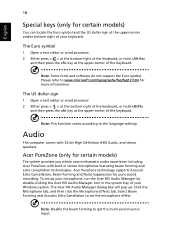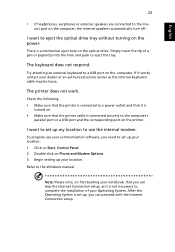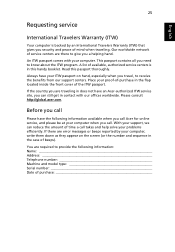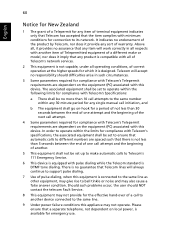Acer Extensa 4230 Support and Manuals
Get Help and Manuals for this Acer Computers item

View All Support Options Below
Free Acer Extensa 4230 manuals!
Problems with Acer Extensa 4230?
Ask a Question
Free Acer Extensa 4230 manuals!
Problems with Acer Extensa 4230?
Ask a Question
Most Recent Acer Extensa 4230 Questions
How To Unlock Password
Is their a way To unlock The Password On My Acer windows Xp My Daughter changed my password and cant...
Is their a way To unlock The Password On My Acer windows Xp My Daughter changed my password and cant...
(Posted by williamsjennifer1984 8 years ago)
How To Adjust Video Memory On Acer Extensa 4230
(Posted by StevDi 9 years ago)
Battery For Acer 4230 Extensa
I am looking for battery brand new for my laptop.Please quote price at [email protected] with warrant...
I am looking for battery brand new for my laptop.Please quote price at [email protected] with warrant...
(Posted by rascmc 11 years ago)
My Acer Extensa 5635 One Side Usb Not Working
(Posted by adityamixinglab 11 years ago)
Acer Extensa 4230 Videos
Popular Acer Extensa 4230 Manual Pages
Acer Extensa 4230 Reviews
We have not received any reviews for Acer yet.