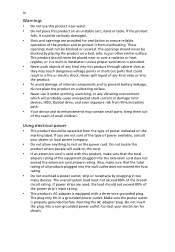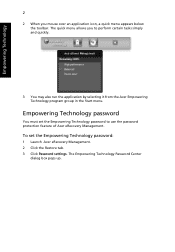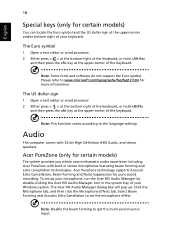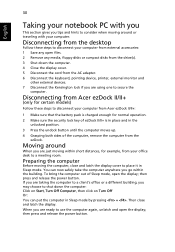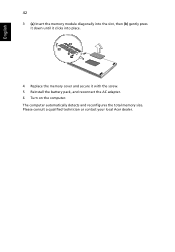Acer Extensa 4230 Support Question
Find answers below for this question about Acer Extensa 4230.Need a Acer Extensa 4230 manual? We have 3 online manuals for this item!
Question posted by rascmc on March 21st, 2013
Battery For Acer 4230 Extensa
Current Answers
Answer #1: Posted by tintinb on March 21st, 2013 5:48 PM
- http://www.itsbattery.com/Acer-laptop-battery/Acer-Extensa-4230-battery.htm
- http://www.laptoppartsnow.com/blac100-0836-09020901.html
- http://www.global-laptop-batteries.com/acer-laptop-battery/6-Cell-Acer-Extensa-4230-2818-Battery.html
- http://www.batteryer.com/Acer-laptop-batteries/Acer-Extensa-4230-battery.html
- http://www.cellularfactory.com/laptop/ACER/3/319113/
Read the manual for proper installation of the battery.
http://www.helpowl.com/manuals/Acer/Extensa4230/82309
If you have more questions, please don't hesitate to ask here at HelpOwl. Experts here are always willing to answer your questions to the best of our knowledge and expertise.
Regards,
Tintin
Answer #2: Posted by michaelaurabuy on April 2nd, 2013 7:53 PM
http://www.aurabuy.com/cheap-9-cells-battery-for-acer-aspire-4730-4730z-4730zg-paypal.html
Related Acer Extensa 4230 Manual Pages
Similar Questions
wifi installation in acer aspire 4320z laptop
hi i have an acer extensa 4230every thing is installed and okbut my usb dosnt work in device manage...