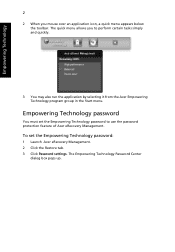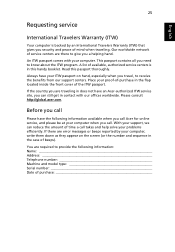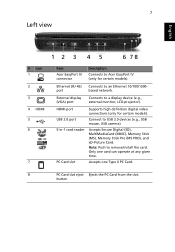Acer Extensa 4230 Support Question
Find answers below for this question about Acer Extensa 4230.Need a Acer Extensa 4230 manual? We have 3 online manuals for this item!
Question posted by farivar1194 on April 25th, 2011
Acer Extensa 4230 Usb Problem
hi i have an acer extensa 4230every thing is installed and okbut my usb dosnt work
in device manager its currently installed
i cant use my mouse or flash or any thing else
please help me
Current Answers
Related Acer Extensa 4230 Manual Pages
Similar Questions
Acer Aspire 7741z-4633 Microphone Jack Does Not Work.
My acer aspire 7741z-4633 microphone jack does not work. The regular speaker works but when I plug i...
My acer aspire 7741z-4633 microphone jack does not work. The regular speaker works but when I plug i...
(Posted by jmg0528 11 years ago)
My Acer Extensa 5635 One Side Usb Not Working
(Posted by adityamixinglab 11 years ago)