Acer Extensa 4230 Support Question
Find answers below for this question about Acer Extensa 4230.Need a Acer Extensa 4230 manual? We have 3 online manuals for this item!
Question posted by lizhamilton57 on August 24th, 2013
Acer4230 Function Keys
How do I get the signat to the tv back
Current Answers
There are currently no answers that have been posted for this question.
Be the first to post an answer! Remember that you can earn up to 1,100 points for every answer you submit. The better the quality of your answer, the better chance it has to be accepted.
Be the first to post an answer! Remember that you can earn up to 1,100 points for every answer you submit. The better the quality of your answer, the better chance it has to be accepted.
Related Acer Extensa 4230 Manual Pages
Acer Extensa Notebook Series Generic User Guide - Page 2


Copyright © 2008. Extensa Series Generic User Guide Original Issue: 08/2008
This company makes no ... specifically disclaims the implied warranties of merchantability or fitness for a particular purpose. All correspondence concerning your computer.
Extensa Series Notebook PC
Model number Serial number Date of purchase Place of purchase
Acer and the Acer logo are registered...
Acer Extensa Notebook Series Generic User Guide - Page 7


... ear with pacemakers should do the following conditions.
Persons with the hearing aid. Consult your laptop under the following :
• Always keep the device more than 15.3 centimeters (6 inches...storage media near your device, and move it may include, but are consistent with the functionality of 15.3 centimeters (6 inches) be erased. Hospitals or health care facilities may be ...
Acer Extensa Notebook Series Generic User Guide - Page 13


... is available in certain models of guides*: First off, the Just for your notebook. Follow the instructions on AcerSystem User Guide will occasionally refer to functions or features which are marked in the guides. xiii
First things first
We would like to thank you purchased.
Acer Extensa Notebook Series Generic User Guide - Page 17


... Technology password
2
Acer ePower Management
(only for certain models)
4
Acer eRecovery Management
(only for certain models)
6
Windows Mobility Center
8
Indicators
9
Easy-launch buttons
10
Productivity keys
(only for certain models)
11
Touchpad
12
Touchpad basics (with fingerprint reader)
12
Touchpad basics (with two-click buttons)
13
FineTrack and FineTrack buttons
(only...
Acer Extensa Notebook Series Generic User Guide - Page 21


... the Acer Empowering Technology program group in the Start menu, or by pressing the Empowering Key, it easy for you want to launch.
For help with a particular utility, launch ... Empowering Technology toolbar, click the icon that corresponds to the application you to access frequently used functions and manage your new Acer system. Activated by
double-clicking the
icon if you have created ...
Acer Extensa Notebook Series Generic User Guide - Page 23


Empowering Technology
3
4 Click Create a new password.
5 In the Create a New Password dialog box, key in the appropriate boxes. Your password should have a minimum of 4 and a maximum of 12 characters.
6 Enter a password hint that will help you remember your password ...
Acer Extensa Notebook Series Generic User Guide - Page 28


..., so you can quickly configure your Acer system to the Acer user guide, drivers and utilities.
To launch Windows Mobility Center:
• Use the shortcut key < > +
• Start Windows Mobility Center from the Control panel
• Start Windows Mobility Center from the Accessories program group in the system tray Windows Mobility...
Acer Extensa Notebook Series Generic User Guide - Page 29
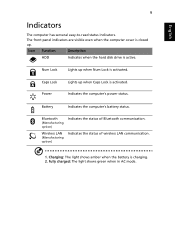
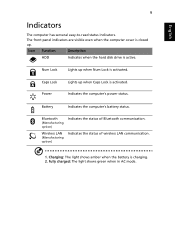
Icon Function
Description
HDD
Indicates when the hard disk drive is activated.
Caps Lock Power
Lights up when Caps Lock is active. Indicates the computer's power status. ...
Acer Extensa Notebook Series Generic User Guide - Page 30
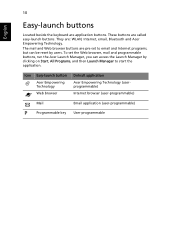
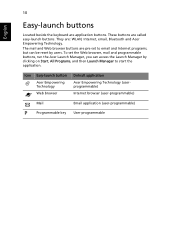
Icon Easy-launch button
Acer Empowering Technology
Web browser
Default application
Acer Empowering Technology (userprogrammable)
Internet browser (user-programmable)
Mail
Email application (user-programmable)
P
Programmable key User-programmable
To set to start the application. 10
English
Easy-launch buttons
Located beside the keyboard are : WLAN, Internet, email, Bluetooth and Acer...
Acer Extensa Notebook Series Generic User Guide - Page 31


... way to an external
storage device, for convenient and secure backup.
Icon Productivity key Lock Presentation
Sync
Default application Launch Windows Lock function
Minimizes your open application windows and prepares the
display for impressive presentations.
• Sync key - If the laptop is equipped with Acer Bio-Protection, you step out. minimizes open windows and...
Acer Extensa Notebook Series Generic User Guide - Page 32
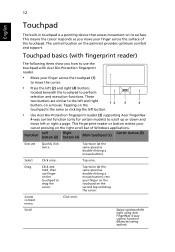
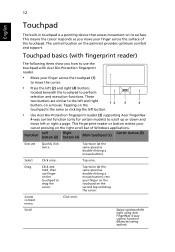
...left button.
• Use Acer Bio-Protection fingerprint reader (3) supporting Acer FingerNav
4-way control function (only for certain models) to scroll up /down and move the cursor.
• ... the left (2) and right (4) buttons
located beneath the touchpad to perform
selection and execution functions. This means the cursor responds as double-clicking a mouse button); The central location on...
Acer Extensa Notebook Series Generic User Guide - Page 33
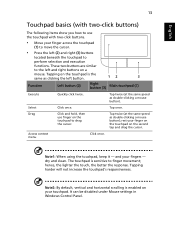
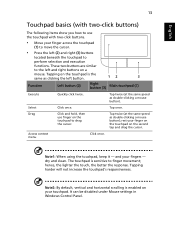
... similar
to the left and right buttons on the touchpad to
perform selection and execution
functions. Click and hold, then use the touchpad with two-click buttons.
• Move... finger across the touchpad
(1) to move the cursor.
• Press the left button.
12
3
Function
Left button (2)
Right button (3)
Main touchpad (1)
Execute
Select Drag
Access context menu
Quickly click twice....
Acer Extensa Notebook Series Generic User Guide - Page 34
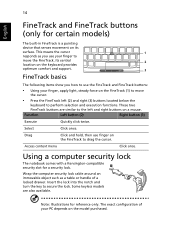
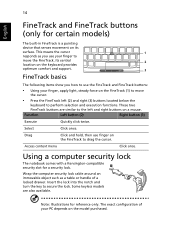
...
keyboard to
move
the cursor.
• Press the FineTrack left and right buttons on the model purchased. Function
Left button (2)
Right button (3)
Execute
Quickly click twice. Insert the lock into the notch and turn the key to drag the cursor. These two FineTrack buttons are also available.
This means the cursor
1
responds...
Acer Extensa Notebook Series Generic User Guide - Page 35
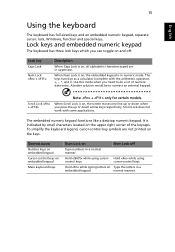
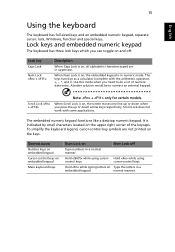
... Num Lock is on, the screen moves one line up or down when you can toggle on and off
Type numbers in numeric mode.
The keys function as a calculator (complete with some applications.
Scroll Lock does not work with the arithmetic operators +, -, *, and /).
A better solution would be to do a lot of the...
Acer Extensa Notebook Series Generic User Guide - Page 36
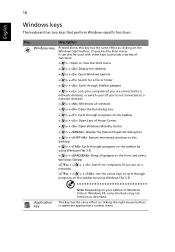
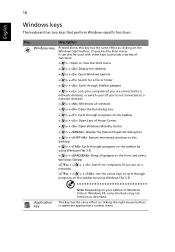
... clicking the right mouse button; it opens the application's context menu.
It can also be used with other keys to provide a variety of functions:
< > : Open or close the Start menu
< > + : Display the desktop
< > + : Open Windows Explore
< > + : Search for a file or folder
< > + : Cycle through Sidebar gadgets
< > + : Lock your edition of ...
Acer Extensa Notebook Series Generic User Guide - Page 37


....
+ < > + < >
Brightness up
Launches Acer ePower Management in Acer Empowering Technology.
Decreases the screen brightness. Press any key to access most of the computer's controls like screen brightness, volume output and the BIOS utility. Hotkey
Icon
+
Function
Hotkey help
Description
Displays help on and off to save power. Turns the display screen backlight...
Acer Extensa Notebook Series Generic User Guide - Page 38
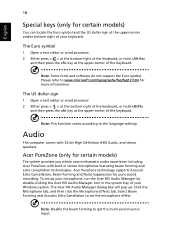
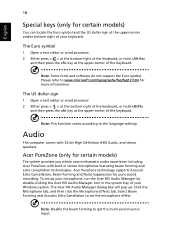
...at the bottom-right of the keyboard, or hold
and then press the key at the upper-center of your keyboard. Note: This function varies according to get the multi-sound source input. Acer PureZone technology ... Either press < > at the bottom-right of the keyboard, or hold
and then press the key at the upper-center of your microphone, run the Acer HD Audio Manager by double-clicking the Acer...
Quick Start Guide - Page 2


... should include the serial number, model number and purchase information. Extensa 4630/4630Z/4230/4230Z Series Notebook PC
Model number Serial number Date of purchase Place...contents hereof and specifically disclaims the implied warranties of Acer Incorporated. Acer Incorporated. Extensa 4630/4630Z/4230/4230Z Series Quick Guide Original Issue: 07/2008
This company makes no representations...
Quick Start Guide - Page 3


...basic features and functions of your computer, clicking on how to use your Acer notebook, we have designed a set of the series, but not necessarily in the Extensa product series. ...with setting up your notebook. For instructions on AcerSystem User Guide will occasionally refer to functions or features which are marked in Portable Document Format (PDF) and comes preloaded on AcerSystem...
Quick Start Guide - Page 5


... User Guide for certain models).
Launch Acer Empowering Technology. Please refer to work.
The left and right buttons function like a computer mouse.
Comfortable support area for more details.
13
Productivity keys
Three productivity keys give users one- Turns the computer on and off.
12
Easy-launch buttons Buttons for launching frequently used
programs...
Similar Questions
Use Of The Function Keys?
What is the function of each of the function keys and what are the shortcuts I can use?
What is the function of each of the function keys and what are the shortcuts I can use?
(Posted by retyrenaz 9 years ago)
How To Adjust The Screen Brightness Without The Function Key?
how to adjust the screen brightness without the function key?
how to adjust the screen brightness without the function key?
(Posted by gopalsrinivas724 10 years ago)
Battery For Acer 4230 Extensa
I am looking for battery brand new for my laptop.Please quote price at [email protected] with warrant...
I am looking for battery brand new for my laptop.Please quote price at [email protected] with warrant...
(Posted by rascmc 11 years ago)
Acer Extensa 4230 Usb Problem
hi i have an acer extensa 4230every thing is installed and okbut my usb dosnt work in device manage...
hi i have an acer extensa 4230every thing is installed and okbut my usb dosnt work in device manage...
(Posted by farivar1194 12 years ago)

