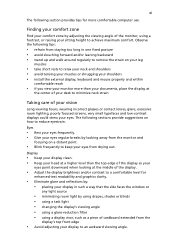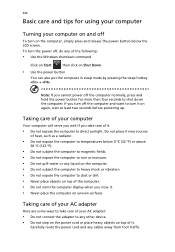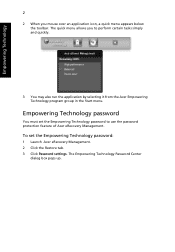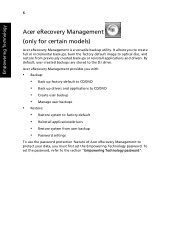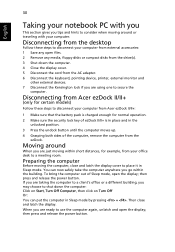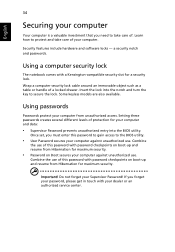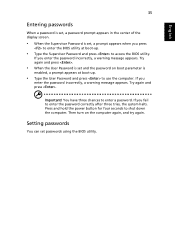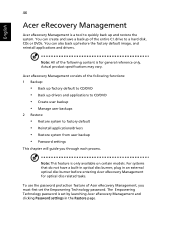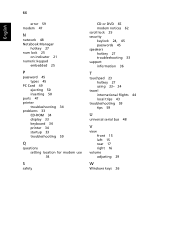Acer Extensa 4230 Support Question
Find answers below for this question about Acer Extensa 4230.Need a Acer Extensa 4230 manual? We have 3 online manuals for this item!
Question posted by williamsjennifer1984 on October 27th, 2015
How To Unlock Password
Is their a way To unlock The Password On My Acer windows Xp My Daughter changed my password and cant remember what she changed it to o now im locked out with a work project that is due tomorrow
Current Answers
Answer #1: Posted by TheWiz on October 28th, 2015 6:11 AM
There are ways to remove the password but they'll require a decent amount of computer knowledge to do. Information on how to do it can be found here.
Related Acer Extensa 4230 Manual Pages
Similar Questions
How Do I Replace The Power Cord Plug In Adapter For An Acer Laptop Extensa 5620
(Posted by jpjacob 9 years ago)
How Do I Unlock My Acer Aspire 5515 Laptop Forgot Password
(Posted by dogskyne 10 years ago)
Battery For Acer 4230 Extensa
I am looking for battery brand new for my laptop.Please quote price at [email protected] with warrant...
I am looking for battery brand new for my laptop.Please quote price at [email protected] with warrant...
(Posted by rascmc 11 years ago)
Acer Extensa 4230 Usb Problem
hi i have an acer extensa 4230every thing is installed and okbut my usb dosnt work in device manage...
hi i have an acer extensa 4230every thing is installed and okbut my usb dosnt work in device manage...
(Posted by farivar1194 12 years ago)