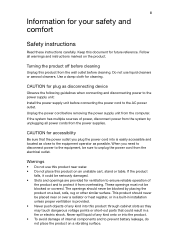Acer Aspire X3995 Support and Manuals
Get Help and Manuals for this Acer Computers item

View All Support Options Below
Free Acer Aspire X3995 manuals!
Problems with Acer Aspire X3995?
Ask a Question
Free Acer Aspire X3995 manuals!
Problems with Acer Aspire X3995?
Ask a Question
Most Recent Acer Aspire X3995 Questions
It's In Sleep Mode How Do I Wake My Computer Up?
hi, some one help, my computer is in sleep mode and I carnt get it to wake up I have tried turning i...
hi, some one help, my computer is in sleep mode and I carnt get it to wake up I have tried turning i...
(Posted by Mollysmudge7 9 years ago)
Does Acer X3995 Have Speaker Of Her Own
(Posted by eritreanma 10 years ago)
Aspire X3995 Is Running Slow All Of A Sudden
When i bought this computer it was pretty fast and it could run many programs at once but now it can...
When i bought this computer it was pretty fast and it could run many programs at once but now it can...
(Posted by technoboi333 11 years ago)
I Have A Problem Connecting Pc To Monitor Using Vga Connector What Shall I Do
(Posted by atm837 11 years ago)
Acer Aspire X3995(model Dt.sjlek.015)
Will it support (Monitor) Native Resolution 1920 X 1080 ?
Will it support (Monitor) Native Resolution 1920 X 1080 ?
(Posted by gagajones 11 years ago)
Acer Aspire X3995 Videos
Popular Acer Aspire X3995 Manual Pages
Acer Aspire X3995 Reviews
We have not received any reviews for Acer yet.