Acer Aspire X3995 Support Question
Find answers below for this question about Acer Aspire X3995.Need a Acer Aspire X3995 manual? We have 1 online manual for this item!
Question posted by gagajones on November 18th, 2012
Acer Aspire X3995(model Dt.sjlek.015)
Will it support (Monitor) Native Resolution 1920 X 1080 ?
Current Answers
There are currently no answers that have been posted for this question.
Be the first to post an answer! Remember that you can earn up to 1,100 points for every answer you submit. The better the quality of your answer, the better chance it has to be accepted.
Be the first to post an answer! Remember that you can earn up to 1,100 points for every answer you submit. The better the quality of your answer, the better chance it has to be accepted.
Related Acer Aspire X3995 Manual Pages
User Guide - Page 2


... Bing -- Copyright© 2012 All Rights Reserved AcerSystem User Guide Original Issue: 03/2012
AcerSystem Desktop Computer Model number Serial number Purchase date Place of purchase
Visit http://registration.acer.com and discover the benefits of being an Acer customer. Photo editing -- Find and organize the answers you need using Bing™, so you...
User Guide - Page 6


....com/public/Sustainability/sustainability04.htm
Mercury advisory
For projectors or electronic products containing an LCD/CRT monitor or display: Lamp(s) inside this electronic device into the trash when discarding. ENERGY STAR
Acer's ENERGY STAR qualified products save through higher energy efficiency, the more information, contact the Electronic Industries Alliance at www.eiae...
User Guide - Page 7


The following symptoms may appear in front of a computer.
vii
Acer ENERGY STAR qualified products: • Produce less heat and reduce cooling loads,...tenosynovitis or other recurring or persistent discomfort and/or pain related to minimize neck strain.
If you view your monitor more than 80% energy at risk of physical injury after prolonged use , consult a physician immediately and ...
User Guide - Page 8


Eyes • Rest your eyes frequently. • Give your eyes regular breaks by looking away from the monitor and focusing
on how to reduce eyestrain. Developing good work habits
Develop the following sections provide suggestions on a distant point. • Blink frequently to keep ...
User Guide - Page 9


...Procedures
5
Acer clear.fi (only for certain models) 8
...Navigating media and photos
8
Shared files
8
Which devices are compatible?
9
Playing to another device
9
Frequently asked questions
10
Taking care of your computer
12
Important tips
12
Cleaning and servicing
12
To clean your computer and keyboard
12
To clean your pointing device
13
To clean your monitor...
User Guide - Page 11


... port
Copy button (selected models only)
Media navigation interface (selected models only)
RCA jack (selected models only)
PS/2 keyboard connector
1
Description Floppy drive (selected models only) Optical drive (selected models only)
Media card reader (selected models only)
IEEE 1394/FireWire jack (selected models only)
Backup button (selected models only) Removable hard drivecarriers (selected...
User Guide - Page 12


The exact configuration of your PC depends on the model purchased. 2
System tour
English
Note: The specifications listed above are for reference only. Environment
• Temperature: • Operating: 5 °C to 35 °C • Non-operating: -20 °C to 65 °C
• Humidity (non-condensing): • Operating: 20% to 80% • Non-operating: 20% to 80%
User Guide - Page 13


...Do not place the system in any location that is excessively dusty or
damp. The system can also support an optional high-speed fax/data modem or an additional LAN (local area network) card. Furthermore, the system ... areas or where the power cord
or other cords may vary by models). The computer uses a state-of-the-art bus architecture, which improves system efficiency and helps the system...
User Guide - Page 14


...
Opening the package
Open the package carefully and keep all peripheral equipment, such as the monitor, printer, fax,
speakers, etc. 2 Turn on all packing materials for Microsoft®...Center Edition
Note: Mouse, keyboard, wireless keyboard or remote control configuration may vary by selected models
• User's Guide and Starter poster • Other user documentation and third-party ...
User Guide - Page 15


... power button on the chassis. • Slide the panel off. Before you choose new components, please ask your authorized Acer dealer whether the part will operate within your AcerSystem system. RW combo or DVD writer (selected models only) • Install additional interface cards in empty PCI slots, e.g., PCI fax/
modem card (selected...
User Guide - Page 17


...; Right-click on the desktop and choose Screen resolution.
• Choose the monitor that you want to set as the primary monitor and check Make this my main display, then press Apply and OK to change the setting.
• If you want to extend your desktop to the second monitor, select the secondary monitor, then set it...
User Guide - Page 18


... files and folders are connected to your computer ('My Library'), then other devices with Acer clear.fi installed. English
8
Acer clear.fi (only for permission to allow clear.fi to access the network.
Stream media...open a clear.fi application, Windows Firewall will ask for certain models)
With Acer clear.fi, you can play , then double-click to , other devices if any are shown ...
User Guide - Page 19


...media controls in the bar across the bottom of the screen to control the remote device. Certified Acer devices with clear.fi or DLNA software can be used to play the media on another device
If... you need to do the following: 1 In the bottom right corner, select Play to http://www.acer.com/. Only devices optimised for playback are compatible? To add a Windows PC to play the file. For...
User Guide - Page 23


You may also access the Web site (http://www.acer.com) for maintenance instructions. For cleaning instructions, refer to the documentation that came with your area. ... asked questions" section on page 10 • If your problem is not listed in your monitor. To clean your monitor
Make sure that came with your local dealer or distributor. English
13
To clean your screen clean.
User Guide - Page 25


... provisions of Directive 1999/5/EC. Notice: Canadian users
This Class B digital apparatus complies with Russian / Ukraine regulatory certification
Declaration of Conformity for EU countries
Hereby, Acer, declares that may cause undesired operation. Remarque à l'intention des utilisateurs canadiens
Cet appareil numérique de la classe B est conforme a la norme NMB...
User Guide - Page 27


...provide for compliance with Telecom's specifications, the associated equipment shall be set up to make or model, nor does it imply that there is not less than 5 seconds between the end of...the Telecom standard is designed. It indicates no assurance that any item will always continue to support pulse dialing.
7 Use of pulse dialing, when this equipment is available for compliance with...
User Guide - Page 28


... emitting diode (LED) more than Class I.
This device may cause undesired operation of use .
Please see http://ec.europa.eu/enterprise/rtte/implem.htm for models with this computer is subject to the following two conditions: 1. b Operation in the country of the device. List of applicable countries
This device must accept...
User Guide - Page 29
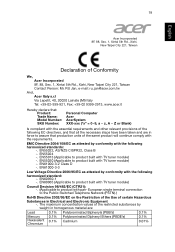
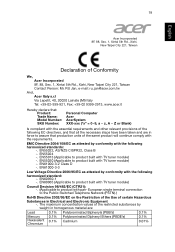
... s.r.l Via Lepetit, 40, 20020 Lainate (MI) Italy Tel: +39-02-939-921, Fax: +39-02 9399-2913, www.acer.it
Hereby declare that: Product: Trade Name: Model Number: SKU Number:
Personal Computer Acer AcerSystem XXX-xxx ("x" = 0~9, a ~ z, A ~ Z or Blank)
Is compliant with the essential requirements and other relevant provisions of the following EC directives...
User Guide - Page 30


...-3 (Applicable to non-bluetooth wireless keyboard mouse set ). -. EN62311 • Article 3.1(b) EMC
-. EN301 489-17 • Article 3.2 Spectrum Usages
-.
RU Jan/Sr. Manager Regulation Center, Acer Inc. Mar. 13, 2012 Date English
R&TTE Directive 1999/5/EC as attested by conformity with WLAN module or wireless keyboard and mouse. Year to 5GHz...
User Guide - Page 31


... conditions: (1) this device may not cause harmful interference, and (2) this declaration:
Product: Trade Name: Model Number: SKU Number:
Name of Responsible Party: Address of the FCC Rules. A. A. S. Tel : 254-298-4000 Fax : 254-298-4147
www.acer.com
Federal Communications Commission Declaration of Conformity
This device complies with Part 15 of Responsible...
Similar Questions
Aspire X3995 Is Running Slow All Of A Sudden
When i bought this computer it was pretty fast and it could run many programs at once but now it can...
When i bought this computer it was pretty fast and it could run many programs at once but now it can...
(Posted by technoboi333 11 years ago)
I Would Like A Manual For My New Acer Aspire X3995
I havent a clue on how to set it all up for e.mail and all that goes with it. Im 71 yo and it takes ...
I havent a clue on how to set it all up for e.mail and all that goes with it. Im 71 yo and it takes ...
(Posted by maxbaker58 11 years ago)
Acer Aspire Z5751
I will like to know how to down Acer Aspire Z5751 manual and user guides.
I will like to know how to down Acer Aspire Z5751 manual and user guides.
(Posted by engrnnajiofor 12 years ago)

