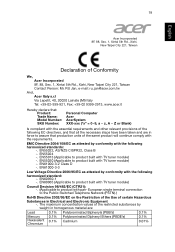Acer Aspire X3995 Support Question
Find answers below for this question about Acer Aspire X3995.Need a Acer Aspire X3995 manual? We have 1 online manual for this item!
Question posted by eritreanma on May 5th, 2013
Does Acer X3995 Have Speaker Of Her Own
The person who posted this question about this Acer product did not include a detailed explanation. Please use the "Request More Information" button to the right if more details would help you to answer this question.
Current Answers
Answer #1: Posted by TommyKervz on May 5th, 2013 5:24 AM
Greetings - Yes it does - You can download its User Manual on the link below and refer to page 21 for confirmation -
http://www.helpowl.com/manuals/Acer/AspireX3995/163121
Hope this helps.
Related Acer Aspire X3995 Manual Pages
Similar Questions
Need A Replacement On/off Switch For An Acer Ax1200-u1510a Desktop
What is the part number for an On/Off Switch for an Acer AX1200-U1510A Desktop?
What is the part number for an On/Off Switch for an Acer AX1200-U1510A Desktop?
(Posted by lenomorero 9 years ago)
Aspire X3995 Is Running Slow All Of A Sudden
When i bought this computer it was pretty fast and it could run many programs at once but now it can...
When i bought this computer it was pretty fast and it could run many programs at once but now it can...
(Posted by technoboi333 11 years ago)
Acer Aspire X3995(model Dt.sjlek.015)
Will it support (Monitor) Native Resolution 1920 X 1080 ?
Will it support (Monitor) Native Resolution 1920 X 1080 ?
(Posted by gagajones 11 years ago)
I Would Like A Manual For My New Acer Aspire X3995
I havent a clue on how to set it all up for e.mail and all that goes with it. Im 71 yo and it takes ...
I havent a clue on how to set it all up for e.mail and all that goes with it. Im 71 yo and it takes ...
(Posted by maxbaker58 11 years ago)
How Do I Install Windows Xp Sp2 On My Acer Veriton 5100 Desktop Pc ?
Lewis
I have been trying to install windows XP SP2 on my acer veriton 5100 desktop pc, but it only ends up...
I have been trying to install windows XP SP2 on my acer veriton 5100 desktop pc, but it only ends up...
(Posted by DAMIE 12 years ago)