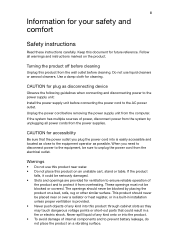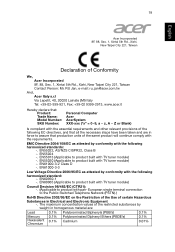Acer Aspire X3995 Support Question
Find answers below for this question about Acer Aspire X3995.Need a Acer Aspire X3995 manual? We have 1 online manual for this item!
Question posted by atm837 on December 7th, 2012
I Have A Problem Connecting Pc To Monitor Using Vga Connector What Shall I Do
The person who posted this question about this Acer product did not include a detailed explanation. Please use the "Request More Information" button to the right if more details would help you to answer this question.
Current Answers
Related Acer Aspire X3995 Manual Pages
Similar Questions
Aspire X3995 Is Running Slow All Of A Sudden
When i bought this computer it was pretty fast and it could run many programs at once but now it can...
When i bought this computer it was pretty fast and it could run many programs at once but now it can...
(Posted by technoboi333 11 years ago)
Connecting 2 Monitores
can i connect 2 monitors using HDMI and parrallel connection
can i connect 2 monitors using HDMI and parrallel connection
(Posted by photex01 11 years ago)
Acer Aspire X3995(model Dt.sjlek.015)
Will it support (Monitor) Native Resolution 1920 X 1080 ?
Will it support (Monitor) Native Resolution 1920 X 1080 ?
(Posted by gagajones 11 years ago)
How To Connect The Monitor
i connected my monitor on to the computer but the screen is just blank. i believe the videocard is s...
i connected my monitor on to the computer but the screen is just blank. i believe the videocard is s...
(Posted by harppiik 11 years ago)
Can This Pc Be Used For Wireless Connection To Internet?
(Posted by raymondoadams 12 years ago)