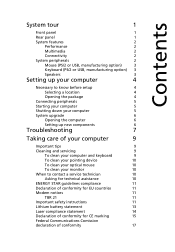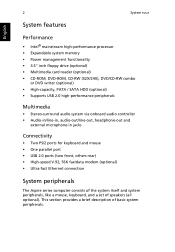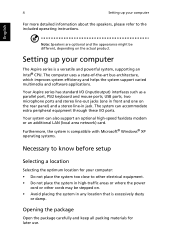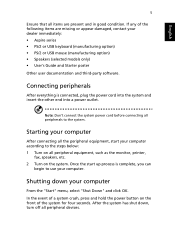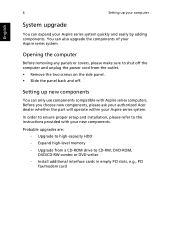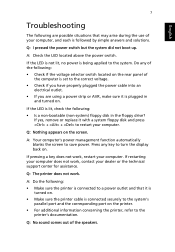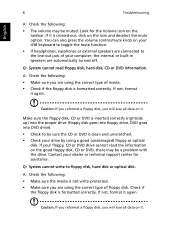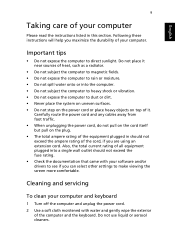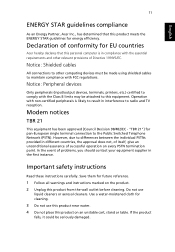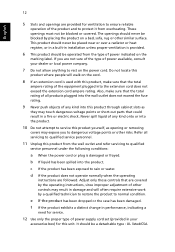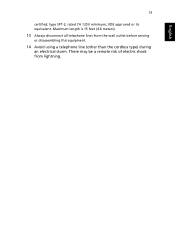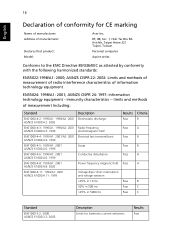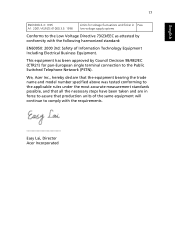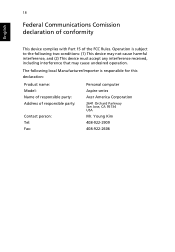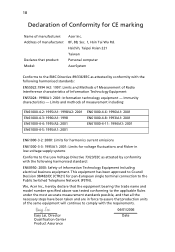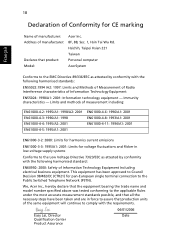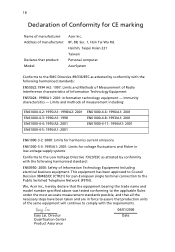Acer Aspire T671 Support Question
Find answers below for this question about Acer Aspire T671.Need a Acer Aspire T671 manual? We have 4 online manuals for this item!
Question posted by raymondoadams on January 4th, 2012
Can This Pc Be Used For Wireless Connection To Internet?
The person who posted this question about this Acer product did not include a detailed explanation. Please use the "Request More Information" button to the right if more details would help you to answer this question.
Current Answers
Answer #1: Posted by freginold on January 4th, 2012 11:50 AM
No, according to the Acer specs:
http://support.acer.com/acerpanam/desktop/0000/Acer/AspireT671/AspireT671sp2.shtml
You would have to add an external wireless adapter in order to be able to connect wirelessly to anything.
http://support.acer.com/acerpanam/desktop/0000/Acer/AspireT671/AspireT671sp2.shtml
You would have to add an external wireless adapter in order to be able to connect wirelessly to anything.
Related Acer Aspire T671 Manual Pages
Similar Questions
Wireless Connections
HDMI port not detecting tvwireless keyboard and mouse not connectingwhat do I need to do
HDMI port not detecting tvwireless keyboard and mouse not connectingwhat do I need to do
(Posted by gmanillyojrcm 8 years ago)
Internet Connection Problem.
Every few weeks cannot conect to internet & emails, after checks by repair shop, no problem then...
Every few weeks cannot conect to internet & emails, after checks by repair shop, no problem then...
(Posted by 2sandray 9 years ago)
Problems
I have an Acer Aspire T671-PB7Z which needed a new PSU fitting but now it has this the HL-DT-ST DVD-...
I have an Acer Aspire T671-PB7Z which needed a new PSU fitting but now it has this the HL-DT-ST DVD-...
(Posted by trtaylor 10 years ago)
Pc To Tv Connection.
I have an Acer Espire M5630-Vista 32bit. I want to connect to my TV. There is a VGA connection fro...
I have an Acer Espire M5630-Vista 32bit. I want to connect to my TV. There is a VGA connection fro...
(Posted by flaminone 10 years ago)
Rewiruing Motherboard To New Case. Acer Aspire T671
LOOKING FOR A WIRING SPEC DIAGRAM. AFTER REPOSITIONING AND MAKING ALL CONNECTIONS UI CAN SEE THE MAC...
LOOKING FOR A WIRING SPEC DIAGRAM. AFTER REPOSITIONING AND MAKING ALL CONNECTIONS UI CAN SEE THE MAC...
(Posted by iainrbg 11 years ago)