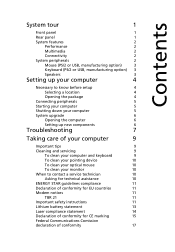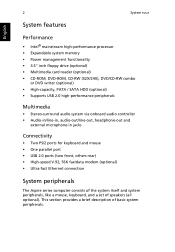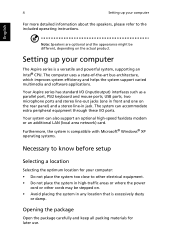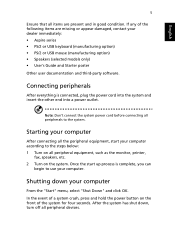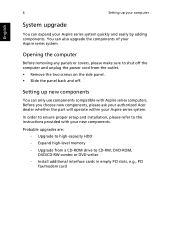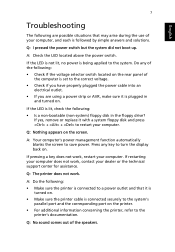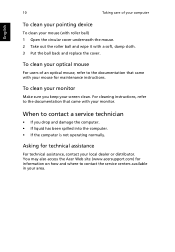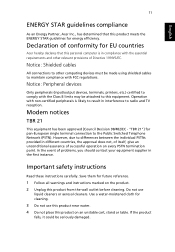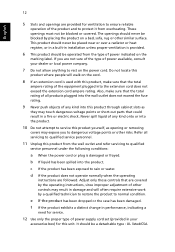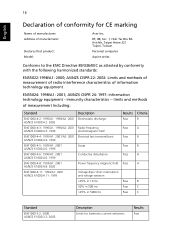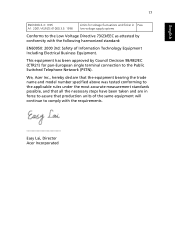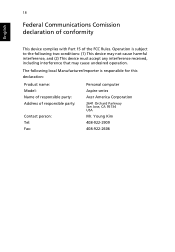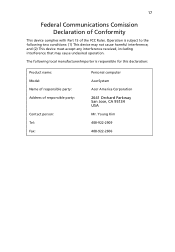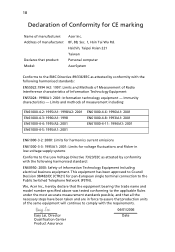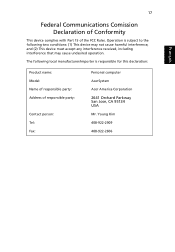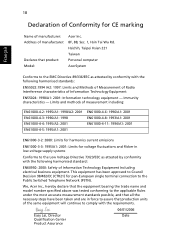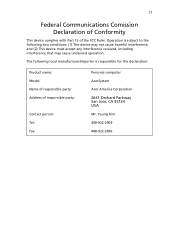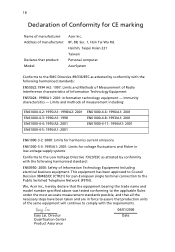Acer Aspire T671 Support Question
Find answers below for this question about Acer Aspire T671.Need a Acer Aspire T671 manual? We have 4 online manuals for this item!
Question posted by iainrbg on June 30th, 2012
Rewiruing Motherboard To New Case. Acer Aspire T671
LOOKING FOR A WIRING SPEC DIAGRAM. AFTER REPOSITIONING AND MAKING ALL CONNECTIONS UI CAN SEE THE MACCHINE WILL NOT BOOT UP. HELP NEEDED
Current Answers
Answer #1: Posted by markempee on July 5th, 2012 6:18 PM
First off, you didn't have to rewire or reinstall your motherboard to other casing. A computer technician should be the one to do this for you. Now, I suggest that you have to hire a computer technician to the reinstallation of the motherboard of your computer. Remember that this is one of the most sensitive parts of the computer system.
Related Acer Aspire T671 Manual Pages
Similar Questions
How To Install A New Motherboard On A Acer Aspire M1100
(Posted by papms 9 years ago)
Where Is The Motherboard Battery In Acer Aspire Z5600 All In One Computer
(Posted by TrGoziem 9 years ago)
Problems
I have an Acer Aspire T671-PB7Z which needed a new PSU fitting but now it has this the HL-DT-ST DVD-...
I have an Acer Aspire T671-PB7Z which needed a new PSU fitting but now it has this the HL-DT-ST DVD-...
(Posted by trtaylor 10 years ago)
Can This Pc Be Used For Wireless Connection To Internet?
(Posted by raymondoadams 12 years ago)