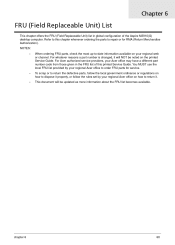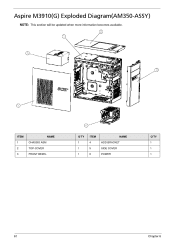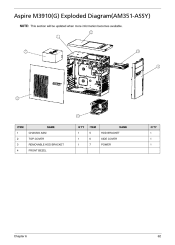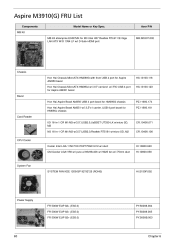Acer Aspire M3910 Support and Manuals
Get Help and Manuals for this Acer Computers item

View All Support Options Below
Free Acer Aspire M3910 manuals!
Problems with Acer Aspire M3910?
Ask a Question
Free Acer Aspire M3910 manuals!
Problems with Acer Aspire M3910?
Ask a Question
Most Recent Acer Aspire M3910 Questions
Reboot
Mohon pencerahannya timbul pesan Windows pada komputer.Reboot and select proper boot device or inser...
Mohon pencerahannya timbul pesan Windows pada komputer.Reboot and select proper boot device or inser...
(Posted by ismanudin3 2 years ago)
Dsd
Please use the form below to post a new question about the Acer Aspire M3910. Once your question has...
Please use the form below to post a new question about the Acer Aspire M3910. Once your question has...
(Posted by gto402 8 years ago)
Internal Speaker Jumper Settings
I need to disable if possible this motherbaords internal speaker. Think it's called mojo. It is pass...
I need to disable if possible this motherbaords internal speaker. Think it's called mojo. It is pass...
(Posted by dsovering 9 years ago)
How To Disable The Function Of Sata Pc Model Aspire M3910
(Posted by mgolikm 9 years ago)
I Wanted Say Thanks For Usefull Information. Have A Nice Day. Armen. Sweden.
(Posted by ussr80 9 years ago)
Acer Aspire M3910 Videos
Popular Acer Aspire M3910 Manual Pages
Acer Aspire M3910 Reviews
We have not received any reviews for Acer yet.