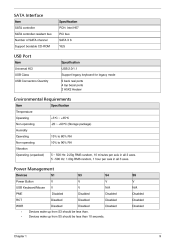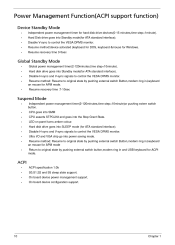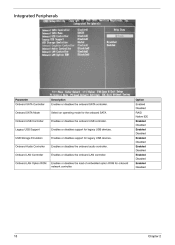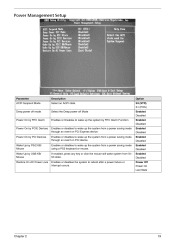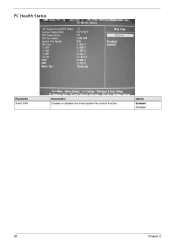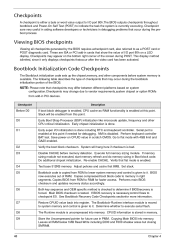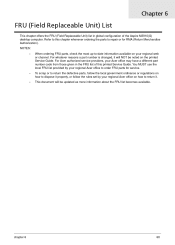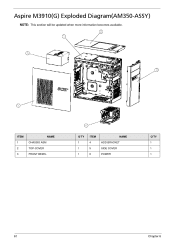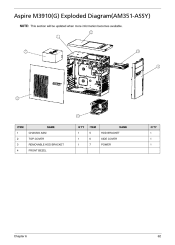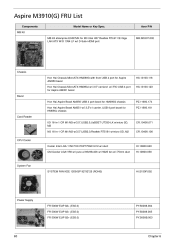Acer Aspire M3910 Support Question
Find answers below for this question about Acer Aspire M3910.Need a Acer Aspire M3910 manual? We have 2 online manuals for this item!
Question posted by mgolikm on May 31st, 2014
How To Disable The Function Of Sata Pc Model Aspire M3910
The person who posted this question about this Acer product did not include a detailed explanation. Please use the "Request More Information" button to the right if more details would help you to answer this question.
Current Answers
Related Acer Aspire M3910 Manual Pages
Similar Questions
Reboot
Mohon pencerahannya timbul pesan Windows pada komputer.Reboot and select proper boot device or inser...
Mohon pencerahannya timbul pesan Windows pada komputer.Reboot and select proper boot device or inser...
(Posted by ismanudin3 2 years ago)
Dsd
Please use the form below to post a new question about the Acer Aspire M3910. Once your question has...
Please use the form below to post a new question about the Acer Aspire M3910. Once your question has...
(Posted by gto402 8 years ago)
Hello,aspire M3910 (mobo: H57h-am2 V:2.0) Will Geforce Gtx 750 Ti 2gb Work On It
(Posted by ussr80 9 years ago)
How To Unlok A Pc Acer Aspire Z3770 Windows 8
i need to know how to remove the code from a user in my pc acer aspire Z, doesnt matter if i have to...
i need to know how to remove the code from a user in my pc acer aspire Z, doesnt matter if i have to...
(Posted by diegomestrec 11 years ago)