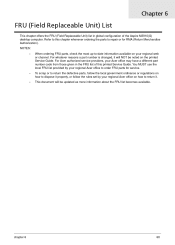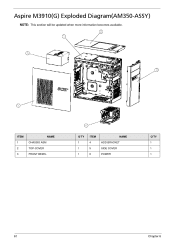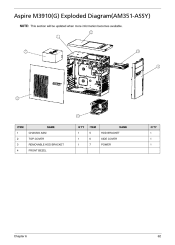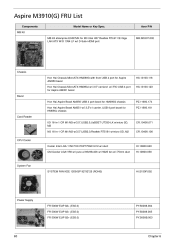Acer Aspire M3910 Support Question
Find answers below for this question about Acer Aspire M3910.Need a Acer Aspire M3910 manual? We have 2 online manuals for this item!
Question posted by gto402 on February 13th, 2016
Dsd
Please use the form below to post a new question about the Acer Aspire M3910. Once your question has been submitted, you will have an opportuni
Current Answers
Related Acer Aspire M3910 Manual Pages
Similar Questions
How To Disable The Function Of Sata Pc Model Aspire M3910
(Posted by mgolikm 9 years ago)
Hello,aspire M3910 (mobo: H57h-am2 V:2.0) Will Geforce Gtx 750 Ti 2gb Work On It
(Posted by ussr80 9 years ago)
How Much Memory Can Be Used For Onboard Graphics On Acer Aspire M3100
(Posted by tika0em 9 years ago)
M3910 Doesnot Shut Down Or Uses Screen Saver Any More Just Keeps Showing Fulls
(Posted by ericjoyingman 10 years ago)