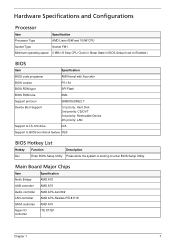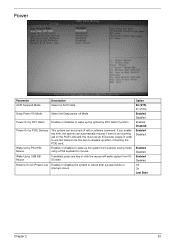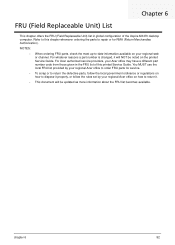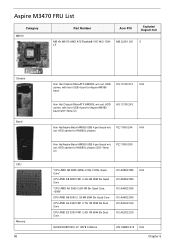Acer Aspire M3470 Support and Manuals
Get Help and Manuals for this Acer Computers item

View All Support Options Below
Free Acer Aspire M3470 manuals!
Problems with Acer Aspire M3470?
Ask a Question
Free Acer Aspire M3470 manuals!
Problems with Acer Aspire M3470?
Ask a Question
Most Recent Acer Aspire M3470 Questions
Cannot Receive Wi Fi
wire is connected to port on back of computer but other end is loose and I don't know where it conne...
wire is connected to port on back of computer but other end is loose and I don't know where it conne...
(Posted by Stephenwolner 7 years ago)
Cpu Fan Revs Like Crazy
I installed a video card and the cpu fan revs like crazy but no beeps and no boot. Thought it was a ...
I installed a video card and the cpu fan revs like crazy but no beeps and no boot. Thought it was a ...
(Posted by athalonklamath 8 years ago)
Can Not Disable Integrated Graphics Bios
i go to the appropriate page in the BIOS but the option to disable my AMD integrated graphics is bla...
i go to the appropriate page in the BIOS but the option to disable my AMD integrated graphics is bla...
(Posted by athalonklamath 8 years ago)
Loaded Windows 7 Professional On Acer Aspire M3470g-uw10p Can I Put 32 Gb Of
ram
ram
(Posted by mejtarm 9 years ago)
Acer Aspire M3470g How To Set Up Wifi
(Posted by maj48fa 9 years ago)
Popular Acer Aspire M3470 Manual Pages
Acer Aspire M3470 Reviews
We have not received any reviews for Acer yet.