Acer Aspire M3470 Support Question
Find answers below for this question about Acer Aspire M3470.Need a Acer Aspire M3470 manual? We have 1 online manual for this item!
Question posted by mejtarm on August 13th, 2014
Loaded Windows 7 Professional On Acer Aspire M3470g-uw10p Can I Put 32 Gb Of
ram
Current Answers
There are currently no answers that have been posted for this question.
Be the first to post an answer! Remember that you can earn up to 1,100 points for every answer you submit. The better the quality of your answer, the better chance it has to be accepted.
Be the first to post an answer! Remember that you can earn up to 1,100 points for every answer you submit. The better the quality of your answer, the better chance it has to be accepted.
Related Acer Aspire M3470 Manual Pages
Acer Aspire M3470 Service Guide - Page 3


... of this publication may be reproduced, transmitted, transcribed, stored in a retrieval system, or translated into any language or computer language, in any form or by Acer Incorporated. All rights reserved.
Acer Aspire M3470 Service Guide - Page 4


... subject to the contents hereof and specifically disclaims any warranties of merchantability or fitness for any defect in the software. iv Acer Incorporated makes no representations or warranties, either expressed or implied, with respect to change without notice.
Disclaimer
The information in this manual is sold or ...
Acer Aspire M3470 Service Guide - Page 6


...WHEN ORDERING FRU PARTS, that you should check the most up-to order FRU parts for Acer's "global" product offering. You MUST use the list provided by your regional web or channel... Service Guide Coverage
This Service Guide provides you with further technical details. add-on your regional Acer office to -date information available on card, modem, or extra memory capability). If, for ...
Acer Aspire M3470 Service Guide - Page 8


...
78
Checkpoints
79
BIOS Recovery
82
Jumper and Connector Information
83
M/B Placement
83
Jumper Setting
85
Setting Jumper
85
FRU (Field Replaceable Unit) List
92
Aspire M3470 Exploded Diagram
93
Aspire M3470 FRU List
95
viii
Acer Aspire M3470 Service Guide - Page 9


... PowerNow!™.
The exact configuration of 16 GB supported (using 4Gb tech). • Support...CTS 1.4 compliance. • Need to measure VGA follow Acer VGA SOP. • Support for Cool'n'Quiet™...Windows 7 Home Premium x64 • Microsoft Windows 7 Home Basic x64 • Microsoft Windows 7 Home Premium x86 • Microsoft Windows 7 Home Basic x86 • Microsoft Windows...
Acer Aspire M3470 Service Guide - Page 10


... (PCIE V2.0) • 3 * PCIE x1 (PCIE V2.0)
USB2.0
• Rear IO : * 4 ports • Internal Header: * 6 ports (3 * USB2.0 H5X2 Header)
2
Chapter 1
Native IDE mode in non-windows OS.
• Blue Ray ODD.
• AHCI/Native IDE mode supported for double slot, full length graphics cards in Microsoft...
Acer Aspire M3470 Service Guide - Page 11


... internal speaker header • 1 * onboard Buzzer • 2 * H1X2 GPIO header • 1 * 3pin IR receiver header to super I/O
System BIOS
• 2Mb • AMI Kernel with Acer skin/copyright
Power supply
• Non PFC 250W / PFC 250W /FR 300W. • Support models are listed on board buzzer.
USB3.0
• Controller: AMD A75...
Acer Aspire M3470 Service Guide - Page 15
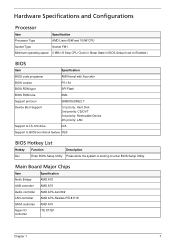
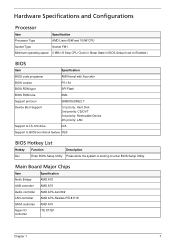
... speed 0 MHz (If Stop CPU Clock in Sleep State in BIOS Setup is set to Enabled.)
BIOS
Item
Specification
BIOS code programer
AMI Kernel with Acer skin
BIOS version
P01-A1
BIOS ROM type
SPI Flash
BIOS ROM size
2Mb
Support protocol
SMBIOS(DMI)2.7
Device Boot Support
1st priority: Hard Disk...
Acer Aspire M3470 Service Guide - Page 17
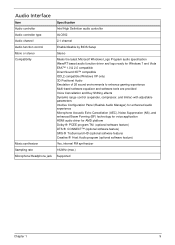
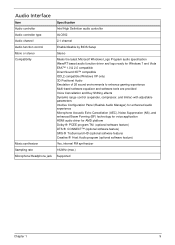
...
ALC662
2.1 channel
Enable/disable by BIOS Setup
Stereo
Meets the latest Microsoft Windows Logo Program audio specification WaveRT based audio function driver and logo ready for Windows 7 and Vista EAX™ 1.0 & 2.0 compatible Direct Sound 3D™ compatible I3DL2 compatible (Windows XP only) 3D Positional Audio Emulation of 26 sound environments to enhance gaming...
Acer Aspire M3470 Service Guide - Page 19


... mode(for ATA standard interface). • Disable V-sync to control the VESA DPMS monitor. • Resume method:device activated (keyboard for DOS, keyboard &mouse for Windows. • Resume recovery time 3-5sec
Global Standby Mode
• Global power management timer(2-120minutes,time step=10minute). • Hard disk drive goes into Standby mode...
Acer Aspire M3470 Service Guide - Page 20


...The system reboots immediately after you have saved all open files. CMOS setup loads the configuration values in CMOS. NOTE: CMOS Setup Utility will need to make... system values. Ask a qualified technician for assistance. This memory area is not part of the system RAM which allows configuration data to be the same those found in this utility under the following conditions.
•...
Acer Aspire M3470 Service Guide - Page 21


...will need to restart the server. Navigating Through the Setup Utility
Use the following keys to load optimized default system values. • F7 - Move the cursor to press Delete before ...arrow keys to the field you will be displayed showing the Setup's menu bar. Move the cursor to load fail-safe default system values. • F10 - Select a value for the currently selected field (only ...
Acer Aspire M3470 Service Guide - Page 26


... Disabled
Enabled Disabled
Enabled Disabled
Chapter 2
18 Enables or disables the onboard LAN controller.
Enables or disables the onboard USB controller. Enables or disables the load of embedded option ROM for legacy USB devices. If Auto, USB device equal or less than 2GB will be used to force a HDD formatted drive...
Acer Aspire M3470 Service Guide - Page 31
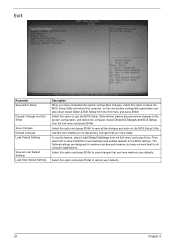
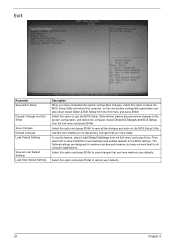
... the changes and return to restore user defaults.
23
Chapter 2
Select this feature, select Load Default Settings from the Exit menu and press Enter. Select Save & Exit Setup from the...BIOS Setup Utility without making any changes that you have made as User Default Settings Load User Default Settings
Description When you have completed the system configuration changes, select this ...
Acer Aspire M3470 Service Guide - Page 38


Removing the Processor
IMPORTANT:Before removing a processor from the mainboard, make sure to cool off first before handling. 1.
Release the load lever.
2. Allow it to create a backup file of all important data. Chapter 3
30
Lift the load lever to the fully open, upright position. WARNING:The processor becomes very hot when the system is on.
Acer Aspire M3470 Service Guide - Page 62
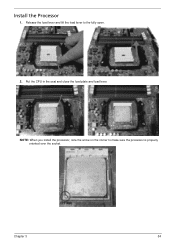
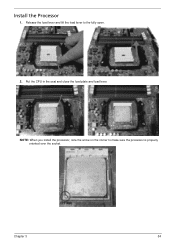
Release the load lever and lift the load lever to make sure the processor is properly oriented over the socket. NOTE: When you install the processor, note the arrow on the corner to the fully open.
2. Put the CPU in the seat and close the load plate and load lever. Chapter 3
54 Install the Processor
1.
Acer Aspire M3470 Service Guide - Page 84


... false errors and invalid systemresponses.
1. Chapter 4
76 Obtain the failing symptoms in this chapter are only intended to recreate the failure by attempting to test Acer products.
Acer Aspire M3470 Service Guide - Page 100
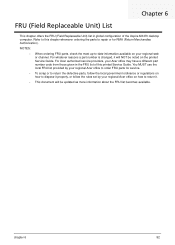
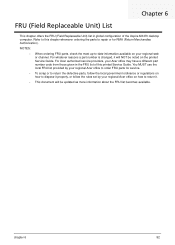
...) List
This chapter offers the FRU (Field Replaceable Unit) list in the FRU list of the Aspire M3470 desktop computer. For whatever reasons a part number is changed, it properly, or follow the rules set by your Acer office may have a different part number code from those given in global configuration of this chapter whenever...
Acer Aspire M3470 Service Guide - Page 103
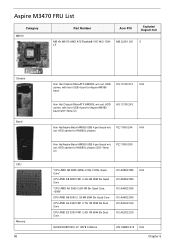
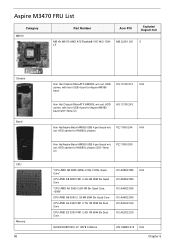
... AM360 USB 4 port bezel w/o ext. HDD HS.13100.212
N/A
carrier, with front USB 4 port for Aspire AM360
beze
Hon Hai Chassis MicroATX HM090L w/o ext. Aspire M3470 FRU List
Category
MB Kit
Part Number
Acer P/N
Exploded Diagram Item
MB Kit M3470 AMD A75 Realtek8111E W/O 1394 MB.SJ001.001 5 LF
Chassis Bezel CPU
Memory
95
Hon Hai...
Similar Questions
Can Not Disable Integrated Graphics Bios
i go to the appropriate page in the BIOS but the option to disable my AMD integrated graphics is bla...
i go to the appropriate page in the BIOS but the option to disable my AMD integrated graphics is bla...
(Posted by athalonklamath 8 years ago)
How To Reinstall Windows 7 On Acer Aspire Ast180-ua381b
(Posted by slbuckm 9 years ago)
What Brand Of Usb Controller Does Aspire M3470g Have
(Posted by Chrsergk 9 years ago)


