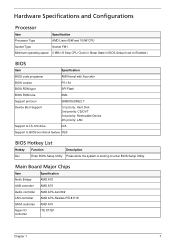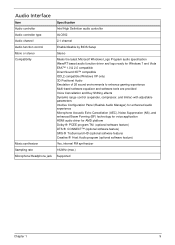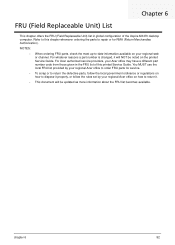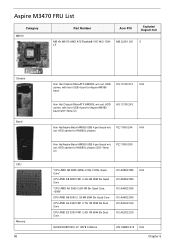Acer Aspire M3470 Support Question
Find answers below for this question about Acer Aspire M3470.Need a Acer Aspire M3470 manual? We have 1 online manual for this item!
Question posted by athalonklamath on January 8th, 2016
Can Not Disable Integrated Graphics Bios
i go to the appropriate page in the BIOS but the option to disable my AMD integrated graphics is blacked out. when i inserted a PCI-E graphics card the monitor gets no signal. it turns on, fans spin on over drive, but no beep. i cannot find any jumpers on the board that may be preventing use and i am unable to change any BIOS settings. I checked a number of youtube videos for help and they all show steps that i am unable to complete. Calling the Acer support line was useless. I could not find an "11 digit snid" anywhere on my machine, so the call could not be completed.i am running an ACER Aspire M3470.I have the service manual and it shows a PCI-E graphics card in use... mine did not come with one. it has built in A6 AMD Radeon graphics. the 512 ram is not up to par with what i wish to do, so i am trying to use my NVidia GeForce 1gb DDR3 PCI-E card. uninstalling the old drivers does nothing.I thought maybe if i update the BIOS it would help (all the youtube vids show totally different BIOS options and screens) BUT i cannot find an updated BIOS. mine is running a 2012 BIOS but it is 2016 now... is there something im failing to do? or something i am overlooking? there are many options in my BIOS that are blacked out.fyithe video card i am trying to install works fine. i pulled it from my secondary machine.
Current Answers
Answer #1: Posted by TechSupport101 on January 8th, 2016 8:55 AM
Hi. A PCI, AGP or PCI-E GPU card should auto disable the integrated GPU. What you are "most likely" looking at is a PSU that is not able to power all necessary systems after the GPU card is added. A PSU upgrade is almost always necessary with every GPU upgrade.
Related Acer Aspire M3470 Manual Pages
Similar Questions
Cpu Fan Revs Like Crazy
I installed a video card and the cpu fan revs like crazy but no beeps and no boot. Thought it was a ...
I installed a video card and the cpu fan revs like crazy but no beeps and no boot. Thought it was a ...
(Posted by athalonklamath 8 years ago)
Graphics Card For Acer Aspire Am5640-us5401a
I'm looking to get a new graphics card. I had a friend upgrade this desktop from Vista to Windows 7 ...
I'm looking to get a new graphics card. I had a friend upgrade this desktop from Vista to Windows 7 ...
(Posted by mna7311 9 years ago)
What Brand Of Usb Controller Does Aspire M3470g Have
(Posted by Chrsergk 9 years ago)
Acer Aspire M3802 Graphics Card
I need to know what a good graphics card is for my computer i have just got into gaming and need hel...
I need to know what a good graphics card is for my computer i have just got into gaming and need hel...
(Posted by harrydavis74 11 years ago)