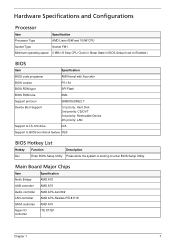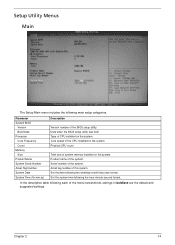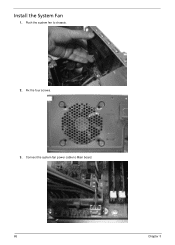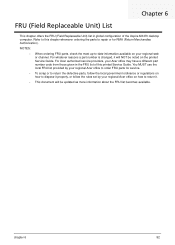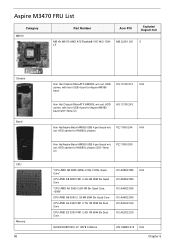Acer Aspire M3470 Support Question
Find answers below for this question about Acer Aspire M3470.Need a Acer Aspire M3470 manual? We have 1 online manual for this item!
Question posted by athalonklamath on January 16th, 2016
Cpu Fan Revs Like Crazy
I installed a video card and the cpu fan revs like crazy but no beeps and no boot. Thought it was a weak psu. Installed a 650 watt psu... same prob. Crazy fan speed but no beep no boot. So I thought it was a bum card. Bought a new card. Installed it BAM same issue. Fast fan no boot no beep. Nada.Might be worth mentioning the aux pwr for the mobo is 4 pin but the 650 power supply has a break apart 8 pin connector. It has one set of 4 that has the same square/triangle configuration as the mobo socket with black wires on top yellow wires on bottom.My previous question was "cannot disable integrated graphics" someone suggested it was my psu but its not. I can boot my machine w the 650w plugged in as mentioned above w no problem. But won't boot w the vid card connected. Its driving me bonkers. I read ACER has the board locked so you can't install pci-e graphics cards. Is this true? I called but can't find the serial # on my machine for help. Also I don't know if I should put jumpers omy my mobo or not. It came stock without any but service manual shows it has two. So I put 2 on like in the pictur and didn't notice any change.Please help.
Current Answers
Answer #1: Posted by waelsaidani1 on January 17th, 2016 5:52 AM
Step-By-Step: Easy Ways to Cut Computer Noise: http://www.pcworld.com/article/114163/article.html
Related Acer Aspire M3470 Manual Pages
Similar Questions
Can Not Disable Integrated Graphics Bios
i go to the appropriate page in the BIOS but the option to disable my AMD integrated graphics is bla...
i go to the appropriate page in the BIOS but the option to disable my AMD integrated graphics is bla...
(Posted by athalonklamath 8 years ago)
What Brand Of Usb Controller Does Aspire M3470g Have
(Posted by Chrsergk 9 years ago)