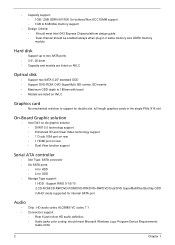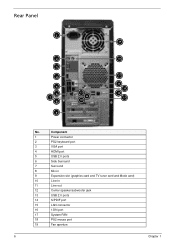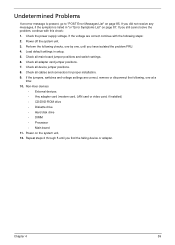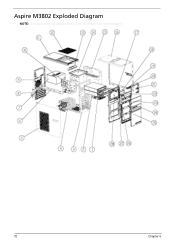Acer Aspire M3802 Support Question
Find answers below for this question about Acer Aspire M3802.Need a Acer Aspire M3802 manual? We have 1 online manual for this item!
Question posted by harrydavis74 on December 30th, 2012
Acer Aspire M3802 Graphics Card
I need to know what a good graphics card is for my computer i have just got into gaming and need help i want to be able to run battlefield 3
Current Answers
Answer #1: Posted by bengirlxD on December 30th, 2012 10:09 AM
This a great graphics card that will blow your battlefield graphics out of the park.Nvidia Evga Geforce! Getting into gaming is a great hobby. Im a gamer myself! Good luck to you pal!
Feel free to resubmit the question if you didn't find it useful.
Related Acer Aspire M3802 Manual Pages
Similar Questions
Enquiry Of What Wireless Network Adaptor Is Fitted To My Desktop
Can you tell me what is the name and part number of the wireless network adaptor is for the Acer Asp...
Can you tell me what is the name and part number of the wireless network adaptor is for the Acer Asp...
(Posted by martiniaaa 1 year ago)
My Acer Aspire Ax3400 Needs A New Cmos Battery Were Is It On The Motherboard
my acer aspire ax3400 needs a new cmos battery were is it on the motherboard
my acer aspire ax3400 needs a new cmos battery were is it on the motherboard
(Posted by powellthomas95 3 years ago)
How To Open The Cover Of Acer Aspire M3802
Which cover front or top should be taken off first and what manner?
Which cover front or top should be taken off first and what manner?
(Posted by ztarkowski 8 years ago)
Acer Aspire M3802
I need to know a good graphics card for the Acer Aspire M3802 i want to be able to play battle field...
I need to know a good graphics card for the Acer Aspire M3802 i want to be able to play battle field...
(Posted by harrydavis74 11 years ago)