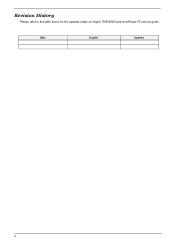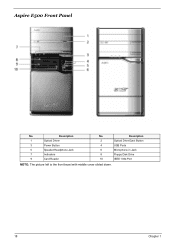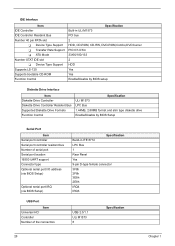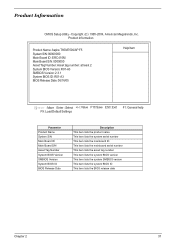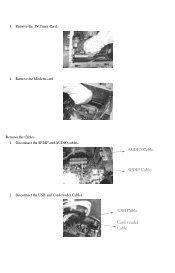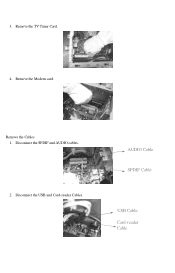Acer Aspire T650 Support and Manuals
Get Help and Manuals for this Acer Computers item

View All Support Options Below
Free Acer Aspire T650 manuals!
Problems with Acer Aspire T650?
Ask a Question
Free Acer Aspire T650 manuals!
Problems with Acer Aspire T650?
Ask a Question
Most Recent Acer Aspire T650 Questions
To Format It With Win Xp
i can not format it with win xp sp3 it stop at staring win instalation after drive instalation
i can not format it with win xp sp3 it stop at staring win instalation after drive instalation
(Posted by abame7575 9 years ago)
Replacement Motherboard
I have an Acer T650 desktop PC. It's getting a bit old and I thought I'd keep the case but replace t...
I have an Acer T650 desktop PC. It's getting a bit old and I thought I'd keep the case but replace t...
(Posted by dannyruttle 11 years ago)
Acer Aspire T650.
Hi,, i do have an acer aspire t650 desktop, need some help, it was not working properly, so i gave t...
Hi,, i do have an acer aspire t650 desktop, need some help, it was not working properly, so i gave t...
(Posted by imtiazqamar 12 years ago)
Popular Acer Aspire T650 Manual Pages
Acer Aspire T650 Reviews
We have not received any reviews for Acer yet.