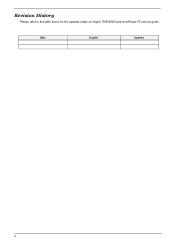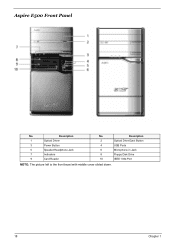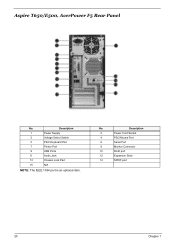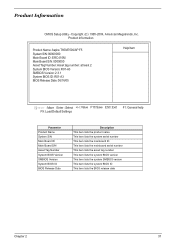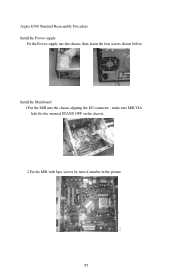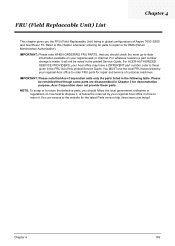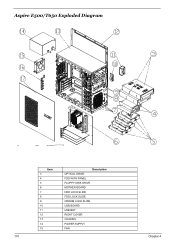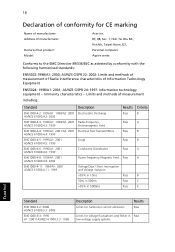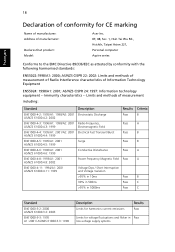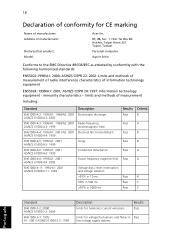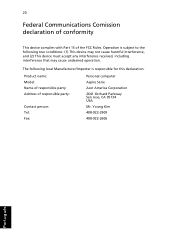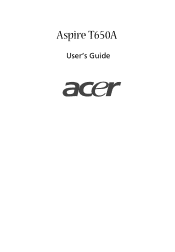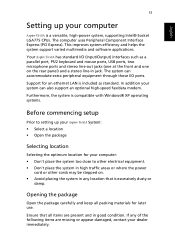Acer Aspire T650 Support Question
Find answers below for this question about Acer Aspire T650.Need a Acer Aspire T650 manual? We have 5 online manuals for this item!
Question posted by abame7575 on July 11th, 2014
To Format It With Win Xp
i can not format it with win xp sp3 it stop at staring win instalation after drive instalation
Current Answers
Related Acer Aspire T650 Manual Pages
Similar Questions
Acer Aspire X1700 New Cpu Fan Will Not Work When Installed Into Desktop
(Posted by johncacae 10 years ago)
Replacement Motherboard
I have an Acer T650 desktop PC. It's getting a bit old and I thought I'd keep the case but replace t...
I have an Acer T650 desktop PC. It's getting a bit old and I thought I'd keep the case but replace t...
(Posted by dannyruttle 11 years ago)
Support For Win Xp?
I need install win Xp in a acer spire X3470, but i can't do it, the install proccess presents a blue...
I need install win Xp in a acer spire X3470, but i can't do it, the install proccess presents a blue...
(Posted by tecnologiasupv 11 years ago)
Acer Aspire T650.
Hi,, i do have an acer aspire t650 desktop, need some help, it was not working properly, so i gave t...
Hi,, i do have an acer aspire t650 desktop, need some help, it was not working properly, so i gave t...
(Posted by imtiazqamar 12 years ago)