Acer Altos G320 Support and Manuals
Get Help and Manuals for this Acer Computers item
This item is in your list!

View All Support Options Below
Free Acer Altos G320 manuals!
Problems with Acer Altos G320?
Ask a Question
Free Acer Altos G320 manuals!
Problems with Acer Altos G320?
Ask a Question
Most Recent Acer Altos G320 Questions
I Want To Purchase Dat Drive ,so Tell Me How And Where.in Delhi Or Chandigarh
(Posted by mackdiqousta 9 years ago)
Popular Acer Altos G320 Manual Pages
Altos G320 User's Guide - Page 2
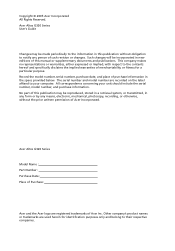
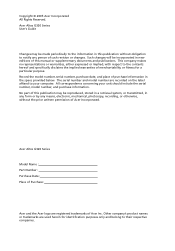
...'s Guide
Changes may be made periodically to the information in the space provided below. Other company's product names or trademarks are registered trademarks of Acer Incorporated.
Acer Altos G320 Series
Model Name : Part Number: Purchase Date: Place of Purchase:
Acer and the Acer logo are used herein for identification purposes only and belong to the contents hereof and specifically...
Altos G320 User's Guide - Page 7
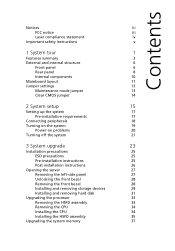
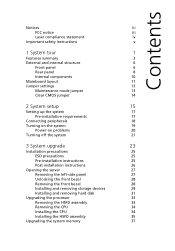
... CMOS jumper
14
2 System setup
15
Setting up the system
17
Pre-installation requirements
17
Connecting peripherals
18
Turning on the system
19
Power-on problems
20
Turning off the system
21
3 System upgrade
23
Installation precautions
25
ESD precautions
25
Pre-installation instructions
25
Post-installation instructions
26
Opening the server
27
Removing the left-side...
Altos G320 User's Guide - Page 8


...
Security
63
Setting the Supervisor/User password
64
Power
65
Boot
67
Exit
69
5 Troubleshooting
71
Troubleshooting
73
Resetting the system
73
Problems following initial system installation
73
First steps checklist
74
Hardware diagnostic testing
74
Verifying proper operation of key system lights
75
Specific problems and corrective actions
76
BIOS POST error beep codes
84...
Altos G320 User's Guide - Page 12


The system offers a new standard for flexible productivity ideal for small business or workgroup applications. The Acer Altos G320 server is an entry level singleprocessor general purpose system.
Altos G320 User's Guide - Page 13


... 2 GB DDR2-533/667 MHz ECC
unbuffered memory modules • Supports dual-channel interleave operation
Note: Dual-channel memory requires installation of DIMM modules with identical type, banking, stacking technology and manufacturer in the Altos G320 system.
1 , 2 and 3 Support for dual core configuration, Hyper-Threading Technology and EM64T may vary depending on processor-type specifications.
Altos G320 User's Guide - Page 27
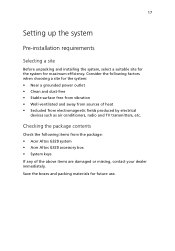
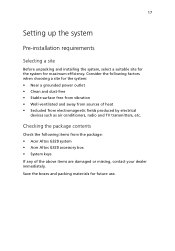
17
Setting up the system
Pre-installation requirements
Selecting a site
Before unpacking and installing the system, select a suitable site for the system for future use. Consider the following items from the package: • Acer Altos G320 system • Acer Altos G320 accessory box • System keys If any of heat • Secluded from sources of the above items are damaged...
Altos G320 User's Guide - Page 47
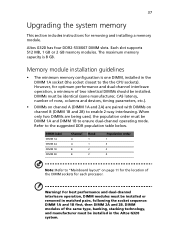
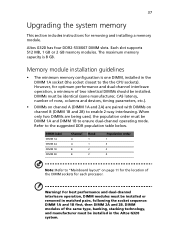
The maximum memory capacity is one DIMM, installed in the Altos G320 system. However, for removing and installing a memory module. DIMM label DIMM 1A DIMM 2A DIMM 1B DIMM 2B
...supports 512 MB, 1 GB or 2 GB memory modules. DIMMs must be installed in the DIMM 1A socket (the socket closest to the the CPU sockets).
37
Upgrading the system memory
This section includes instructions...
Altos G320 User's Guide - Page 48
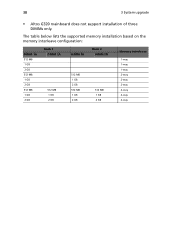
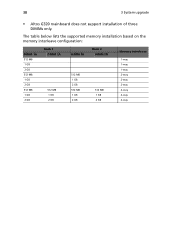
38
3 System upgrade
• Altos G320 mainboard does not support installation of three DIMMs only. The table below lists the supported memory installation based on the memory interleave configuration:
DIMM 1A 512 MB 1 GB 2 GB 512 MB 1 GB 2 GB 512 MB 1 GB 2 GB
Bank 1 DIMM 2A
512 MB 1 ...
Altos G320 User's Guide - Page 58
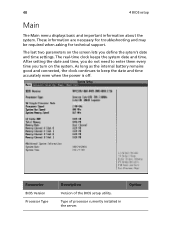
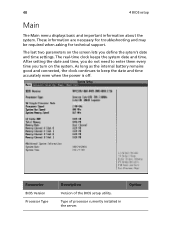
Parameter BIOS Version Processor Type
Description
Version of processor currently installed in the server.
These information are necessary for troubleshooting and may be required when asking for technical support. As long as the internal battery remains good and connected, the clock continues to enter them every time you define the sytem's date and time settings. The real...
Altos G320 User's Guide - Page 83


... or local Acer representative for components you have installed in -depth troubleshooting, attempt first to the server firmware and files, also update any drivers used for assistance. If you are unable to resolve your system, such as video drivers, network drivers and SCSI drivers. Cold boot reset. Press Ctrl+Alt+Del
Reset button Power off and then on
Problems following initial...
Altos G320 User's Guide - Page 84
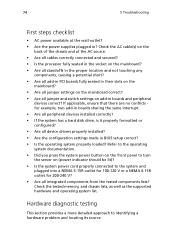
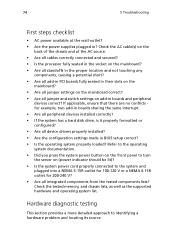
... or configured? • Are all device drivers properly installed? • Are the configuration settings made in BIOS setup correct? • Is the operating system properly loaded? If applicable, ensure that there are no conflicts for 200-240 V? • Are all integrated components from the tested components lists? 74
5 Troubleshooting
First steps checklist
• AC power available...
Altos G320 User's Guide - Page 86
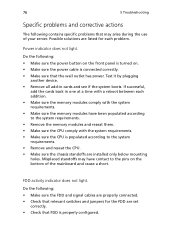
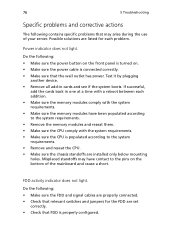
...problem. Do the following: • Make sure the FDD and signal cables are set
correctly. • Check that FDD is turned on the bottom of your server. 76
5 Troubleshooting
Specific problems and corrective actions
The following contains specific problems...reseat the CPU. • Make sure the chassis standoffs are installed only below mounting holes. Possible solutions are listed for the FDD...
Altos G320 User's Guide - Page 99
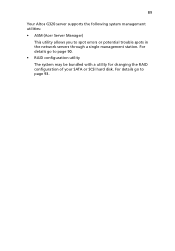
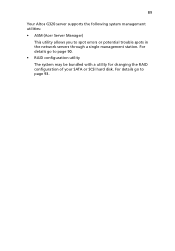
... The system may be bundled with a utility for changing the RAID configuration of your SATA or SCSI hard disk. For details go to spot errors or potential trouble spots in the network servers through a single management station. 89
Your Altos G320 server supports the following system management utilities: • ASM (Acer Server Manager)
This utility allows you to page 93.
Altos G320 User's Guide - Page 107


... and reporting technology (S.M.A.R.T.) notification at POST The embedded server RAID technology supports four SATA ports. Features
The embedded server RAID technology include the following features:
BIOS features • RAID support before the operating system loads • Automatic detection and configuration of the SATA ports. Specification v1.01, January 11, 1996) • Co-existence...
Altos G320 User's Guide - Page 123


Operating system does not boot.
• Check the system BIOS configuration for detailed instructions.
2 Select a configuration method to be replaced.
Problem
Suggested solution
Drives are not detected
or
The system hangs when the adapter ROM for the embedded SATA software RAID scans the SATA ports.
• Make sure that the cable ends are connected properly.
•...
Acer Altos G320 Reviews
Do you have an experience with the Acer Altos G320 that you would like to share?
Earn 750 points for your review!
We have not received any reviews for Acer yet.
Earn 750 points for your review!
