Acer Altos T310 F3 Support and Manuals
Get Help and Manuals for this Acer Computers item
This item is in your list!

View All Support Options Below
Free Acer Altos T310 F3 manuals!
Problems with Acer Altos T310 F3?
Ask a Question
Free Acer Altos T310 F3 manuals!
Problems with Acer Altos T310 F3?
Ask a Question
Popular Acer Altos T310 F3 Manual Pages
Smart Server Manager Best Practice Guide - Page 4


...trouble running processes and applications, as well as view the system resource status of all models except the AT110 F1 and F2 models.
4 In addition, users may set to record the performance history and proactively send alerts in the event of the VM hosts and guest OS to be installed... - Acer Smart Server Manger UI
1
Acer servers equip a standard BMC on the network can support up to...
Smart Server Manager Best Practice Guide - Page 5
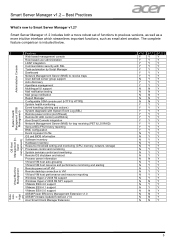
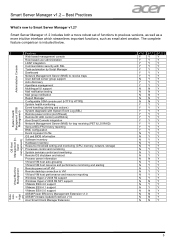
... alerting Remote power on/off VM Remote desktop connection to VM VM and VM host performance and resource reporting Windows Hyper-V 2008 R2 support Windows Hyper-V 2008 R2 SP1 support VMware ESXi 4.0 support VMware ESXi 4.1 support VMware ESXi 5.0 support ASSM Power Efficiency Management Extension v1.0 ASSM Firmware Update Extension v1.0 Acer Smart Client Manager Extension
v1.0 v1.1 v1...
Smart Server Manager Best Practice Guide - Page 6


...Server Manager should be set to
6 When wiring the systems it is recommended to ensure maximum bandwidth and functionality. Microsoft Visual C++ 2008 Redistributable - Only support following 3 versions ...space depending on the nodes managed and the amount of Acer servers can be run across a gigabit Ethernet network dedicated to install SSM. x86 9.0.30729.17 -http://www.microsoft.com/download...
Smart Server Manager Best Practice Guide - Page 10
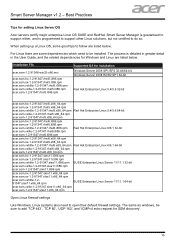
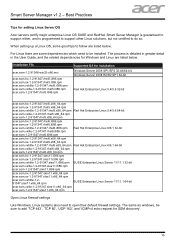
....i386.rpm acer.ssm-1.2-91347.rhel5.i386.rpm
Supported OS for Windows and Linux are listed below . When setting up a Linux OS, some dependencies which need to follow are listed below .
Smart Server Manager is guaranteed to support either, and is detailed in greater detail in the User Guide, and the related dependencies for Installation Windows...
Smart Server Manager Best Practice Guide - Page 12
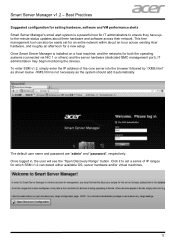
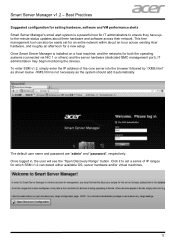
... address of IP ranges for which SSM v1.2 can also be easily set for an entire network within about there hardware and software across existing Acer hardware, and roughly an afternoon for a new setup. The default user name and password are "admin" and "password", respectively.
Once logged in, the user will see the "Open Discovery...
Smart Server Manager Best Practice Guide - Page 15


...guide.
15
Once complete, a full list of all the functions available can view the status of the server hardware, read sensor reports, view and download event logs, see processes and services... Server Manager v1.2 - A more detailed overview of available Acer servers, monitored OS (both Linux and Windows) and the ...set "global user account" for user defined IPs and authentication information.
Smart Server Manager Best Practice Guide - Page 21
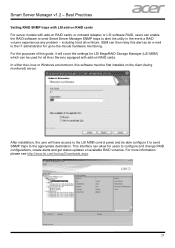
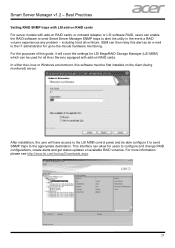
For the purposes of this guide, it will have access to the LSI MSM control panel and be able configure it to send SNMP traps to the appropriate destination. After installation, the user will cover the settings for users to alert the utility in the event a RAID volume experiences any problem - SSM can allow for...
Smart Server Manager Best Practice Guide - Page 22


... email alerts via the LSI software, and can set an SNMP trap alert go to 'Start->All Programs->Administrative Tools->Services->SNMP Service.' (If you don't see the "SNMP service" in the service list, please refer to Microsoft document to enable the SNMP service feature.)
22 Best Practices
To set their operating system, whether it be sent...
Smart Server Manager Best Practice Guide - Page 23
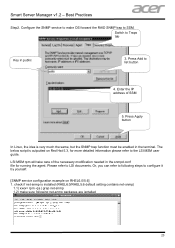
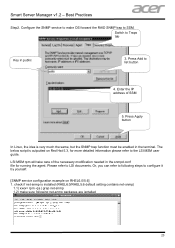
Best Practices
Step2. Configure the SNMP service to make sure following steps to the LSI MSM user guide. check if net-snmp is very much the ...please refer to configure it by yourself.
[SNMP service configuration example on Red Hat 5.3, for running the agent. Press Apply button
In Linux, the idea is installed (RHEL6.0/RHEL5.6 default setting contains net-snmp)
1.1) xxxx> rpm -qa ...
Smart Server Manager Best Practice Guide - Page 26
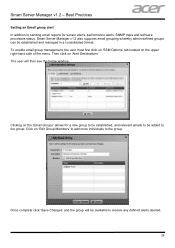
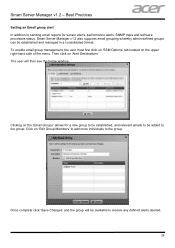
... alerts, performance alerts, SNMP traps and software processes status, Smart Server Manager v1.2 also supports email grouping whereby admin-defined groups can be established and managed in a consolidated format. Once... click 'Save Changes' and the group will then see the below window.
Best Practices
Setting an Email group alert In addition to sending email reports for a new group to be...
Smart Server Manager Best Practice Guide - Page 27
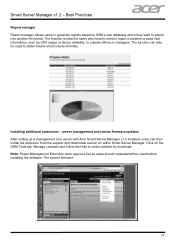
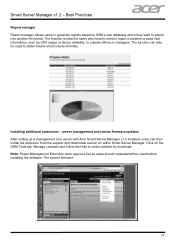
...to report a problem or pass vital information, such as CPU usage or device reliability, to need before installing the software. ...firmware
27 power management and remote firmware updates After setting up a management core server with Acer Smart Server Manager v1.2 installed, users can also be used to export into another file format. The function can then install the extension from the support...
Smart Server Manager Best Practice Guide - Page 28


... following the simple installation instructions in the BIOS as detailed below. 1) Failover mode (one line for dedicated BMC NIC, one line for NIC#1) or 2) Onboard mode (only one line for NIC#1) or 3) Dedicated mode (one line for dedicated BMC NIC, one line for your OS environment - Best Practices
Running a networked firmware update to multiple...
Smart Server Manager Best Practice Guide - Page 29
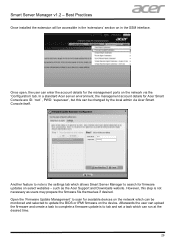
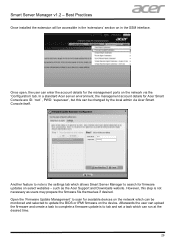
... create a task to complete a firmware update is to update the BIOS or IPMI firmware on select websites - Another feature to note is not necessary as the Acer Support and Downloads website. In a standard Acer server environment, the management account details for Acer Smart Console are ID: 'root' , PWD: 'superuser', but this step is the settings tab which can run...
Smart Server Manager Best Practice Guide - Page 33
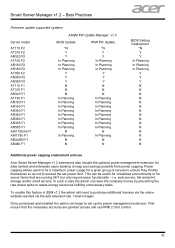
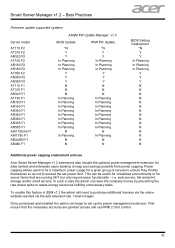
Once purchased and installed the admin can begin to set power limit. First ensure that are granted access and use
Acer Smart Server Manager v1.2 extensions also... admin will need to waste energy resources fulfilling unnecessary tasks.
Best Practices
Firmware update supported systems
ASSM FW Update Manager v1.0
Server model
AT110 F2 AT310 F2 AR320 F2 AT150 F2 AR160 F2 AR180 F2 AT350...
Smart Server Manager Best Practice Guide - Page 35
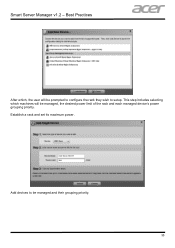
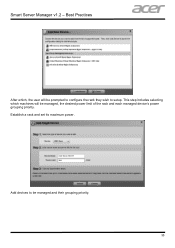
This step includes selecting which , the user will be managed and their grouping priority.
35 Establish a rack and set its maximum power.
Best Practices
After which machines will be prompted to configure the rack they wish to be managed, the desired power limit of the rack and each managed device's power grouping priority. Smart Server Manager v1.2 - Add devices to setup.
Acer Altos T310 F3 Reviews
Do you have an experience with the Acer Altos T310 F3 that you would like to share?
Earn 750 points for your review!
We have not received any reviews for Acer yet.
Earn 750 points for your review!
