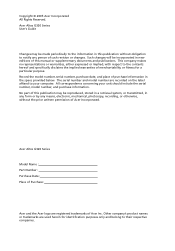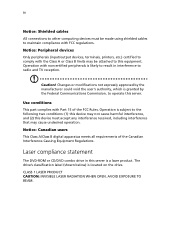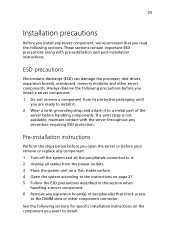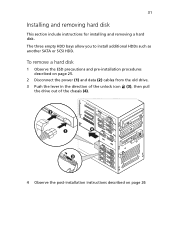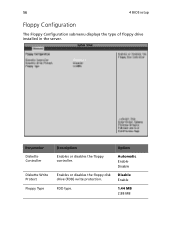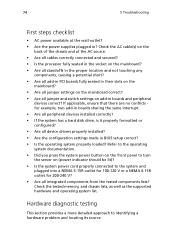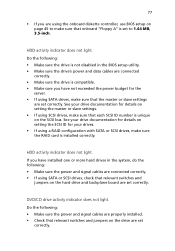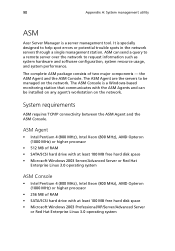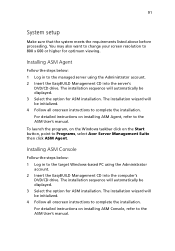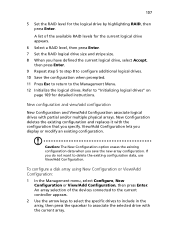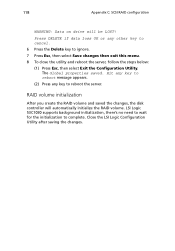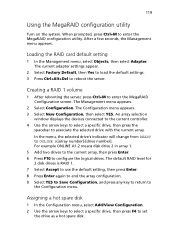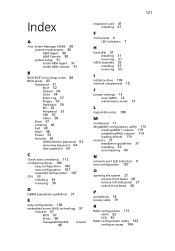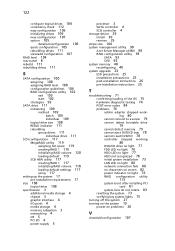Acer Altos G320 Support Question
Find answers below for this question about Acer Altos G320.Need a Acer Altos G320 manual? We have 1 online manual for this item!
Question posted by mackdiqousta on February 2nd, 2015
I Want To Purchase Dat Drive ,so Tell Me How And Where.in Delhi Or Chandigarh
The person who posted this question about this Acer product did not include a detailed explanation. Please use the "Request More Information" button to the right if more details would help you to answer this question.
Current Answers
Related Acer Altos G320 Manual Pages
Similar Questions
How To Reformat Using Bootable Flash Drive
How to reformat using bootable flash drive
How to reformat using bootable flash drive
(Posted by panotanjelica 5 months ago)
I Want To Know How To Use The File Directory To Upload Photos From A Wall Mart
cd onto my acer c7 i can load the cd and i can get into the file dirctory but i cant seem to find a ...
cd onto my acer c7 i can load the cd and i can get into the file dirctory but i cant seem to find a ...
(Posted by budtaylor656 9 years ago)
32 Bit Raid Drivers For Server 2003 Os
I was wondering if there were any 32 bit RAID drivers for Server 2003 to be installed onthe ACERAT31...
I was wondering if there were any 32 bit RAID drivers for Server 2003 to be installed onthe ACERAT31...
(Posted by brendan97834 11 years ago)
Altos R310 Server Booting Issues
My Altos R310 Server is having booting issues. It is not displaying anything in the screen but the o...
My Altos R310 Server is having booting issues. It is not displaying anything in the screen but the o...
(Posted by theombedzi 11 years ago)
How Check For
Hard Drive Failure
May have a failed hard drive, how do I check?
May have a failed hard drive, how do I check?
(Posted by matthewanstis 12 years ago)