Acer Altos R700 Support Question
Find answers below for this question about Acer Altos R700.Need a Acer Altos R700 manual? We have 2 online manuals for this item!
Question posted by budtaylor656 on September 14th, 2014
I Want To Know How To Use The File Directory To Upload Photos From A Wall Mart
cd onto my acer c7 i can load the cd and i can get into the file dirctory but i cant seem to find a way to save the photos toa file
Current Answers
There are currently no answers that have been posted for this question.
Be the first to post an answer! Remember that you can earn up to 1,100 points for every answer you submit. The better the quality of your answer, the better chance it has to be accepted.
Be the first to post an answer! Remember that you can earn up to 1,100 points for every answer you submit. The better the quality of your answer, the better chance it has to be accepted.
Related Acer Altos R700 Manual Pages
Altos R700 Chassis Subassembly - Page 2
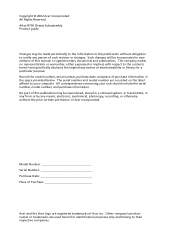
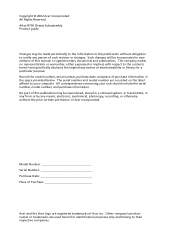
... Number Serial Number Purchase Date Place of Purchase
Acer and the Acer logo are recorded on the label affixed to notify any means, electronic, mechanical, photocopy, recording, or otherwise, without obligation to your unit should include the serial number, model number, and purchase information. Altos R700 Chassis Subassembly Product guide
Changes may be incorporated...
Altos R700 Chassis Subassembly - Page 3


.... Class A equipment
This device has been tested and found to comply with the limits for help This equipment generates, uses, and can radiate radio frequency energy, and if not installed and used in accordance with the instructions, may cause harmful interference to provide reasonable protection against harmful interference in which can be...
Altos R700 Chassis Subassembly - Page 4


... expressly approved by the Federal Communications Commission, to operate this device must be made using shielded cables to maintain compliance with the Class A or Class B limits may be...Canadian Interference-Causing Equipment Regulations. Operation is subject to radio and TV reception. Use conditions This part complies with noncertified peripherals is granted by the manufacturer could void...
Altos R700 Chassis Subassembly - Page 5


...use liquid cleaners or aerosol cleaners. Also, make sure that the total ampere rating of the product and to rest on the power cord. Refer all servicing to qualified service personnel.
11 Unplug this product from the wall...are not sure of the type of power indicated on the marking label. Save these instructions carefully. v
Important safety instructions
Read these instructions for future ...
Altos R700 Chassis Subassembly - Page 6


...to normal condition. Do not disassemble or dispose of them away from children and dispose of used batteries promptly.
14 Use only the proper type of fire or explosion. It should be a detachable type: UL...qualified service technician.
13 Warning! Maximum length is 15 feet (4.6 meters). Use of another battery may present a risk of power supply cord set (provided in performance, indicating a need ...
Altos R700 Chassis Subassembly - Page 7


... System
15
Before You Begin
17
Supplies Needed
17
Installation/Assembly Safety Instructions
18
Use Only for Intended Applications
18
Checking the Power Cord
19
Warnings and Cautions
19...on a Riser Card
35
Installing the Riser Cards on the Server Board
36
Installing a Hard Drive
37
Installing a DVD drive/FDD or
CD-ROM drive/FDD Module
39
Finishing Installation
41
Installing a ...
Altos R700 Chassis Subassembly - Page 8


... in a Rack
43
Equipment Rack Precautions
44
4 Working Inside Your Server
47
Tools and Supplies Needed
48
Safety: Before You Remove the Cover
48
Warnings and Cautions
49
Lithium Battery Replacement
49
Replacing Components
51
Replacing a Hard Drive
51
Replacing a DVD/CD-ROM drive/FDD Module
52
Replacing a PCI Add-in Card...
Altos R700 Chassis Subassembly - Page 10
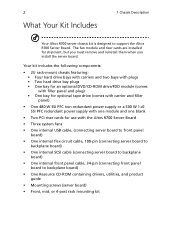
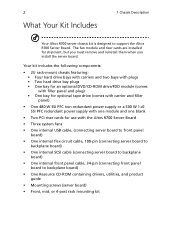
... Kit Includes
1 Chassis Description
Your Altos R700 server chassis kit is designed to backplane board)
• One Resource CD-ROM containing drivers, utilities, and product guide
• Mounting screws (server board)
• Front, mid, or 4-post rack mounting kit The fan module and riser cards are installed for use with the Altos R700 Server Board
• Three system fans...
Altos R700 Chassis Subassembly - Page 18
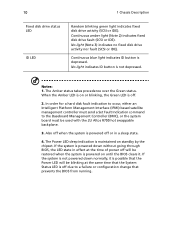
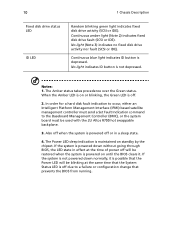
... be blinking at the same time that the System Status LED is off or in effect at the time of power off will be used with the 2U Altos R700 hot swappable backplane.
3. No light (Note 3) indicates no fixed disk drive activity nor fault (SCSI or IDE). 10
1 Chassis Description
Fixed disk drive...
Altos R700 Chassis Subassembly - Page 20


...inserted, there is a short wait before power is turned off. Drives must be purchased to be used with either configuration, the power supply provides 500 W of the power supply bay and one power supply... module. With either the optional DVD/FDD module, CD-ROM/FDD module, or a seventh hot swappable SCSI HDD. The system fans are hot swappable. The...
Altos R700 Chassis Subassembly - Page 24


.../or documented to illustrate compliance to the regional regulations and laws for where the product will want to add any peripherals and add-in cards purchased for use, you must assemble the hardware components that make up your desired system configuration. Note: To...procedures help guide you will be installed for the system. 16
2 Assembling the System
Before the Altos R700 can be sold.
Altos R700 Chassis Subassembly - Page 25


17
Before You Begin
Supplies Needed
Before beginning your work, make sure you have the following supplies available: • Anti-static wrist strap (recommended) • Altos R700 accessory kit (included) • Altos R700 Server Board • Processors and memory you purchased separately to add to the
server board • Optional peripherals and add-in cards you want to include in the
system
Altos R700 Chassis Subassembly - Page 26


Use Only for other Product Categories and Environments other regulatory approvals will be void, and the product will need to wires that may require further evaluation. ...
Altos R700 Chassis Subassembly - Page 27


...harmonized) or VDE certified cordage to comply with the AC wall outlet in your region. • The connector that plugs into the wall outlet must be rated for the available AC voltage and
...These warnings and cautions apply whenever you remove the chassis cover to the server.
2. Warning: Before removing the access cover for use the supplied AC power cords if they are the main disconnect to ...
Altos R700 Chassis Subassembly - Page 28


...Turn off the AC power. To disconnect power from the server, you must unplug all telecommunication lines connected to I/O connectors ...present on the front panel DOES NOT turn off the server and disconnect the power cords, telecommunications systems, networks, ...) protection by wearing an antistatic wrist strap attached to the server before opening it.
Warning: The power button on power,...
Altos R700 Chassis Subassembly - Page 29


21
Installing System Components
Remove the Cover
1 While pressing the blue latch button (A) with your left thumb, slide the top cover back using the heel of your right hand on a flat surface. 2 Set the cover aside and away from the immediate work area. Note: A non-skid surface or a stop behind the chassis may be needed if attempting to remove the top cover on the blue pad.
Altos R700 Chassis Subassembly - Page 73


....
65
7 Remove any processors and DIMMs that you wish to use with your server board.)
8 Remove the three mounting screws that secure the server board to the chassis.
9 Slide the board toward the front... chassis wall and that the sheet is laying flat on the chassis floor.
11 Place the new server board on the two corresponding shouldered standoffs.
13 Attach the board to the chassis using the ...
Altos R700 Service Guide - Page 62


boot order you want. Removable Devices
Feature
Lists Bootable Removable Devices in the
- keys to place the removable devices in the System
Option
Description
+
Use +/- Includes Legacy 1.44MB
floppy, 120MB floppy etc.
55
Chapter 2
Altos R700 Service Guide - Page 70


... the chassis may be needed if attempting to the server. Opening the Housing Panels
CAUTION: Before removing the ...the Cover
1. Set the cover aside and away from the chassis or wall outlet. Then unplug all AC power cords from the immediate work area.
...on the back of your left thumb, slide the top cover back using the heel
of the chassis. T Turn off all telecommunication lines connected to ...
Altos R700 Service Guide - Page 89


...rear RJ45 Serial B Port is compatible with the Cisco* standard. For server applications that use RJ45 connectors and are widely used by an arrow directly next to the jumper block.
To allow support ... as follows: The Serial Port jumper in the high-density server market. NOTE: By default as configured in the factory, the R700 mainboard will have the rear RJ45 serial port configured to Pin...
Similar Questions
How To Reformat Using Bootable Flash Drive
How to reformat using bootable flash drive
How to reformat using bootable flash drive
(Posted by panotanjelica 6 months ago)
I Want To Purchase Dat Drive ,so Tell Me How And Where.in Delhi Or Chandigarh
(Posted by mackdiqousta 9 years ago)
Connector For Acer Db9 Or Usb 2
i want to connect a acer cromebook with a connectivity cable to an hp 50 g calculator does the acer ...
i want to connect a acer cromebook with a connectivity cable to an hp 50 g calculator does the acer ...
(Posted by budtaylor656 9 years ago)
Memory Expandability Of The Server.
Your data sheet clearly states ram is upgradable upto 16 GB only, whereas your local dealer is claim...
Your data sheet clearly states ram is upgradable upto 16 GB only, whereas your local dealer is claim...
(Posted by maheshwarijaipur 11 years ago)

