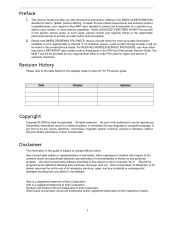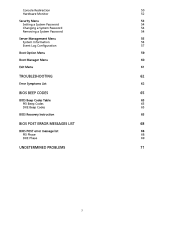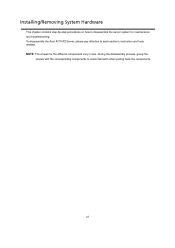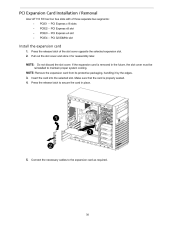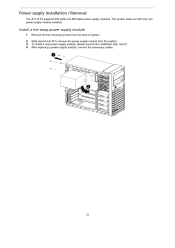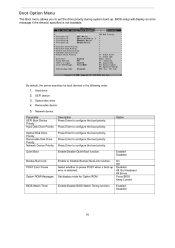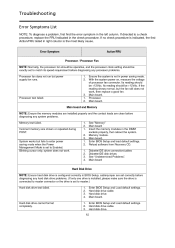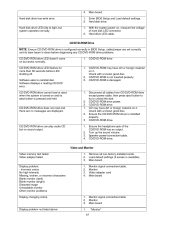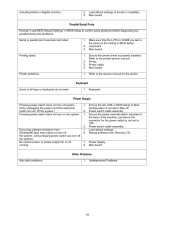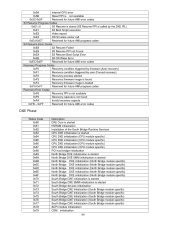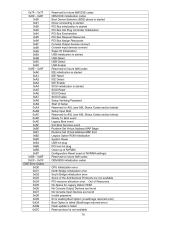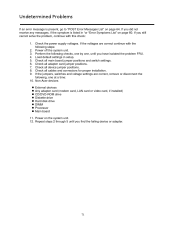Acer AT110 F2 Support and Manuals
Get Help and Manuals for this Acer Computers item

View All Support Options Below
Free Acer AT110 F2 manuals!
Problems with Acer AT110 F2?
Ask a Question
Free Acer AT110 F2 manuals!
Problems with Acer AT110 F2?
Ask a Question
Most Recent Acer AT110 F2 Questions
How Do You Setup Raid 1?
how to setup raid 1. Operating system is windows 2012 standard server edition. Server is Acer AT110 ...
how to setup raid 1. Operating system is windows 2012 standard server edition. Server is Acer AT110 ...
(Posted by joeytdy 10 years ago)
Memory Expandability Of The Server.
Your data sheet clearly states ram is upgradable upto 16 GB only, whereas your local dealer is claim...
Your data sheet clearly states ram is upgradable upto 16 GB only, whereas your local dealer is claim...
(Posted by maheshwarijaipur 11 years ago)
Popular Acer AT110 F2 Manual Pages
Acer AT110 F2 Reviews
We have not received any reviews for Acer yet.