Acer AR320 F2 Support and Manuals
Get Help and Manuals for this Acer Computers item
This item is in your list!

View All Support Options Below
Free Acer AR320 F2 manuals!
Problems with Acer AR320 F2?
Ask a Question
Free Acer AR320 F2 manuals!
Problems with Acer AR320 F2?
Ask a Question
Popular Acer AR320 F2 Manual Pages
Acer AR320 F2 Server Service Guide - Page 2


... printed Service Guide.
Date
Chapter
Updates
Copyright
Copyright © 2009 by any particular purpose. Intel is ". Pentium and Pentium II/III are trademarks and/or registered trademarks of merchantability or fitness for Acer's "global" product offering. For ACER-AUTHORIZED SERVICE PROVIDERS, your regional office MAY have a DIFFERENT part number code to order FRU parts for repair...
Acer AR320 F2 Server Service Guide - Page 6


...
34
Hard Disk Drive Installation / Removal
35
Power supply installation / Removal
36
Install a hot-swap power supply module
36
System Fan Installation / Removal
37
CABLE ROUTING
39
Cable Routing image
39
BIOS SETUP
40
Main Menu
42
Advanced Menu
43
Processor Configuration
44
Memory Configuration
46
Chipset Configuration
47
ACPI Settings
48
SATA/SAS Configuration
49
PCI...
Acer AR320 F2 Server Service Guide - Page 22
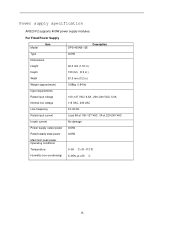
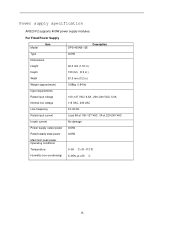
For Fixed Power Supply
Model
Item
Description DPS-400AB-12E
Type
400W
Dimensions
Height
40.0 mm (1.57 in.)
Depth
150 mm (5.9 in.)
Width
81.5 mm (3.2 in.)
Weight (approximate...
400W
Maximum peak power Operating conditions
Temperature
Humidity (non-condensing)
0-50 °C (41-113°F) 5-95% at +50 C
18
Power supply specification
AR320 F2 supports 400W power supply modules.
Acer AR320 F2 Server Service Guide - Page 33


To disassemble the Acer AR320 F2 Server, please pay attention to avoid mismatch when putting back the components.
29 During the disassembly process, group the
screws with the corresponding components to each section's instruction and tools needed. NOTE: The screws for maintenance and troubleshooting. Installing/Removing system Hardware
This chapter contains step-by-step procedures on how ...
Acer AR320 F2 Server Service Guide - Page 38
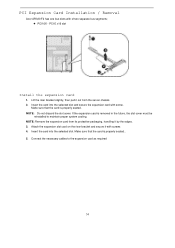
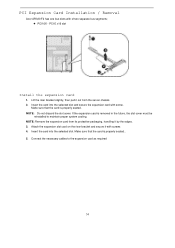
Connect the necessary cables to maintain proper system cooling. PCI Expansion Card Installation / Removal
Acer AR320 F2 has one bus slots with screws 4. Make sure that the card is properly seated. NOTE: Do not ... the selected slot. NOTE: Remove the expansion card from its protective packaging, handling it out from the server chassis. 2. PCI-E x16 slot
Install the expansion card
1.
Acer AR320 F2 Server Service Guide - Page 40
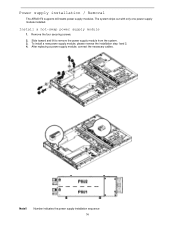
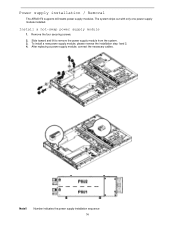
...-swap power supply module
1. Remove the four securing screws.
2.
Note!! After replacing a power supply module, connect the necessary cables. To install a new power supply module, please reverse the installation step 1and 2. 4. The system ships out with only one power supply module installed. Power supply installation / Removal
The AR320 F2 supports 400 watts power supply modules.
Acer AR320 F2 Server Service Guide - Page 45


... of the menu screenshots, settings in boldface are the default and suggested settings. Use the left and right arrow keys to move around the Setup utility. • Left ...server is completed, you fail to press F2 before POST is already turned on, close the utility.
41 Press these keys repeatedly to move between selections on the Setup menu bar correspond to the six primary BIOS Setup...
Acer AR320 F2 Server Service Guide - Page 71


...PCI ROM Priority
[Legacy ROM]
Enabling Intel Onboard SATA RAID
1. During POST, press F2 to the system specifications or installation and configuration guide for more detailed information. Intel platform RAID configuration Set RAID Controller in BIOS Setup. Turn on the screen. The current adapter settings appear. If the server is Intel RAID
8. Please select Advanced. 4. Please change...
Acer AR320 F2 Server Service Guide - Page 72


... Controller in operating system. Currently, LSI onboard SATA RAID only supports Legacy mode. Please change PCI
ROM Priority setting from EFI Compatible ROM to Legacy ROM in BIOS Setup. During POST, press F2 to create hot spare drive.
Turn on , please close all open applications and then restart the server.
2. Now the RAID volume is already...
Acer AR320 F2 Server Service Guide - Page 76


...Setup. Now you see all the logical drives listed. 3. Select Exit, click
on Yes and press Ctrl+Alt+Del to default. Please change to reboot the system.
3041E-R RAID configuration Set RAID Controller in pink and listed under Physical Drives. 5.
Currently, 3041E-R only supports... CTRL-C when you can reboot the system and install the Operating System. Move selection to RAID Disk ...
Acer AR320 F2 Server Service Guide - Page 79


... the disk.
2.
Disconnect all non-factory-installed cards. 2. CD/DVD-ROM drive. Video adapter failed. Incorrect colors No high intensity Missing, broken, or incorrect characters Blank monitor (dark) Blank monitor (bright) Distorted image Unreadable monitor Other monitor problems
Display changing colors.
Enter BIOS Setup and Load default settings. 2. Check with a known good disc...
Acer AR320 F2 Server Service Guide - Page 80


... "Load BIOS Default Settings" in BIOS Setup of the machine, just above the
connector for the printer. Make sure that the LPT# or COM# you test is properly installed. Printing failed.
1. Refer to the service manual for the power cable) is not set to confirm ports presence before diagnosing any parallel/serial ports problems.
Serial or parallel...
Acer AR320 F2 Server Service Guide - Page 87


...
Status Code 0x60 0x61 0x62 0x63 0x64 0x65 0x66 0x67 0x68 0x69 0x6A 0x6B 0x6C 0x6D 0x6E 0x6F 0x70 0x71 0x72 0x73 0x74 0x75 0x76 0x77 0x78 0x79
Description DXE Core is started NVRAM initialization Installation of the South Bridge Runtime Services CPU DXE initialization is started CPU DXE initialization (CPU module specific) CPU...
Acer AR320 F2 Server Service Guide - Page 88


...of NVRAM settings) Reserved for future AMI codes OEM BDS initialization codes
CPU initialization error North Bridge initialization error South Bridge initialization error Some of Resources No Space for Legacy Option ROM No Console Output Devices are found Invalid password Error loading Boot Option (LoadImage returned error) Boot Option is failed (StartImage returned error) Flash update is failed...
Acer AR320 F2 Server Service Guide - Page 89
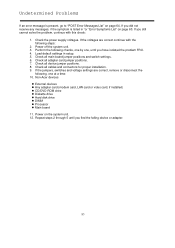
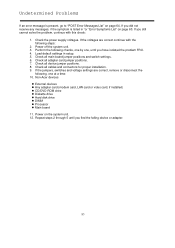
... Undetermined Problems
If an error message is listed in setup. 5. Power on the system unit. 12. If the voltages are correct, remove or disconnect the
following steps:
2. Check all main board jumper positions and switch settings. 6. Non-Acer devices
External devices Any adapter card (modem card, LAN card or video card, if installed) ...
Acer AR320 F2 Reviews
Do you have an experience with the Acer AR320 F2 that you would like to share?
Earn 750 points for your review!
We have not received any reviews for Acer yet.
Earn 750 points for your review!
