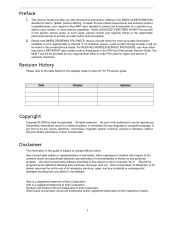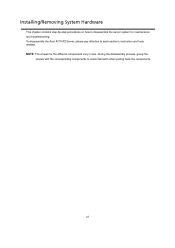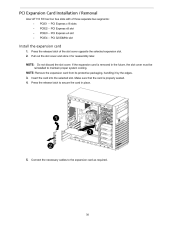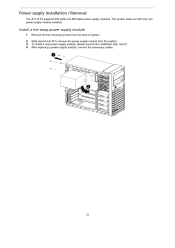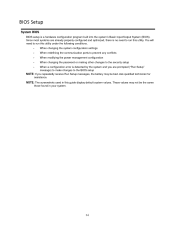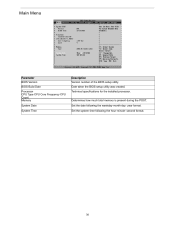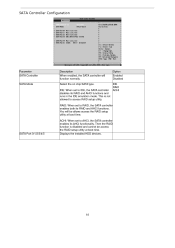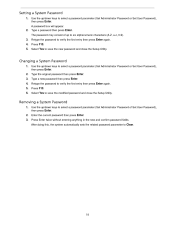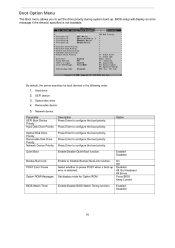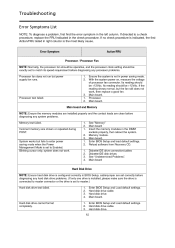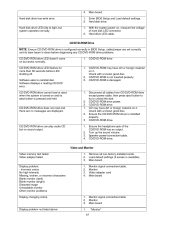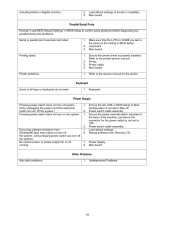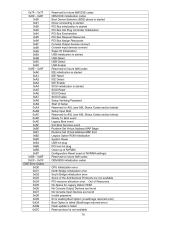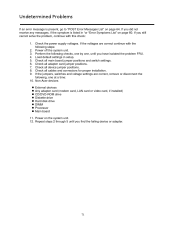Acer AT110 F2 Support Question
Find answers below for this question about Acer AT110 F2.Need a Acer AT110 F2 manual? We have 1 online manual for this item!
Question posted by joeytdy on August 21st, 2013
How Do You Setup Raid 1?
how to setup raid 1. Operating system is windows 2012 standard server edition. Server is Acer AT110 F2.
Current Answers
Answer #1: Posted by cjmsgm on August 21st, 2013 2:58 AM
THis should help you
Please acknowledge if I have been helpful Thanks
Related Acer AT110 F2 Manual Pages
Similar Questions
Raid 1 Setup On Acer Altos T310 F5
I bought a new Acer ALTOS T310 F5. Now I want to setup Hardware RAID 1. I have 2x 910.GB hard drives...
I bought a new Acer ALTOS T310 F5. Now I want to setup Hardware RAID 1. I have 2x 910.GB hard drives...
(Posted by abhijeets 1 year ago)
Memory Expandability Of The Server.
Your data sheet clearly states ram is upgradable upto 16 GB only, whereas your local dealer is claim...
Your data sheet clearly states ram is upgradable upto 16 GB only, whereas your local dealer is claim...
(Posted by maheshwarijaipur 11 years ago)
32 Bit Raid Drivers For Server 2003 Os
I was wondering if there were any 32 bit RAID drivers for Server 2003 to be installed onthe ACERAT31...
I was wondering if there were any 32 bit RAID drivers for Server 2003 to be installed onthe ACERAT31...
(Posted by brendan97834 11 years ago)
Altos R310 Server Booting Issues
My Altos R310 Server is having booting issues. It is not displaying anything in the screen but the o...
My Altos R310 Server is having booting issues. It is not displaying anything in the screen but the o...
(Posted by theombedzi 11 years ago)