Acer Altos G530 Support and Manuals
Get Help and Manuals for this Acer Computers item
This item is in your list!

View All Support Options Below
Free Acer Altos G530 manuals!
Problems with Acer Altos G530?
Ask a Question
Free Acer Altos G530 manuals!
Problems with Acer Altos G530?
Ask a Question
Most Recent Acer Altos G530 Questions
Popular Acer Altos G530 Manual Pages
Altos G530 User's Guide - Page 8


...CPU
63
Upgrading the system memory
64
Memory module installation guidelines
64
Removing a DIMM
67
Installing a DIMM
68
Installing an expansion card
70
Upgrading the power supply
72
Installing a redundant power supply module
72
Installing a non-redundant power supply module 75
4 BIOS setup
77
BIOS setup
79
Entering BIOS setup
80
Main
82
Advanced
84
Processor Configuration...
Altos G530 User's Guide - Page 9


...OS Specific problems and corrective actions BIOS error messages POST error messages POST beep codes Troubleshooting BIOS beep codes
Appendix A: System management utility
ASM System requirements System setup
RAID configuration SCSI RAID configuration utility SATA RAID configuration utility
121
123 124 125 126 126 127 127 132 137 141 142
143
146 146 147 149 149 149
Appendix B: Acer Altos G530 rack...
Altos G530 User's Guide - Page 40


... or fingerprints.
4 Gently press the disc down to the EasyBUILD Installation guide.
For more information, refer to make sure that it is properly inserted before closing the disc tray. 30
2 System setup
Configuring the system OS
The Altos G530 comes with Acer EasyBUILDTM that allows you install the OS with the label or title side of operating...
Altos G530 User's Guide - Page 41
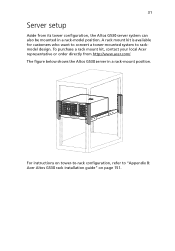
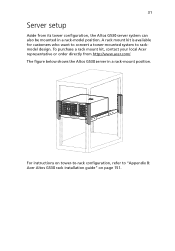
...G530 rack installation guide" on tower-to-rack configuration, refer to rackmodel design. To purchase a rack mount kit, contact your local Acer representative or order directly from its tower configuration, the Altos G530 server system can also be mounted in a rack-mount position. 31
Server setup
Aside from http://www.acer.com/. The figure below shows the Altos G530 server in a rack-model...
Altos G530 User's Guide - Page 76
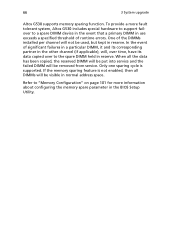
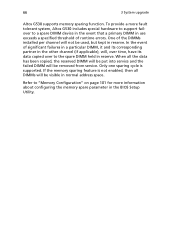
... DIMM in the BIOS Setup Utility. To provide a more fault tolerant system, Altos G530 includes special hardware to support failover to "Memory Configuration" on page 101 for more information about configuring the memory spare parameter in use exceeds a specified threshold of runtime errors. In the event of the DIMMs installed per channel will be removed from service. When all DIMMs...
Altos G530 User's Guide - Page 164
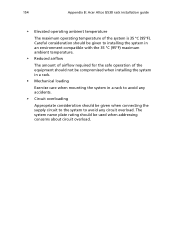
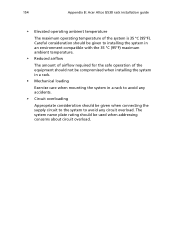
...the supply circuit to the system to avoid any circuit overload. Careful consideration should be given to installing the...Acer Altos G530 rack installation guide
• Elevated operating ambient temperature
The maximum operating temperature of the equipment should not be compromised when installing the system in a rack.
• Mechanical loading
Exercise care when mounting the system in a rack...
Altos G530 User's Guide - Page 165
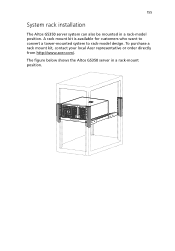
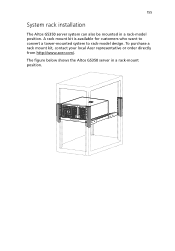
A rack mount kit is available for customers who want to convert a tower-mounted system to rack-model design. To purchase a rack mount kit, contact your local Acer representative or order directly from http://www.acer.com/. The figure below shows the Altos G5350 server in a rack-model position. 155
System rack installation
The Altos G5350 server system can also be mounted in a rack-mount ...
Altos G530 User's Guide - Page 166


... the center of two holes with closer spacing to the center of the system rack contain mounting holes arranged in a manner shown in the figure below:
The system occupies 5U in this guide is equivalent to 1U. 156
Appendix B: Acer Altos G530 rack installation guide
Vertical mounting hole pattern
The four vertical rails of the next pair is "U" (1U = 1.75...
Altos G530 User's Guide - Page 168
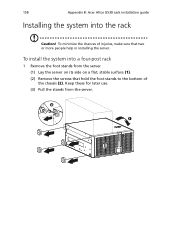
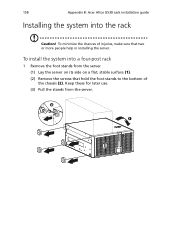
... the stands from the server. (1) Lay the server on its side on a flat, stable surface (1). (2) Remove the screws that two or more people help in installing the server. To install the system into the rack
Caution!
158
Appendix B: Acer Altos G530 rack installation guide
Installing the system into a four-post rack
1 Remove the foot stands from the server.
Altos G530 User's Guide - Page 169


Note: The rack mount kit contains a pack of screws, two sets of : an inner rail, a middle slide, and a fixed outer rail. The fixed outer piece is screwed onto the rack bracket with a M4 x L8 metal screw and nut, the inner rail is attached to the sides of the server with the #8-32 screws and the ...
Altos G530 User's Guide - Page 170
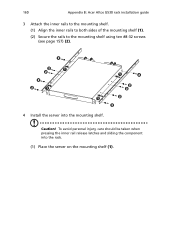
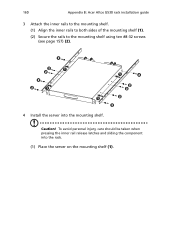
... release latches and sliding the component into the mounting shelf. 160
Appendix B: Acer Altos G530 rack installation guide
3 Attach the inner rails to the mounting shelf. (1) Align the inner rails to both sides of the mounting shelf (1). (2) Secure the rails to the mounting shelf using ten #8-32 screws (see page 157) (2).
4 Install the server into the rack.
(1) Place the server on the...
Altos G530 User's Guide - Page 172


162
Appendix B: Acer Altos G530 rack installation guide
6 Install the M6 cage nuts (see page 157) into the rail.
(1) Insert the lower lip of the cage nut over the bottom of the opening at the back of a rail.
(2) With your fingers, pinch the cage nut rack fastener and push in until the top lip locks into position.
(3) Repeat this...
Altos G530 User's Guide - Page 174
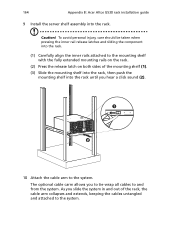
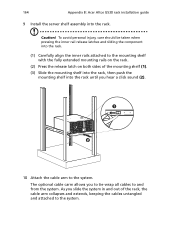
... sides of the rack, the cable arm collapses and extends, keeping the cables untangled and attached to and from the system. Caution!
164
Appendix B: Acer Altos G530 rack installation guide
9 Install the server shelf assembly into the rack until you slide the system in and out of the mounting shelf (1). (3) Slide the mounting shelf into the rack, then push the
mounting shelf into...
Altos G530 User's Guide - Page 176
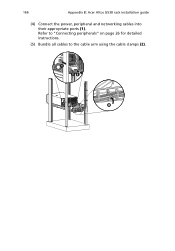
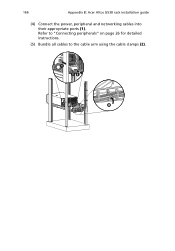
166
Appendix B: Acer Altos G530 rack installation guide
(4) Connect the power, peripheral and networking cables into their appropriate ports (1). Refer to "Connecting peripherals" on page 26 for detailed instructions.
(5) Bundle all cables to the cable arm using the cable clamps (2).
Altos G530 User's Guide - Page 190


... 4 power supply 5 processor 3 RAID 4 SATA controller 4
SCSI controller 4
storage devices installing tape drive 57 replacing CD-ROM drive 55
system boards 14 backplane board layout 19 jumper settings 17 mainboard layout 14 SATA board layout 21 SCSI backplane layout 19
system memory reconfiguring 69
system upgrade 33 ESD precautions 35 installation precautions 35 post-installation instructions 36...
Acer Altos G530 Reviews
Do you have an experience with the Acer Altos G530 that you would like to share?
Earn 750 points for your review!
We have not received any reviews for Acer yet.
Earn 750 points for your review!
