Acer Altos G310 MK2 Support and Manuals
Get Help and Manuals for this Acer Computers item
This item is in your list!

View All Support Options Below
Free Acer Altos G310 MK2 manuals!
Problems with Acer Altos G310 MK2?
Ask a Question
Free Acer Altos G310 MK2 manuals!
Problems with Acer Altos G310 MK2?
Ask a Question
Popular Acer Altos G310 MK2 Manual Pages
User Manual - Page 2
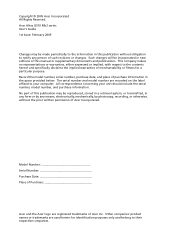
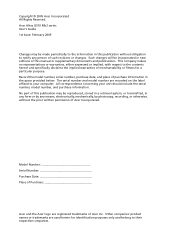
All correspondense concerning your computer.
Acer Altos G310 Mk2 series User's Guide 1st Issue: February 2005
Changes may be reproduced, stored in a retrieval system, or transmitted, in the space provided below. Record the model number, serial number, purchase date, and place of this manual or supplementary documents and publications. No part of this publication without the prior written...
User Manual - Page 10


...
BIOS Beep Codes
95
BIOS Error Messages
95
Appendix A: Embedded SATA RAID
Technology for the Altos G310 Mk2
99
SATA ports
101
BIOS Features
101
Driver Features
102
Manageability/Disk console
102
Configuring arrays
104
Configuration strategies
104
Assigning RAID levels
104
Performing a quick configuration
105
Configuring arrays and logical drives
106
Starting the BIOS...
User Manual - Page 14
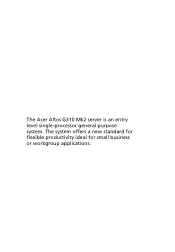
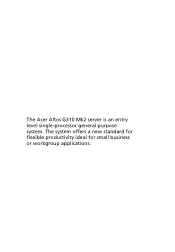
The Acer Altos G310 Mk2 server is an entry level single-processor general purpose system. The system offers a new standard for flexible productivity ideal for small business or workgroup applications.
User Manual - Page 35
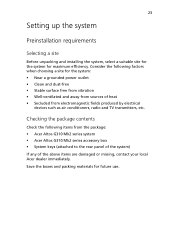
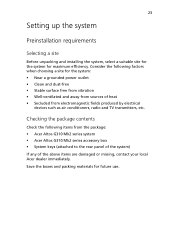
...Acer Altos G310 Mk2 series system • Acer Altos G310 Mk2 series accessory box • System keys (attached to the rear panel of the system) If any of heat • Secluded from sources of the above items are damaged or missing, contact your local Acer.... 23
Setting up the system
Preinstallation requirements
Selecting a site
Before unpacking and installing the system, select a suitable ...
User Manual - Page 42
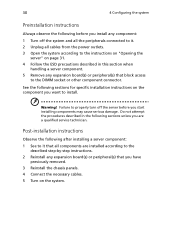
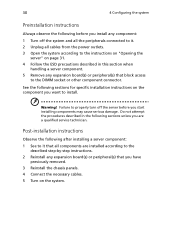
...
Always observe the following before you install any component:
1 Turn off the server before you want to the instructions on "Opening the
server" on page 31. 4 Follow the ESD precautions described in the following sections for specific installation instructions on the system.
Post-installation instructions
Observe the following after installing a server component: 1 See to the DIMM socket...
User Manual - Page 57
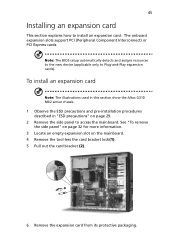
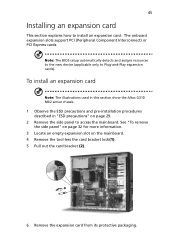
... Altos G310 Mk2 server chassis.
1 Observe the ESD precautions and pre-installation procedures described in "ESD precautions" on the mainboard. 4 Remove the tool-less the card bracket lock(1). 5 Pull out the card bracket (2).
6 Remove the expansion card from its protective packaging. 45
Installing an expansion card
This section explains how to access the mainboard.
Note: The BIOS setup...
User Manual - Page 59


... page 33). 2 Detach the cables from the exposed end of three.
Follow these steps to replace your computer's hard disk: 47
Installing and removing a hard disk
Although the Altos G310 Mk2 has four hard disk slots, the system board only supports a maximum of the HDD (1) and (2). 3 Squeeze the two locking tabs that secure the drive to...
User Manual - Page 71


... 10/ 100 LAN
Sets onboard 10/100 LAN
Enabled Disabled
ASF Support Sets ASF support
Enabled Disabled
Drive Configuration
Advanced
Drive Configuration
ATA/IDE Configuration Intel(R) RAID Technology SATA AHCI Mode PCI IDE Bus Master Hard Disk Pre-Delay
? [SATA Port-0
:
? [SATA Port-2
:
? [SATA Port-1
:
? [SATA Port-3
:
? [PATA Master
:
? [PATA Slave
:
BIOS SETUP UTILITY
Disabled...
User Manual - Page 76
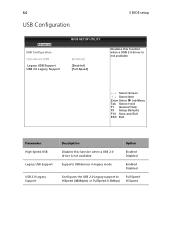
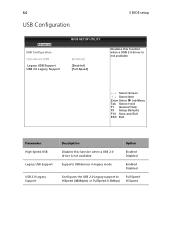
... mode
Enabled Disabled
Configures the USB 2.0 Legacy support to HiSpeed (480Mpbs) or FullSpeed (12Mbps)
Full-Speed Hi-Speed 64
USB Configuration
5 BIOS setup
Advanced
USB Configuration High-Speed USB Legacy USB Support USB 2.0 Legacy Support
BIOS SETUP UTILITY
[Enabled] [Enabled] [Full-Speed]
Disables this function when a USB 2.0 driver is not available
←→ Select Screen...
User Manual - Page 82
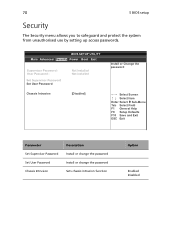
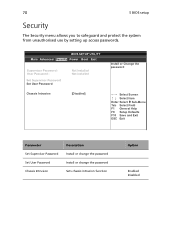
... you to safeguard and protect the system from unauthorised use by setting up access passwords.
BIOS SETUP UTILITY Main Advanced Security Power Boot Exit
Supervisor Password : User Password :
Set Supervisor Password Set User Password
Chassis Intrusion
Not Installed Not Installed
[Disabled]
Install or Change the password
←→ Select Screen ↑↓ Select Item Enter Select...
User Manual - Page 94
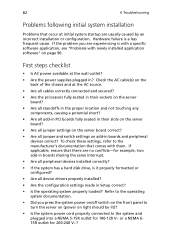
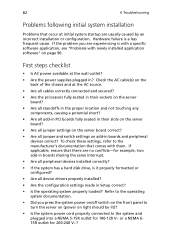
...?
• Are all jumper settings on the server board correct?
• Are all device drivers properly installed?
• Are the configuration settings made in Setup correct?
• Is the operating system properly loaded? Hardware failure is it properly formatted or configured?
• Are all jumper and switch settings on page 90. If the problem you press the system...
User Manual - Page 102


... correctly sometimes indicate equipment failure. This means some parts of the system.
• Unplug the AC power cord(s) from a floppy disk, CD-ROM or DVD-ROM, try a different floppy disk.
• Make sure the correct device drivers are installed. 90
6 Troubleshooting
System boots when installing PCI card
System Server Management features require full-time "standby" power.
User Manual - Page 107


... is not an ATAPI device.
Run Setup to zero.
Error Message
Explanation
GA20 Error
An error occurred with Gate-A20 when switching to protected mode during the POST, the BIOS displays an error message describing the problem. ATAPI Incompatible
Corresponding drive is selected correctly.
95
BIOS POST Beep Codes
The Acer Altos G310 Mk2 reports POST errors in two ways: • By...
User Manual - Page 114
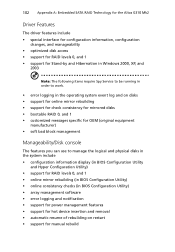
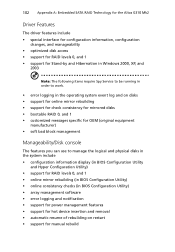
... the Altos G310 Mk2
Driver Features
The driver features include • special interface for configuration information, configuration
changes, and manageability • optimized disk access • support for RAID levels 0, and 1 • support for Stand-by and Hibernation in Windows 2000, XP, and
2003
Note: The following items require Spy Service to be running in order to work.
• error...
User Manual - Page 128


... A: Embedded SATA RAID Technology for the Altos G310 Mk2
Problem
Suggested solution
One of a mirrored (RAID 1) array. Press any key to enter the BIOS Configuration Utility (Ctrl-E) to configure the new drive. If the AutoRebuild option is already part of the following:
• Failed - Press any key to enter the BIOS Configuration Utility (Ctrl-E) to configure the...
Acer Altos G310 MK2 Reviews
Do you have an experience with the Acer Altos G310 MK2 that you would like to share?
Earn 750 points for your review!
We have not received any reviews for Acer yet.
Earn 750 points for your review!
