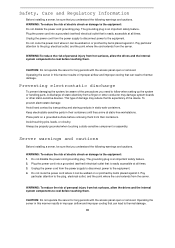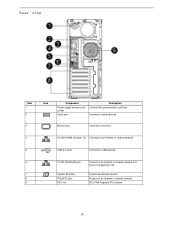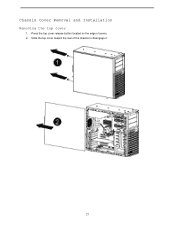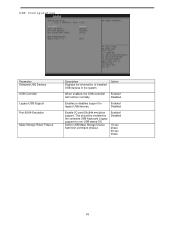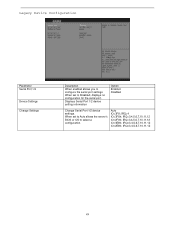Acer AT310 F2 Support Question
Find answers below for this question about Acer AT310 F2.Need a Acer AT310 F2 manual? We have 1 online manual for this item!
Question posted by brendan97834 on August 27th, 2012
32 Bit Raid Drivers For Server 2003 Os
I was wondering if there were any 32 bit RAID drivers for Server 2003 to be installed on the ACER AT310 F2. I have 4 x 1TB drives. When i get to the point of installing the RAID drivers in the Server installation process the drivers i have tried do not load and i get a text message telling me to look elsewhare for the required drivers. HOWEVER, the readme associated with the RAID drivers tells me that they are compatible with Server 2003 R2. I try to install them but they will not install. I therefore can not use the 1TB drives on which to install Server 2003 R2. Can you provide any light on this matter.
When i look at the ACER website for the AT310 F2, Server 2003 is not on the available operating systems list.
Any help would be appreciated.
Thank you,
Brendan Vowles
Current Answers
Answer #1: Posted by LightofEarendil on August 27th, 2012 9:43 AM
F1 has 2003 drivers, it's an obscenely remote shot, but you can try downloading its RAID drivers to see if it works: http://support.acer.com/product/default.aspx?modelId=2067
Cheers
Related Acer AT310 F2 Manual Pages
Similar Questions
Pls Send The Link For Altos G710 Scsi Drivers Urgently
we need to install the server os 2003 but dont have the scsi drivers ..pls send the link.
we need to install the server os 2003 but dont have the scsi drivers ..pls send the link.
(Posted by pappusuri419 8 years ago)
Need Onboard Scsi Drivers
i installing the OS server 2003 but need scsidrivers .
i installing the OS server 2003 but need scsidrivers .
(Posted by pappusuri419 8 years ago)
How Do I Flash The Bios Of My Acer Aspire T310 Desktop?
I have a Acer T310 desktop and it has been unused for at least an year, because it needed a PSU I no...
I have a Acer T310 desktop and it has been unused for at least an year, because it needed a PSU I no...
(Posted by xeon11 11 years ago)
Altos R310 Server Booting Issues
My Altos R310 Server is having booting issues. It is not displaying anything in the screen but the o...
My Altos R310 Server is having booting issues. It is not displaying anything in the screen but the o...
(Posted by theombedzi 11 years ago)