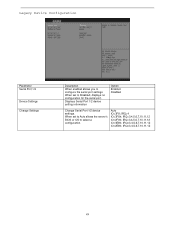Acer AT310 F2 Support Question
Find answers below for this question about Acer AT310 F2.Need a Acer AT310 F2 manual? We have 1 online manual for this item!
Question posted by xeon11 on October 10th, 2012
How Do I Flash The Bios Of My Acer Aspire T310 Desktop?
I have a Acer T310 desktop and it has been unused for at least an year, because it needed a PSU I now have a PSU to replace the old one. I am just jumping the gun here trying to find a way to flash the Bios if needed, I must add that the CMOS battery has most likely died and gone to Heaven, leaving my poor little computer without some form of power. As well I would like to know exactly how to flash a BIOS, even though I have done my training I was never taught this. Bit sad but thats it. Any help would be gratefully accepted.
Current Answers
Related Acer AT310 F2 Manual Pages
Similar Questions
Raid 1 Setup On Acer Altos T310 F5
I bought a new Acer ALTOS T310 F5. Now I want to setup Hardware RAID 1. I have 2x 910.GB hard drives...
I bought a new Acer ALTOS T310 F5. Now I want to setup Hardware RAID 1. I have 2x 910.GB hard drives...
(Posted by abhijeets 1 year ago)
Wireless Connected (bt) But Dos Not Link To Websites
Acer Aspire one AOA110-ab
Acer Aspire one AOA110-ab
(Posted by BSun 10 years ago)
32 Bit Raid Drivers For Server 2003 Os
I was wondering if there were any 32 bit RAID drivers for Server 2003 to be installed onthe ACERAT31...
I was wondering if there were any 32 bit RAID drivers for Server 2003 to be installed onthe ACERAT31...
(Posted by brendan97834 11 years ago)
Download Correct Bios To Ar1600 Mini Desktop S/n 95307351627
I'd download for acer.com the bios uptade to my pc but it was totally wrong and Ican't boot it up I'...
I'd download for acer.com the bios uptade to my pc but it was totally wrong and Ican't boot it up I'...
(Posted by sergio1463ar 12 years ago)