Acer ASE380-ED522M Support and Manuals
Get Help and Manuals for this Acer Computers item
This item is in your list!

View All Support Options Below
Free Acer ASE380-ED522M manuals!
Problems with Acer ASE380-ED522M?
Ask a Question
Free Acer ASE380-ED522M manuals!
Problems with Acer ASE380-ED522M?
Ask a Question
Popular Acer ASE380-ED522M Manual Pages
User Manual - Page 1
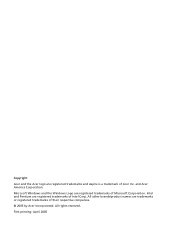
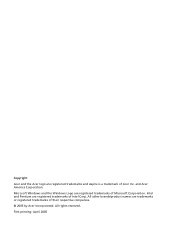
Intel and Pentium are trademarks or registered trademarks of their respective companies.
© 2005 by Acer Incorporated.
All rights reserved. All other brands/product names are registered trademarks of Intel Corp.
Copyright
Acer and the Acer logo are registered trademarks of Microsoft Corporation. First printing: April 2005 Microsoft Windows and the Windows Logo are...
User Manual - Page 3
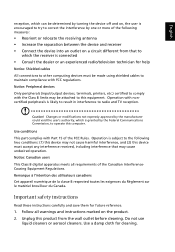
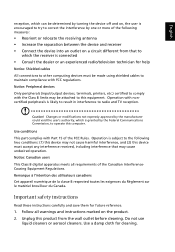
... B respected toutes les exigences du Règlement sur le matériel brouilleur du Canada. Important safety instructions
Read these instructions carefully and save them for cleaning. Use a damp cloth for future reference.
1. Operation with Part 15 of the FCC Rules. Unplug this equipment.
English
reception, which can be determined by turning the...
User Manual - Page 4
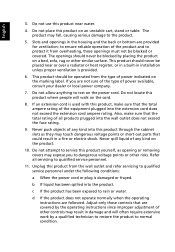
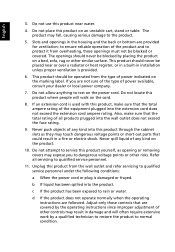
... may touch dangerous voltage points or short-out parts that are not sure of the type of other risks. Do not attempt to service this product, make sure that the total rating... the product does not operate normally when the operating instructions are provided for ventilation; Adjust only those controls that could result in installation unless proper ventilation is damaged or frayed.
User Manual - Page 5
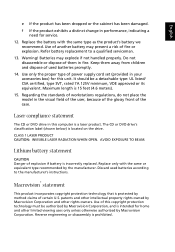
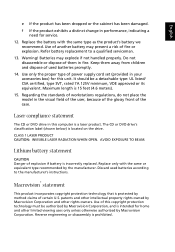
... of workstations regulations, do not place the model in performance, indicating a need for service.
12. Maximum length is incorrectly replaced. Discard used batteries promptly.
14. Warning...instructions. Use only the proper type of used batteries according to a qualified serviceman.
13.
Do not disassemble or dispose of them away from children and dispose of power supply cord set...
User Manual - Page 6


English
Year 2000 compliance statement
Your computer carries the "Hardware NSTL Tested Year 2000 Compliant" logo, which certifies that this model has been tested by NSTL using the YMark2000 test, and has
been found to meet NSTL's standards for Year 2000 hardware compliance.
User Manual - Page 8


...statement
v
Macrovision® statement
v
Year 2000 compliance statement
vi
Welcome
1
Major benefits
1
Before You Start
2
Safety instructions
2
Setting up the system
3
Placement tips
3
System Overview
5
Computer rear view
5
Computer front view
6
Installing new components
8
Opening The Case
8
Frequently asked questions
9
Taking care of your computer
11
Important tips...
User Manual - Page 9
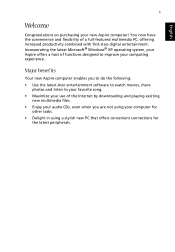
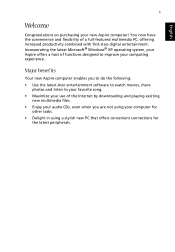
...productivity combined with first-class digital entertainment. Incorporating the latest Microsoft® Windows® XP operating system, your Aspire offers a host of functions designed to your favorite song. • Maximize your computer for
other tasks. &#... to do the following: • Use the latest Acer entertainment software to watch movies, share
photos and listen to improve your new...
User Manual - Page 10
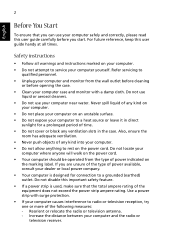
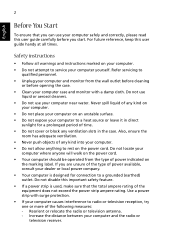
...If your computer causes interference to a heat source or leave it in the case. Safety instructions
• Follow all times. Do not locate your
computer where anyone will walk on the... radio or
television receiver. Do not disable this user guide handy at all warnings and instructions marked on
the marking label. Refer servicing to
qualified personnel. • Unplug your computer and ...
User Manual - Page 11
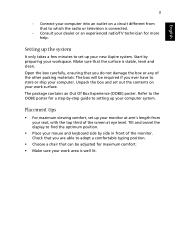
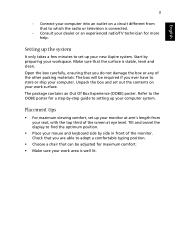
... help. Placement tips
• For maximum viewing comfort, set out the contents on a circuit different from your work surface.
Setting up your new Aspire system. Check that you do not damage the box or...) poster. Unpack the box and set up your computer.
Start by side in front of the monitor. Refer to the OOBE poster for a step-by-step guide to find the optimum position.
•...
User Manual - Page 13
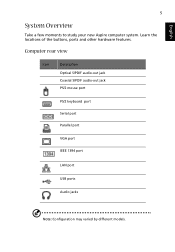
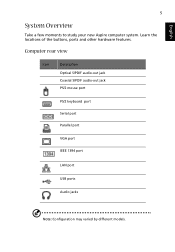
... port
PS/2 keyboard port Serial port Parallel port
VGA port IEEE 1394 port
LAN port USB ports Audio jacks
Note: Configuration may varied by different models. English
5
System Overview
Take a few moments to study your new...
User Manual - Page 16
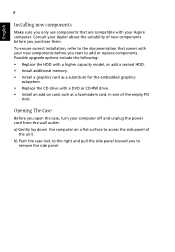
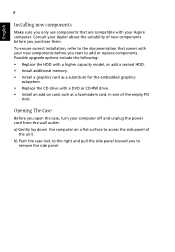
...upgrade options include the following: • Replace the HDD with a higher capacity model, or add a second HDD. • Install additional memory. • Install a graphics card as a substitute for the embedded graphics
subsystem. • Replace... your Aspire computer. To ensure correct installation, refer to the documentation that are compatible with a DVD or CD-RW drive. • Install an ...
User Manual - Page 17
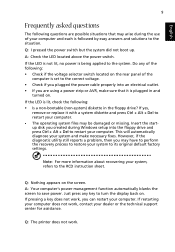
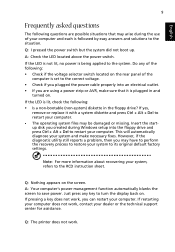
...replace it is plugged in the floppy drive? However, if the diagnostic utility still reports a problem... + Del to its original default factory settings. If the LED is lit, check the... files may arise during Windows setup into an electrical outlet. &#...diagnose your dealer or the technical support center for assistance. English
9
Frequently...panel of the
computer is set to the correct voltage. ...
User Manual - Page 18
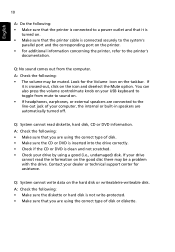
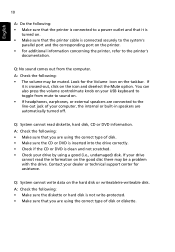
..., refer to the system's
parallel port and the corresponding port on the good disc there may be a problem with the drive. Q: System cannot write data on the taskbar. Look for assistance. A: Check the following... option. You can also press the volume control/mute knob on your dealer or technical support center for the Volume icon on the hard disk or writeable/re-writeable disk. Contact ...
User Manual - Page 19
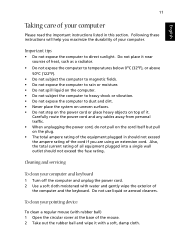
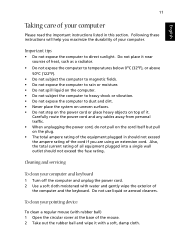
...maximize the durability of your computer
Please read the important instructions listed in should not exceed the fuse rating. Cleaning and servicing
To clean your pointing device
To clean a regular ... the power cord. 2 Use a soft cloth moistened with a soft, damp cloth.
Following these instructions will help you are using an extension cord. Important tips
• Do not expose the computer...
User Manual - Page 20
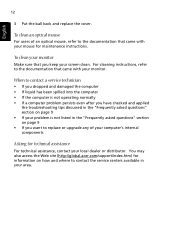
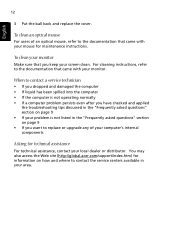
.... To clean your monitor
Make sure that you want to replace or upgrade any of an optical mouse, refer to the documentation that came with your screen clean. You may also access the Web site (http://global.acer.com/support/index.htm) for maintenance instructions. When to the documentation that came with your mouse for...
Acer ASE380-ED522M Reviews
Do you have an experience with the Acer ASE380-ED522M that you would like to share?
Earn 750 points for your review!
We have not received any reviews for Acer yet.
Earn 750 points for your review!
