Acer ASE380-ED421A Support and Manuals
Get Help and Manuals for this Acer Computers item
This item is in your list!

View All Support Options Below
Free Acer ASE380-ED421A manuals!
Problems with Acer ASE380-ED421A?
Ask a Question
Free Acer ASE380-ED421A manuals!
Problems with Acer ASE380-ED421A?
Ask a Question
Popular Acer ASE380-ED421A Manual Pages
User Manual - Page 1
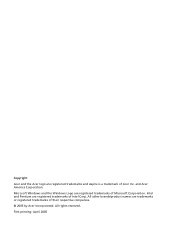
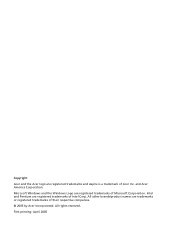
... registered trademarks of Intel Corp.
and Acer America Corporation.
All rights reserved. First printing: April 2005 Intel and Pentium are registered trademarks of Microsoft Corporation. All other brands/product names are trademarks or registered trademarks of Acer Inc. Copyright
Acer and the Acer logo are registered trademarks and Aspire is a trademark of their respective companies...
User Manual - Page 3
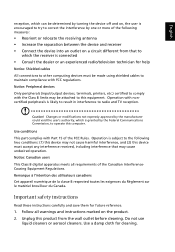
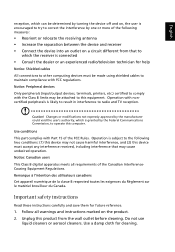
...the wall outlet before cleaning. Important safety instructions
Read these instructions carefully and save them for cleaning.
Use conditions
This part complies with noncertified peripherals is likely to result... computer.
Notice: Canadian users
This Class B digital apparatus meets all warnings and instructions marked on the product. 2. English
reception, which can be determined by turning...
User Manual - Page 4
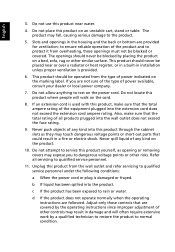
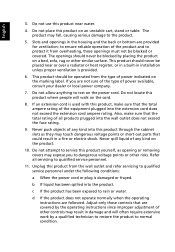
...to rain or water. The product may result in installation unless proper ventilation is used with this product through ...parts that the total rating of the product and to protect it from overheating, these openings must not be operated from the wall outlet and refer servicing to service this product on the marking label. The openings should never be blocked by the operating instructions...
User Manual - Page 5
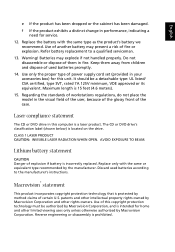
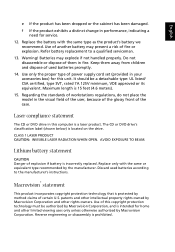
...workstations regulations, do not place the model in performance, indicating a need for service.
12. The CD or DVD drive...feet (4.6 meters).
15.
Use of power supply cord set (provided in this copyright protection technology must be a...Replace the battery with the same or equivalent type recommended by Macrovision Corporation. Refer battery replacement to the manufacturer's instructions...
User Manual - Page 6


English
Year 2000 compliance statement
Your computer carries the "Hardware NSTL Tested Year 2000 Compliant" logo, which certifies that this model has been tested by NSTL using the YMark2000 test, and has
been found to meet NSTL's standards for Year 2000 hardware compliance.
User Manual - Page 8


...statement
v
Macrovision® statement
v
Year 2000 compliance statement
vi
Welcome
1
Major benefits
1
Before You Start
2
Safety instructions
2
Setting up the system
3
Placement tips
3
System Overview
5
Computer rear view
5
Computer front view
6
Installing new components
8
Opening The Case
8
Frequently asked questions
9
Taking care of your computer
11
Important tips...
User Manual - Page 9
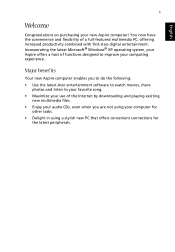
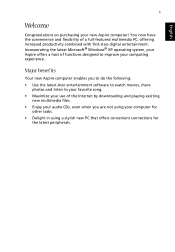
... PC that offers convenient connections for
other tasks. • Delight in using your computing experience. Major benefits
Your new Aspire computer enables you to do the following: • Use the latest Acer entertainment software to watch movies, share
photos and listen to improve your computer for
the latest peripherals. Incorporating the latest...
User Manual - Page 10
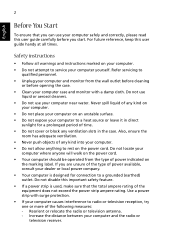
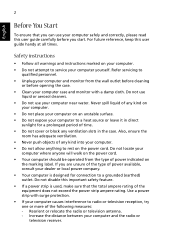
For future reference, keep this user guide handy at all warnings and instructions marked on your computer. • Do not attempt to
qualified personnel. • Unplug your computer near water. Reorient or relocate the radio or television antenna. - Refer servicing to service your computer yourself. Also, ensure the
room has adequate ventilation. • Never push...
User Manual - Page 11
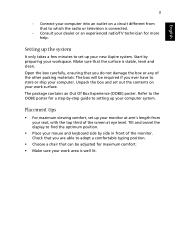
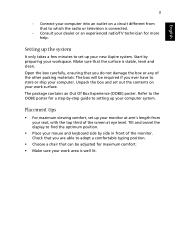
... sure your work surface.
Setting up the system
It only takes a few minutes to setting up your seat, with the top third of the monitor. Start by -step guide to set up your monitor at arm...box and set up your work area is connected.
- Open the box carefully, ensuring that the surface is stable, level and clean. Connect your computer into an outlet on your new Aspire system....
User Manual - Page 13
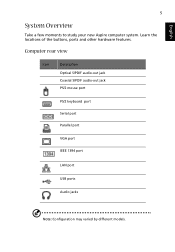
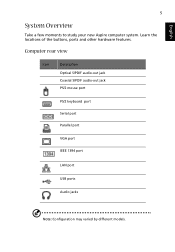
... port
PS/2 keyboard port Serial port Parallel port
VGA port IEEE 1394 port
LAN port USB ports Audio jacks
Note: Configuration may varied by different models. English
5
System Overview
Take a few moments to study your new...
User Manual - Page 16
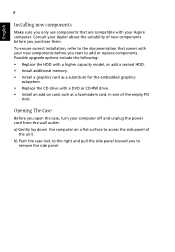
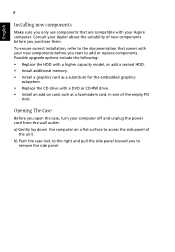
...empty PCI
slots. English
8
Installing new components
Make sure you open...To ensure correct installation, refer to add or replace components. b)...upgrade options include the following: • Replace the HDD with a higher capacity model, or add a second HDD. • Install additional memory. • Install a graphics card as a substitute for the embedded graphics
subsystem. • Replace...
User Manual - Page 17
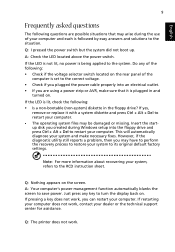
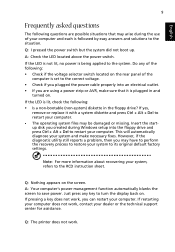
...may arise during Windows setup into an electrical outlet...press Ctrl + Alt + Del to the RCD instruction sheet. This will automatically diagnose your computer. Q: ...the floppy drive? If yes,
remove or replace it is lit, check the following : ... factory settings. However, if the diagnostic utility still reports a problem, then you can restart your dealer or the technical support center ...
User Manual - Page 18
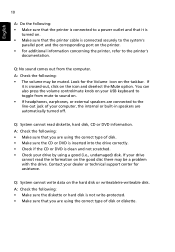
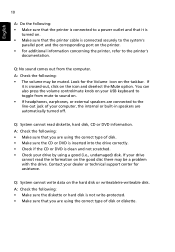
... No sound comes out from mute to sound on the good disc there may be a problem with the drive. A: Check the following: • The volume may be muted. A:... is clean and not scratched. • Check your drive by using the correct type of your dealer or technical support center for the Volume icon on the hard disk or writeable/re-writeable disk. Q: System cannot read the information...
User Manual - Page 19
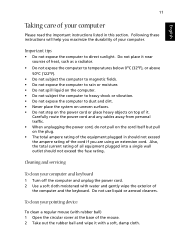
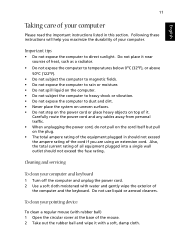
... ball) 1 Open the circular cover at the base of
the computer and the keyboard. Cleaning and servicing
To clean your pointing device
To clean a regular mouse (with a soft, damp cloth.
To clean...plug. • The total ampere rating of the equipment plugged in this section. Following these instructions will help you maximize the durability of the cord if you are using an extension cord....
User Manual - Page 20
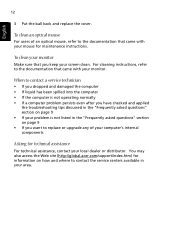
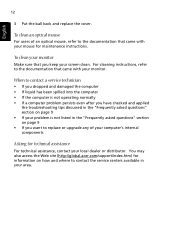
... checked and applied
the troubleshooting tips discussed in the "Frequently asked questions" section on page 9 • If your problem is not listed in the "Frequently asked questions" section on how and where to replace or upgrade any of an optical mouse, refer to the documentation that you want to contact the service centers available in...
Acer ASE380-ED421A Reviews
Do you have an experience with the Acer ASE380-ED421A that you would like to share?
Earn 750 points for your review!
We have not received any reviews for Acer yet.
Earn 750 points for your review!
