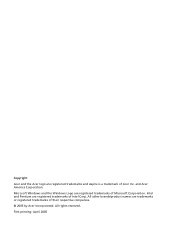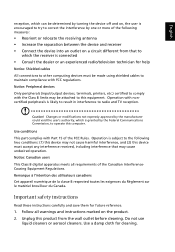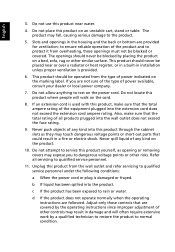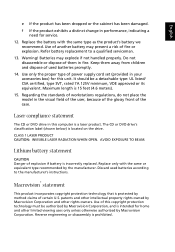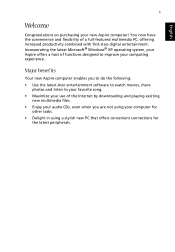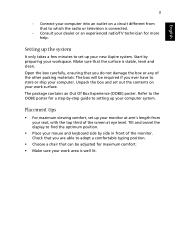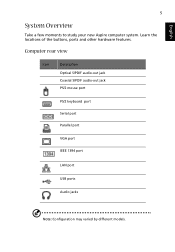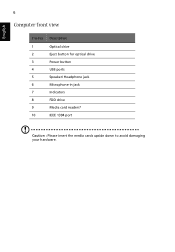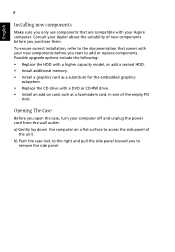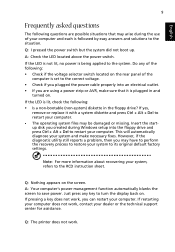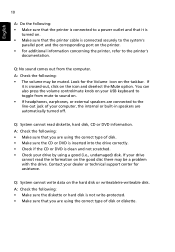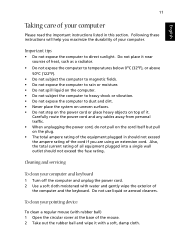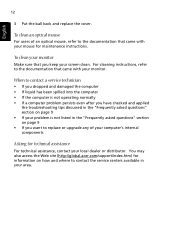Acer ASE380-UD440A Support and Manuals
Get Help and Manuals for this Acer Computers item

View All Support Options Below
Free Acer ASE380-UD440A manuals!
Problems with Acer ASE380-UD440A?
Ask a Question
Free Acer ASE380-UD440A manuals!
Problems with Acer ASE380-UD440A?
Ask a Question
Popular Acer ASE380-UD440A Manual Pages
Acer ASE380-UD440A Reviews
We have not received any reviews for Acer yet.