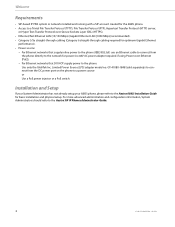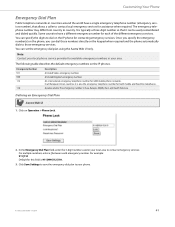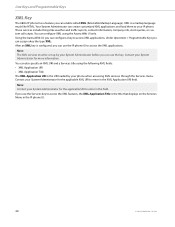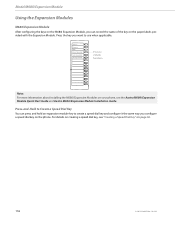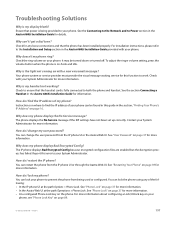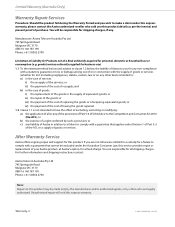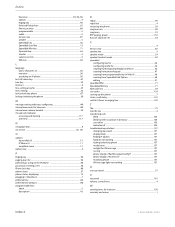Aastra 6865i Support and Manuals
Get Help and Manuals for this Aastra item

View All Support Options Below
Free Aastra 6865i manuals!
Problems with Aastra 6865i?
Ask a Question
Free Aastra 6865i manuals!
Problems with Aastra 6865i?
Ask a Question
Most Recent Aastra 6865i Questions
Aastra 6865i Videos
Popular Aastra 6865i Manual Pages
Aastra 6865i Reviews
We have not received any reviews for Aastra yet.