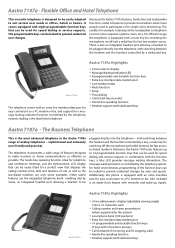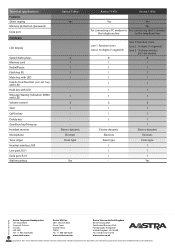Aastra 7147a Support and Manuals
Get Help and Manuals for this Aastra item

View All Support Options Below
Free Aastra 7147a manuals!
Problems with Aastra 7147a?
Ask a Question
Free Aastra 7147a manuals!
Problems with Aastra 7147a?
Ask a Question
Most Recent Aastra 7147a Questions
How To Reset A Voicemail Security Code?
Tried "0000" and some other possible 4-digit numbers for many times but all failed. Can I reset the ...
Tried "0000" and some other possible 4-digit numbers for many times but all failed. Can I reset the ...
(Posted by ivy7892001 1 year ago)
How Add Numbers To Memory Of Aastra 7147a?
how add numbers to memory of Aastra 7147a?
how add numbers to memory of Aastra 7147a?
(Posted by sabosnena 2 years ago)
Popular Aastra 7147a Manual Pages
Aastra 7147a Reviews
We have not received any reviews for Aastra yet.