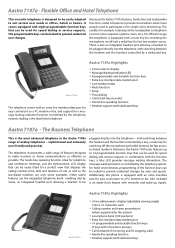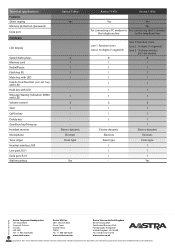Aastra 7147a Support Question
Find answers below for this question about Aastra 7147a.Need a Aastra 7147a manual? We have 2 online manuals for this item!
Question posted by sabosnena on November 30th, 2021
How Add Numbers To Memory Of Aastra 7147a?
how add numbers to memory of Aastra 7147a?
Current Answers
Answer #1: Posted by SonuKumar on November 30th, 2021 7:03 AM
Speed Dial Memory page 23
https://www.best4systems.co.uk/pdf-manuals/Aastra/Aastra_7147a_UserGuide.pdf
Please respond to my effort to provide you with the best possible solution by using the "Acceptable Solution" and/or the "Helpful" buttons when the answer has proven to be helpful.
Regards,
Sonu
Your search handyman for all e-support needs!!
Related Aastra 7147a Manual Pages
Similar Questions
How To Reset A Voicemail Security Code?
Tried "0000" and some other possible 4-digit numbers for many times but all failed. Can I reset the ...
Tried "0000" and some other possible 4-digit numbers for many times but all failed. Can I reset the ...
(Posted by ivy7892001 1 year ago)
Do Not Disturb?
Is there a way to set an Aastra 9116LP telephone to Do Not Disturb?
Is there a way to set an Aastra 9116LP telephone to Do Not Disturb?
(Posted by wweckworth 2 years ago)
Call Transfer
Good Morning, I am using the 4106 Aaastra dialog phone and I wanted to find out how to transfer in c...
Good Morning, I am using the 4106 Aaastra dialog phone and I wanted to find out how to transfer in c...
(Posted by nshepande 7 years ago)
Number Of Rings
Currently my phone ringe three time then the voice mail recording engeges. Please advise how I incre...
Currently my phone ringe three time then the voice mail recording engeges. Please advise how I incre...
(Posted by finngreflund 9 years ago)