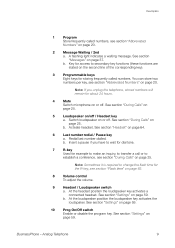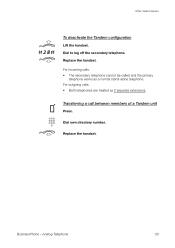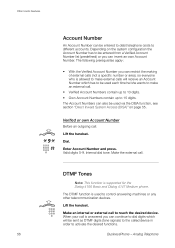Aastra Dialog 4106 Support Question
Find answers below for this question about Aastra Dialog 4106.Need a Aastra Dialog 4106 manual? We have 5 online manuals for this item!
Question posted by nshepande on October 10th, 2016
Call Transfer
Good Morning, I am using the 4106 Aaastra dialog phone and I wanted to find out how to transfer in coming calls from one phone to another.Namwinga
Current Answers
Answer #1: Posted by techyagent on October 10th, 2016 8:17 AM
Press the Answer Button to answer the call. Press the transfer button (Xfer) to start the attended transfer procedure. At this point the caller is put on hold. Enter the extension number followed by the dial button.
For more reference please click the link below
http://www.3cx.com/blog/voip-howto/blind-attended-transfer-aastra/
Thanks
Techygirl
Related Aastra Dialog 4106 Manual Pages
Similar Questions
How Can I Set Up My Mail Box?
Hello there, i've been trying to set up my mail box, but it's not working. Any chance i can get assi...
Hello there, i've been trying to set up my mail box, but it's not working. Any chance i can get assi...
(Posted by carlossarmiento 1 year ago)
Transferring To An Outside Line?
How do you transfer an incoming call you have answered to an outside line/cell etc?
How do you transfer an incoming call you have answered to an outside line/cell etc?
(Posted by jamorim 2 years ago)
Lower Ringing Volume Of Dialog 4106
Hi, please advise how to lower the ringing volume of Dialog 4106 model? thank you
Hi, please advise how to lower the ringing volume of Dialog 4106 model? thank you
(Posted by dianahong 5 years ago)