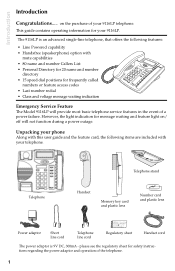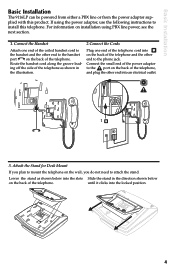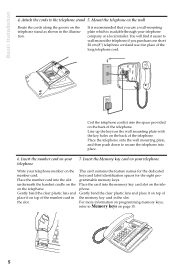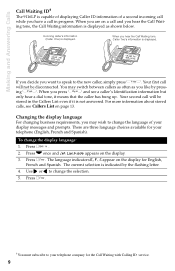Aastra 9116LP Support Question
Find answers below for this question about Aastra 9116LP.Need a Aastra 9116LP manual? We have 2 online manuals for this item!
Question posted by jamorim on May 6th, 2021
Transferring To An Outside Line?
How do you transfer an incoming call you have answered to an outside line/cell etc?
Current Answers
Related Aastra 9116LP Manual Pages
Similar Questions
How Can I Set Up My Mail Box?
Hello there, i've been trying to set up my mail box, but it's not working. Any chance i can get assi...
Hello there, i've been trying to set up my mail box, but it's not working. Any chance i can get assi...
(Posted by carlossarmiento 1 year ago)
Invalid Passcode
When trying to check messages on our aastra 9116lp it says our passcode is invalid buut it is the sa...
When trying to check messages on our aastra 9116lp it says our passcode is invalid buut it is the sa...
(Posted by vickiharris 1 year ago)
Do Not Disturb?
Is there a way to set an Aastra 9116LP telephone to Do Not Disturb?
Is there a way to set an Aastra 9116LP telephone to Do Not Disturb?
(Posted by wweckworth 2 years ago)
Message Waiting Led Indicator?
what's the procedure to install the message waiting led indicator?thanks
what's the procedure to install the message waiting led indicator?thanks
(Posted by NathalieNadeau 6 years ago)
Call Transfer
Good Morning, I am using the 4106 Aaastra dialog phone and I wanted to find out how to transfer in c...
Good Morning, I am using the 4106 Aaastra dialog phone and I wanted to find out how to transfer in c...
(Posted by nshepande 7 years ago)