Aastra 9133i Support and Manuals
Get Help and Manuals for this Aastra item
This item is in your list!

View All Support Options Below
Free Aastra 9133i manuals!
Problems with Aastra 9133i?
Ask a Question
Free Aastra 9133i manuals!
Problems with Aastra 9133i?
Ask a Question
Popular Aastra 9133i Manual Pages
9133i Datasheet - Page 2


... Aastra 480i, 9133i and 9112i IP Phones were verified as compatible with LEDs » 4 navigational keys » 7 programmable keys » 10 predefined hard keys including Conference, Call Transfer, Redial,
Options, Directory, Save, Delete, Speaker/Headset, Mute
Networking » Dual 10/100 Mbps switched Ethernet ports » Manual or Dynamic Host Configuration Protocol (DHCP) IP address
setup...
9133i User Guide - Page 5
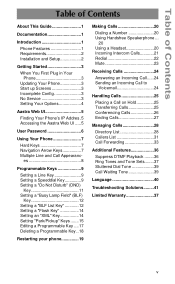
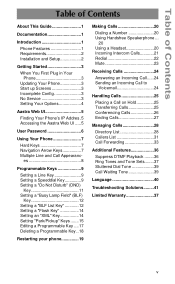
...
About This Guide 1
Documentation 1
Introduction 1
Phone Features 1 Requirements 2 Installation and Setup 2
Getting Started 3
When You First Plug in Your Phone 3
Updating Your Phone 3 Start up Screens 3 Incomplete Config 3 No Service 3 Setting Your Options 4
Aastra Web UI 5
Finding Your Phone's IP Addres .5 Accessing the Aastra Web UI .....5
User Password 6
Using Your Phone 7
Hard...
9133i User Guide - Page 7


... lights
• 7 programmable buttons with lights that can be downloaded from www.aastra.com.
• Aastra SIP 480i/480i CT/9112i/ 9133i IP Phone Administration Guide - Your system administrator also has the ability to find out which features and services are available by default. installation and set the 9133i phone up instructions, general features and functions, and basic options list...
9133i User Guide - Page 8
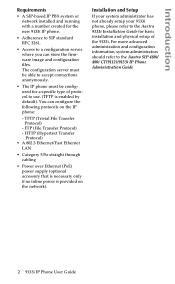
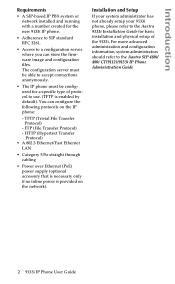
TFTP (Trivial File Transfer Protocol)
- Installation and Setup
If your system administrator has not already setup your 9133i phone, please refer to the Aastra 9133i Installation Guide for basic installation and physical setup of protocol to use. (TFTP is provided on the IP phone:
- FTP (File Transfer Protocol) -
You can store the firmware image and configuration files. Introduction
...
9133i User Guide - Page 9


... firmware... This is set up on when the phone is not properly connected to the phone while it is reconnected and will display the "Network Connected" prompt temporarily.
9133i IP Phone User Guide 3 Check that the cables are tightly connected to the phone and to your phone and every time you may take a few moments while the phone downloads the latest updates. The phone...
9133i User Guide - Page 10
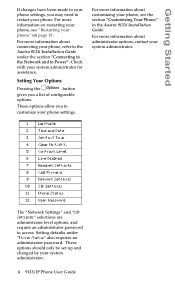
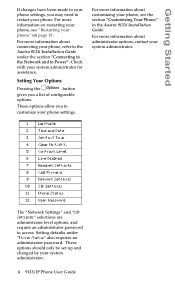
...Dialpad 7 Headset Settings 8 Call Forward 9 Network Settings 10 SIP Settings 11 Phone Status 12 User Password
The "Network Settings" and "SIP Settings" selections are administrator level options, and require an administrator password to access. For more information about customizing your phone" on page 19. Check with your phone, refer to the Aastra 9133i Installation Guide under "Phone Status...
9133i User Guide - Page 11


...
U the list of the IP phone. Open your username and password and click . You can access the 9133i phone's options using the Aastra Web UI.
It also displays hardware and firmware information about the IP phone. V 2. Note: For a user, the default user name is "user" and the password field is read-only.
9133i IP Phone User Guide 5 Select "Network Port" and press...
9133i User Guide - Page 15


... as a line using the IP phone UI or the Aastra Web UI.
Click on the 9133i IP phone.
9133i IP Phone User Guide 9 Entering a value in order to set a programmable key to restart the IP
Setting a Speeddial Key
The speeddial function can only be configured on your
7. Valid values are 7programmable keys on Operation->Reset.
8.
Use the following procedure to...
9133i User Guide - Page 18
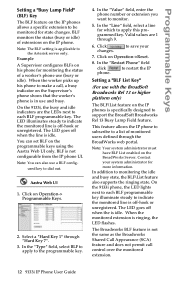
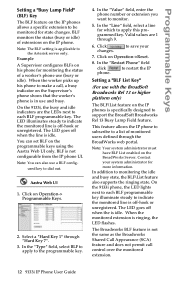
... monitored extension.
12 9133i IP Phone User Guide This feature allows the IP phone to subscribe to a list of extensions on Operation->Reset.
8. BLF monitors the status (busy or idle) of monitored users defined through "Hard Key 7".
3. The LED goes off when the line is off when the is specifically designed to support the BroadSoft Broadworks Rel...
9133i User Guide - Page 19


....
8. In the "Type" field, select "BLF\List" (BroadSoft BroadWorks). Click on Operation->Reset.
9133i IP Phone User Guide 13 figured key to restart the IP
Aastra Web UI
1. Note: No value in the "BLF List URI" field instead.
4. On the 9133i running Broadsoft firmware that is required. In the "Line" field, select a line number that subscribes to...
9133i User Guide - Page 20


... is not on the 9133i phone to access special services set up by your
5.
Aastra Web UI
1. Contact your system administrator for more information. Click on Operation->Reset.
6. Setting a programmable key to XML allows you to use the key. In the "Type" field, select xml to apply to restart the IP
14 9133i IP Phone User Guide In the "Value...
9133i User Guide - Page 21


... set to disable the park and pickup feature.
9133i IP Phone User Guide 15 Programmable Keys
Accessing the XML Service
After a system administrator has created and saved an XML application to your IP phone, the customized service is parked, you can press the "Pickup" programmable key, followed by the applicable value to pickup the call. The IP phones support...
9133i User Guide - Page 32


... by
pressing
.
26 9133i IP Phone User Guide l 5. To do this, remain on the line to speak with
k the party before
the phone begins dialing. Conferencing Calls
The 9133i phone system supports up .
3. Connect... the new party first before adding them to answer. Contact your Conf key to speedial a specific number. To create a conference call . Wait for more .
7.
To drop a party from...
9133i User Guide - Page 47


... you can change the user password from the IP phone UI or the Aastra
Web UI.
Check for instructions on -hook and idle.
It may be found in this function to your phone can 't I change the Set Audio option.
Your phone system or service provider must provide "Visual" Message Waiting service for this guide in the 9133i Installation Guide for any loose connections...
9133i User Guide - Page 49


...the case of telephones used in making repairs, these parts may be provided with all telephone sets returned for warranty repairs.
This service provides repair or replacement of the repaired or replacement set forth or limited herein are the sole warranties and are responsible for return instructions.
Limited Warranty
Limited Warranty
Aastra Telecom warrants this product against defects...
Aastra 9133i Reviews
Do you have an experience with the Aastra 9133i that you would like to share?
Earn 750 points for your review!
We have not received any reviews for Aastra yet.
Earn 750 points for your review!
