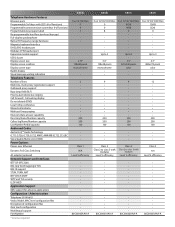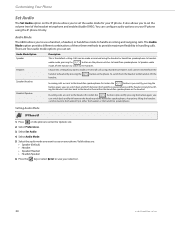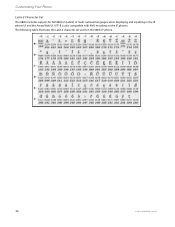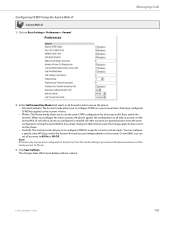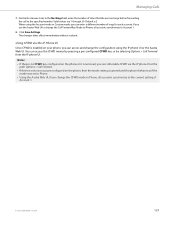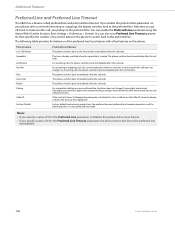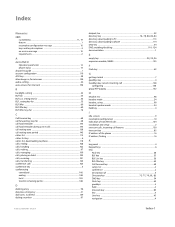Aastra 6865i Support Question
Find answers below for this question about Aastra 6865i.Need a Aastra 6865i manual? We have 3 online manuals for this item!
Question posted by juancasantiago on December 24th, 2014
Web Recovery
Current Answers
Answer #1: Posted by BusterDoogen on December 24th, 2014 11:21 AM
I hope this is helpful to you!
Please respond to my effort to provide you with the best possible solution by using the "Acceptable Solution" and/or the "Helpful" buttons when the answer has proven to be helpful. Please feel free to submit further info for your question, if a solution was not provided. I appreciate the opportunity to serve you!
Related Aastra 6865i Manual Pages
Similar Questions
Hello there, i've been trying to set up my mail box, but it's not working. Any chance i can get assi...
May I know how to change the ring tone settings when placing a call? We only hear 2 rings when makin...