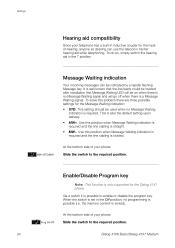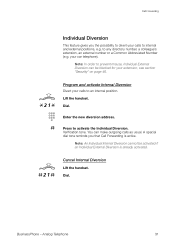Aastra Dialog 4106 Support Question
Find answers below for this question about Aastra Dialog 4106.Need a Aastra Dialog 4106 manual? We have 5 online manuals for this item!
Question posted by patisserie00 on January 1st, 2015
Ring Tone When Placing A Call
May I know how to change the ring tone settings when placing a call? We only hear 2 rings when making an outgoing call. The ring stops after 2 rings and hears nothing on the background. The call can still go through but we want to change it to the spontaneous ringing as normal. I found the user manual from the web but did not find anything about this. Please advise. Thank you.
Current Answers
Answer #1: Posted by TechSupport101 on January 1st, 2015 11:52 PM
Hi. Do see the page 21 of the Independed User Guide here
Related Aastra Dialog 4106 Manual Pages
Similar Questions
Lower Ringing Volume Of Dialog 4106
Hi, please advise how to lower the ringing volume of Dialog 4106 model? thank you
Hi, please advise how to lower the ringing volume of Dialog 4106 model? thank you
(Posted by dianahong 5 years ago)
Call Transfer
Good Morning, I am using the 4106 Aaastra dialog phone and I wanted to find out how to transfer in c...
Good Morning, I am using the 4106 Aaastra dialog phone and I wanted to find out how to transfer in c...
(Posted by nshepande 7 years ago)
Number Of Rings
Currently my phone ringe three time then the voice mail recording engeges. Please advise how I incre...
Currently my phone ringe three time then the voice mail recording engeges. Please advise how I incre...
(Posted by finngreflund 9 years ago)