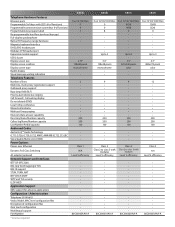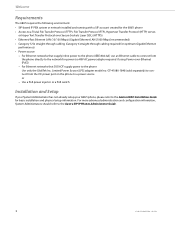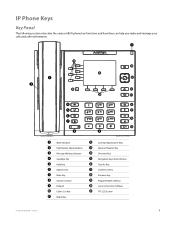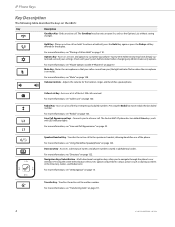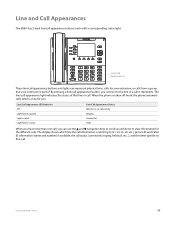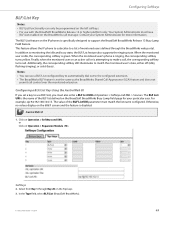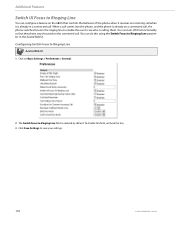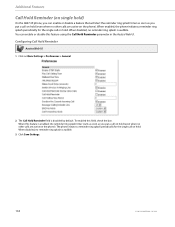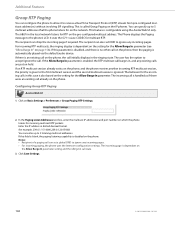Aastra 6867i Support Question
Find answers below for this question about Aastra 6867i.Need a Aastra 6867i manual? We have 3 online manuals for this item!
Question posted by kdobosz on December 5th, 2014
Phone Doesnt Ring
Phone doesnt ring, only call waiting light flashes
Current Answers
Answer #1: Posted by sabrie on December 8th, 2014 11:05 PM
Instructions on how to configure the aastra 6867i are found on the link below
www.techboss.co.za
Related Aastra 6867i Manual Pages
Similar Questions
Lock Phone With Pin Cord
I'm trying to lock my phone aastra 5361 digital with pin
I'm trying to lock my phone aastra 5361 digital with pin
(Posted by jjalabo 2 years ago)
What Is The Easy Way To Put The Phone To Call Forwarding
what is the easy way to put the phone to call forwarding
what is the easy way to put the phone to call forwarding
(Posted by baldflanker 3 years ago)
Number Of Rings
Currently my phone ringe three time then the voice mail recording engeges. Please advise how I incre...
Currently my phone ringe three time then the voice mail recording engeges. Please advise how I incre...
(Posted by finngreflund 9 years ago)
How To Unlock The Aastra 6863i Phone Do Not Have Password. Locked By Accident
(Posted by Anonymous-145603 9 years ago)
How To Fix The Flashing Message Light On My Aastra 390 Phone
My flashing lights does not work to alert. Me when I have a message
My flashing lights does not work to alert. Me when I have a message
(Posted by esmyth2 9 years ago)